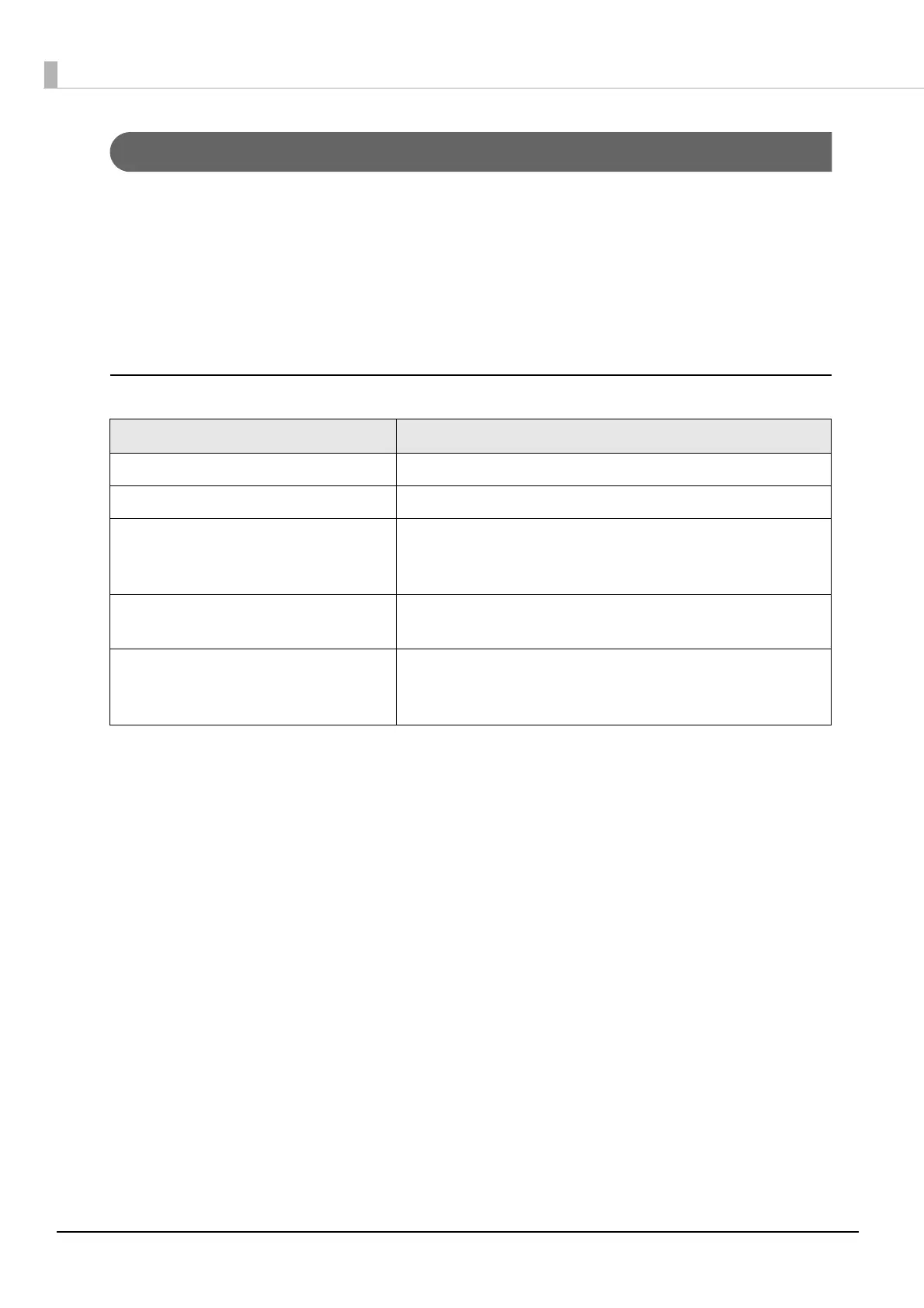102
Controlling POS Peripherals from Socket Communication Compatible Applications
A function for controlling this product's POS peripherals and network printers from applications compatible
with Web services is implemented in the TM-Intelligent software.
There is no need to install drivers and plug-ins to terminals.
Through using the TM-Intelligent system, you can perform printing from various device applications compati-
ble with socket communications. You can configure a system for controlling printers without depending on the
OS. Moreover, because there is no need to install drivers and plug-ins to terminals, you can perform control of
POS peripherals from a wide range of devices and systems compatible with Web services.
Setting Items
Setting Items
Enabling / Disabling ePOS-Device Service Enabling ePOS-Device Service
Web service Enabling the device control
Network printer Printer model
Device ID
IP address
Key input device Device ID
Select the device control script
Serial communication device Device ID
Select the device control script
Communication settings
