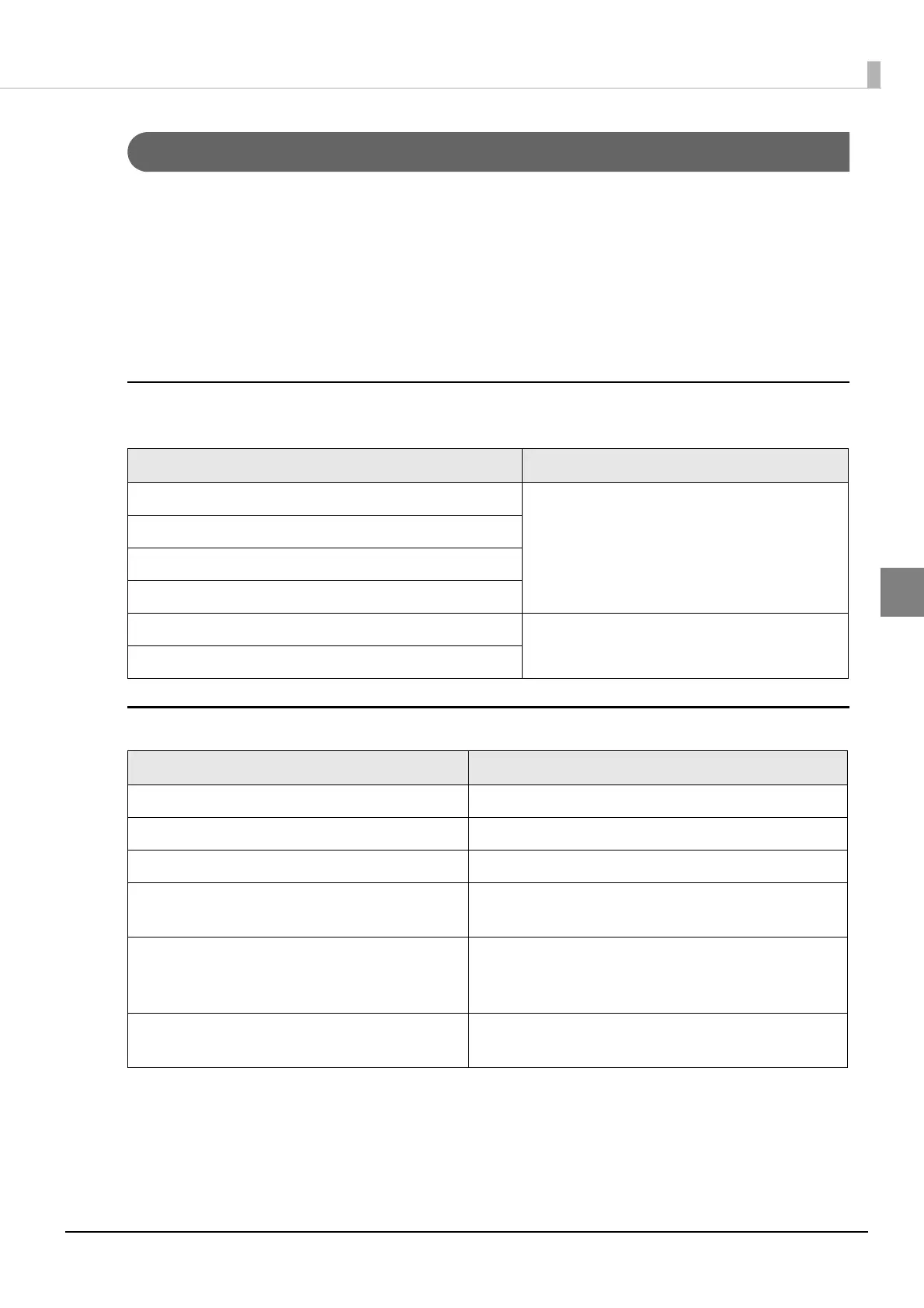83
Chapter 3 Advanced Usage
3
Controlling for POS Peripherals
A function for controlling POS peripherals is implemented in the TM-Intelligent software. Communication with
peripherals is controlled by device control script files based on the communication protocol with the peripherals.
You can control peripherals from socket communication compatible terminal applications. Accordingly, you
can configure a system for controlling POS peripherals from smart device applications, which until now was
difficult to do.
For details on controllable POS peripherals, see the Epson ePOS SDK User's Manual.
Device control script file
The following device control script files are registered to this product.
Setting Items
Device Device type
Keyboard Key input device
Keyboard with MSR (Tipro MID-QM128A)
USB composite device (Cherry SPOS)
Barcode scanner
USB-Serial conversion cable Serial communication device2
Serial communication device
Setting Items
Enabling / Disabling ePOS-Device Service Enabling ePOS-Device Service
Web service Enabling the Device Control
Customer display Use / Do not use
Key input device Device ID
Select the device control script
Serial communication device Device ID
Select the device control script
Communication settings
Other device Device ID
Select the device control script
