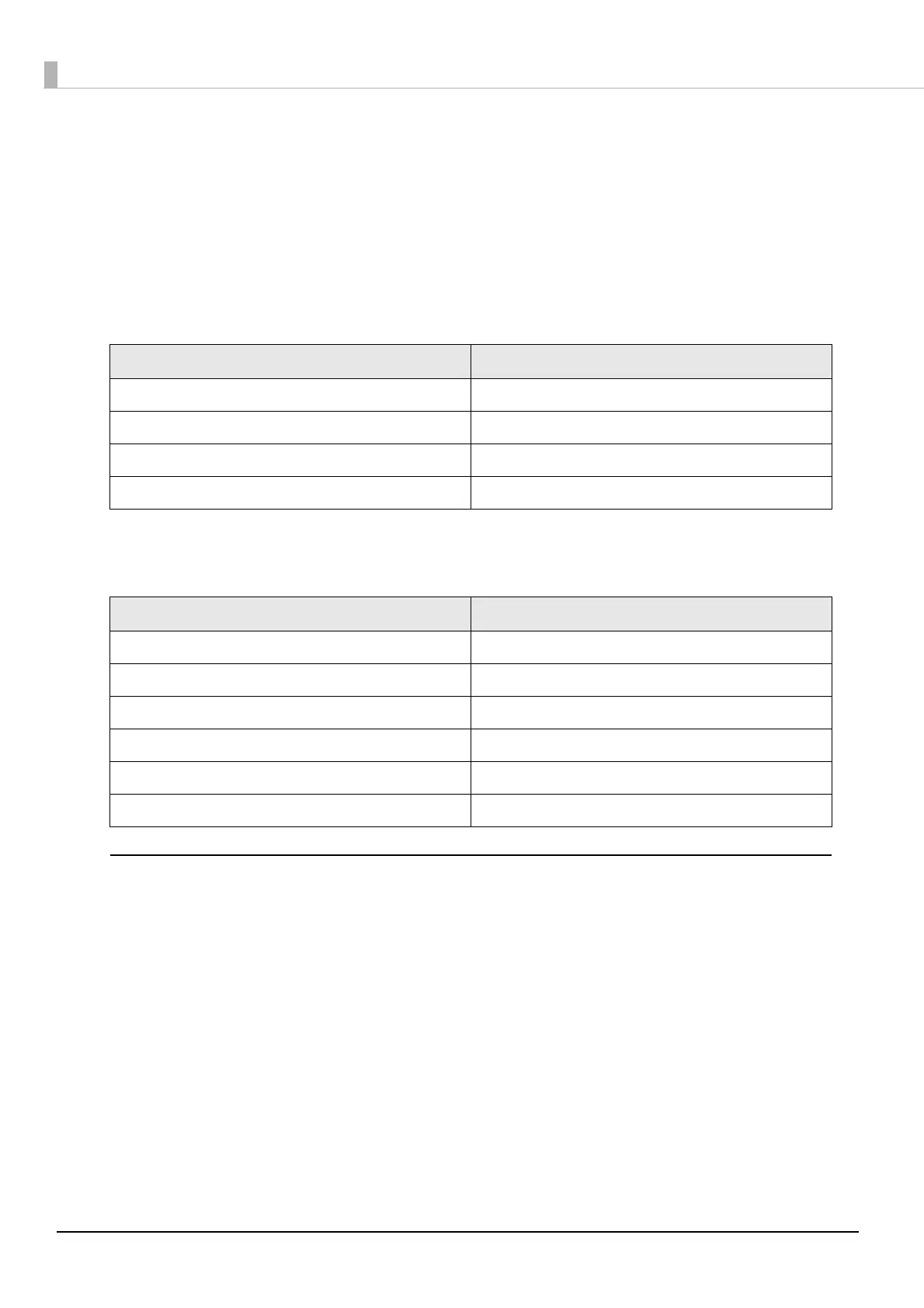140
Security
Security can be selected from among the following:
WEP
WPA-PSK(AES): WPA-PSK(AES),WPA-PSK(TKIP),WPA2-PSK(AES),WPA2-PSK(TKIP) can be connected
WPA2-PSK: WPA2-PSK(AES),WPA2-PSK(TKIP) can be connected
WPA2-Enterprise
Settings in SimpleAP mode (Factory default settings)
* In SimpleAP mode, DHCP Server is working and assigns IP address to host automatically.
Settings in Standard Mode
Printing communication protocol
LP, LPR: Transfers printing data
TCP Socket Port: Transfers printing data and printer status via bidirectional direct socket
communication.
LP, LPR
Parameter Setting value
SSID EPSON_Printer
Passphrase 12345678
IP Address 192.168.192.168
Subnet mask 255.255.255.0
Parameter Default setting
Communication standard 802.11b/g/n
Network mode Infrastructure mode
SSID EPSON_Printer
Encryption type WPA2-PSK
Passphrase EpsonNet
IP Address Automatically acquired by DHCP
Max. simultaneous connections: 6
Number of connections for which printing is
available:
1 (Other users need to wait until printing is
completed.)
Time out: 90 sec. (changeable)
Job cancel: Not available
Banner printing: Not available
