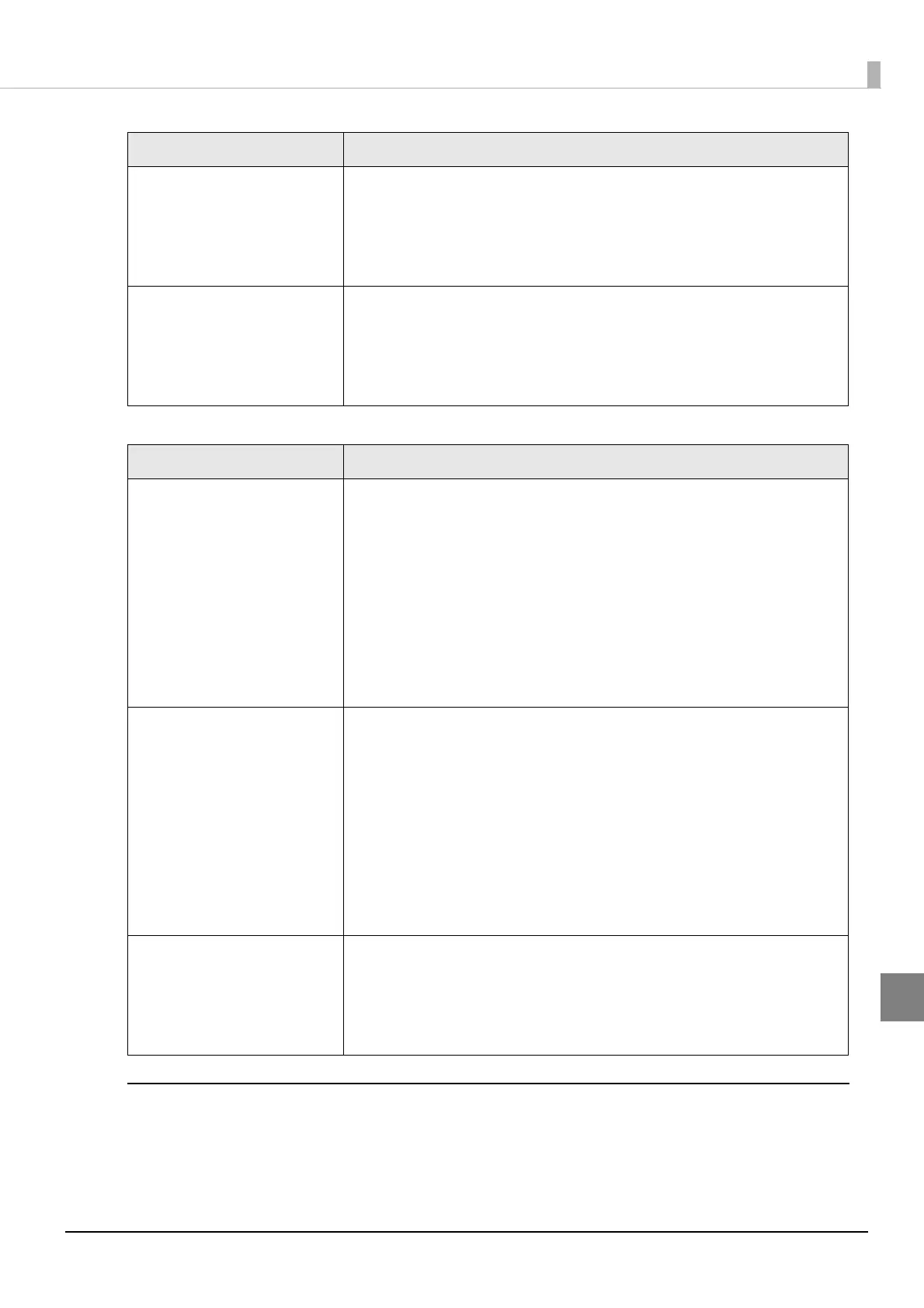147
Appendix
Table 8 GET Response Body (Type=status)
Writing the configuration script to the printer
You can save a configuration script to the printer using the HTTP POST method.
You can save the configuration script to volatile or non-volatile memory.
404 Not Found
"message": "Requested file not found"
"detail": null
"description" : null
}
400 Bad Request {
"message": "Invalid Parameter"
"detail": null
"description" : null
}
Response Status Response Body
200 OK
The HCI Version for the Bluetooth
adapter is 6 or higher
Link
{
"message": "Success",
"detail": null,
"description" : {
“VendorID”: “0a12”,
“ProductID”: “0001”,
“ProductName”: “CSR8510 A10”,
“Bluetooth LE”: “Support”
}
}
200 OK
The HCI Version for the Bluetooth
adapter is 5 or lower
{
"message": "Success",
"detail": null,
"description" : {
“VendorID”: “0a12”,
“ProductID”: “0001”,
“ProductName”: “(no name)”,
“Bluetooth LE”: “Not support”
}
}
404 Not Found
Adapter not connected
"message": "Beacon dongle not connected",
"detail": null,
"description" : null
}
Response Status Response Body
