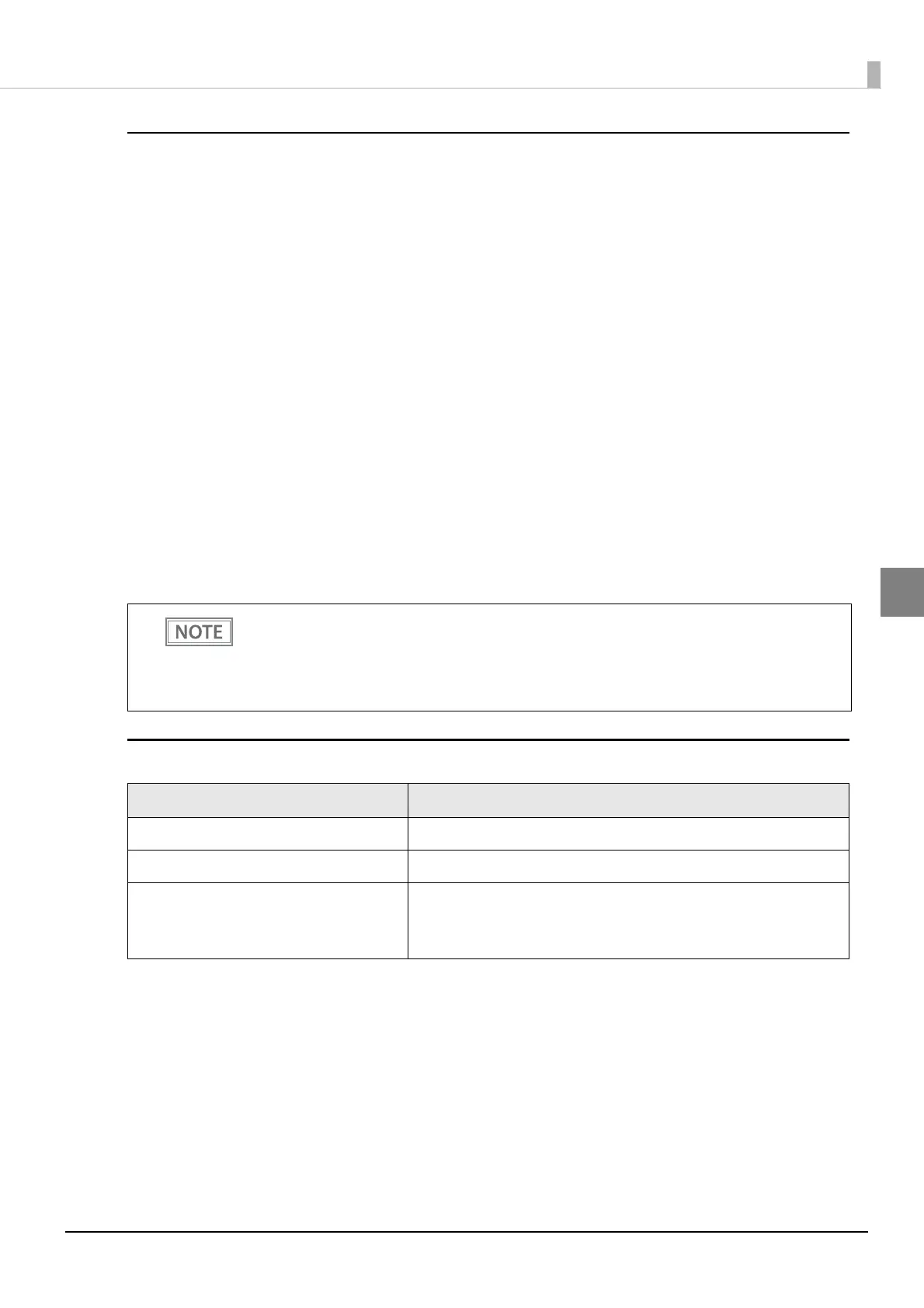87
Chapter 3 Advanced Usage
3
Checking the print results
When the spooler is disabled
After printing, the job ID and print results are returned to the application. Also, when printing cannot be per-
formed, the job ID, print results, and error code are returned.
When the spooler is enabled
When print data cannot be spooled:
[JobID, Print result = false, Error code = EX_SPOOLER (spooler stopped)] is returned to the application.
When print data can be spooled:
After spooling the print data, [JobID, Print result = true] is returned to the application. Printing is not per-
formed at this point. Make an inquiry from the application to this product to confirm if printing was per-
formed.
Checking the print results from the application
If inquired of print result from the application, the product returns the following information.
Printing succeeded: [JobID, Print results = true]
Printing succeeded: [JobID, Print result = false, Error code = Printer status]
Printing or print forwarding: [JobID, Print result = false, Error code = Printing]
Setting Items
When this product is turned off, data in the spooler and the log storage area is cleared. For
detail, see
"Product Specifications" on page 123.
When printing cannot be performed with this products spooler or print forwarding, the print
data is cleared. If printing has not been completed when checking in the application, we rec-
ommend reprinting.
Setting Items
Enabling / Disabling ePOS-Device Service Enabling ePOS-Device Service
Web service Enabling spooler
Print forwarding Retry count
Forwarding message
Print forwarding route
