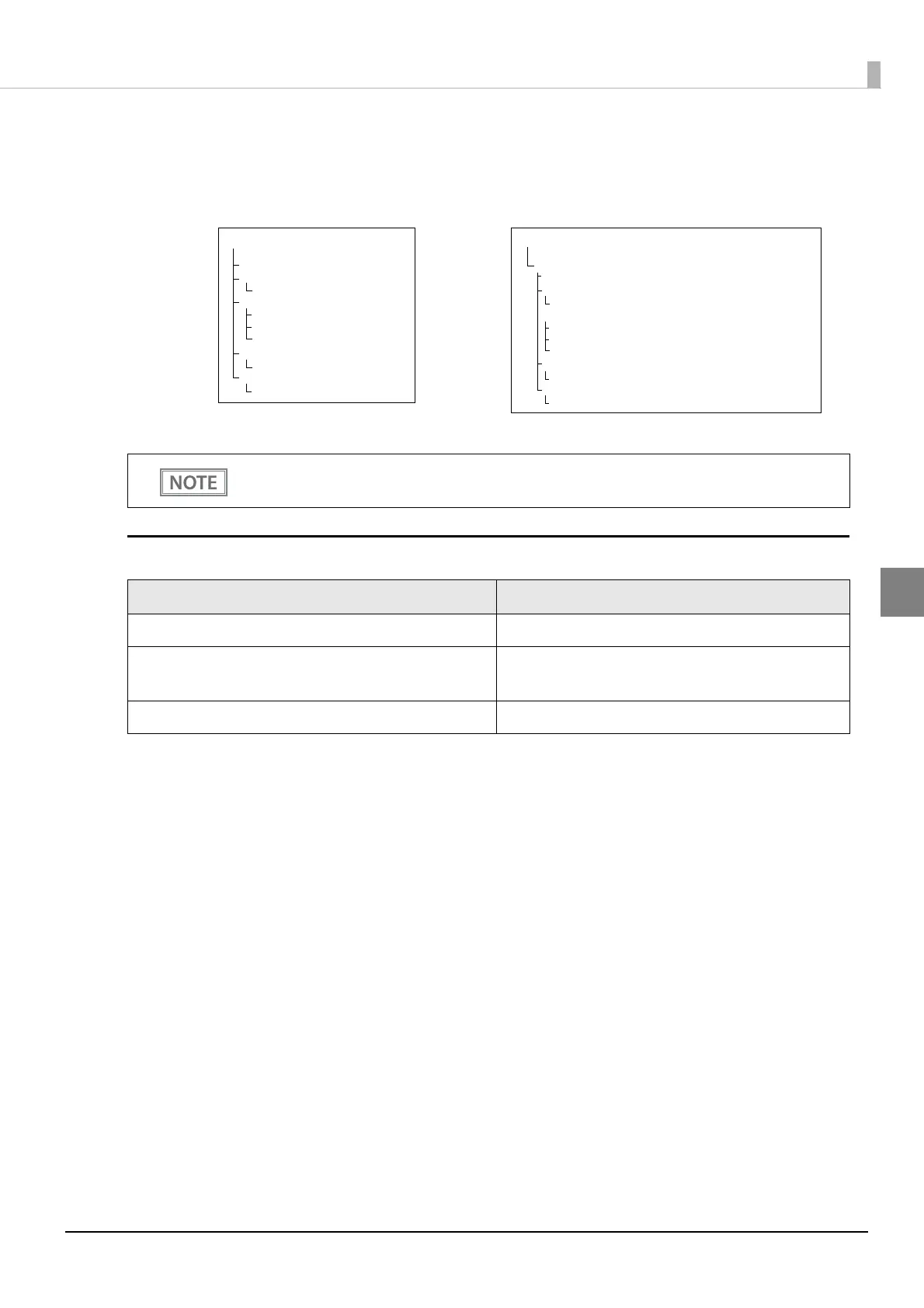97
Chapter 3 Advanced Usage
3
When you access to registered web contents from an input terminal and so on, the URL differs depending on
the folder structure of the zip file.
➀ http://[the product’s IP address]/webapp/index.html
➁ http://[the product’s IP address]/webapp/webpage/index.html
Register the prepared Web content file to TM-Intelligent Software.
Setting Items
The above samples are for storing all contents of your Web app under the "webapp" folder. Change
the folder name according to your folder structure on the server.
Setting Items
Enabling / Disabling ePOS-Device Service Enabling ePOS-Device Service
Web content update Register the web content
Web server settings for automatically updating
Web service Enabling automatic web content update
epsonsample.zip
webpage .................................. : A folder added
index.html
css
*.css
img
*.bmp
*.jpg
*.png
js
*.js
sample
*.html
epsonsample.zip
index.html
css
*.css
img
*.bmp
*.jpg
*.png
js
*.js
sample
*.html
➀
➁
