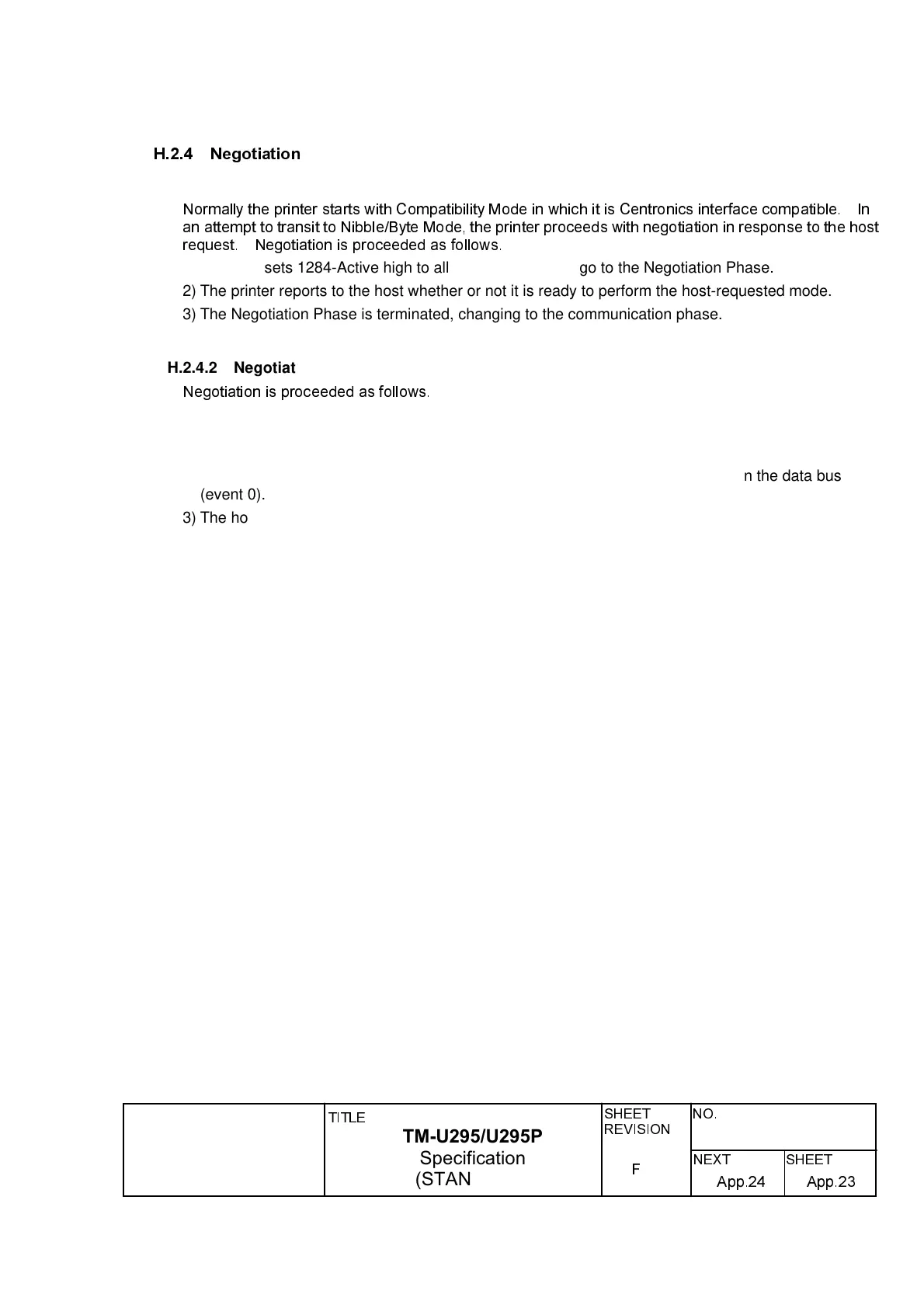EPSON
TITLE
SHEET
REVISION
NO.
SHEETNEXT
F
TM-U295/U295P
Specification
(STANDARD)
App.23App.24
H.2.4 Negotiation
H.2.4.1 Description
Normally the printer starts with Compatibility Mode in which it is Centronics interface compatible. In
an attempt to transit to Nibble/Byte Mode, the printer proceeds with negotiation in response to the host
request. Negotiation is proceeded as follows.
1) The host sets 1284-Active high to allow the interface to go to the Negotiation Phase.
2) The printer reports to the host whether or not it is ready to perform the host-requested mode.
3) The Negotiation Phase is terminated, changing to the communication phase.
H.2.4.2 Negotiation procedures
Negotiation is proceeded as follows.
1) In the 1284 communication mode, the default mode for the host and the printer is Compatibility
Mode. The host can use the negotiation to move from Compatibility Mode to other
communication mode.
2) To begin the negotiation, the host places the communication mode request bit on the data bus
(event 0).
3) The host sets 1284-Active(nSelectIn) high and HostBusy(nAutoFd) low (event 1).
4) The printer responds by setting PtrClk(nAck) low, nDataAvail(nFault) high, Xflag(Select) high, and
AckDataReq(PError) high (event 2).
5) The host sets HostClk(nStrobe) low, allowing the printer to latch the communication request bit
data (event 3).
6) The host sets HostClk(nStrobe) and HostBusy(nAutoFd) high (event 4).
7) When the printer has any data to transmit to the host, it sets AckDataReq(PError) low, and
nDataAvail(nFault) low then Xflag(Select) to its appropriate value as listed below for the
communication mode (event 5).
Xflag: Low for Nibble Mode
High for Byte Mode
8) The printer sets PtrClk(nAck) high, indicating that it is ready to accept the other status lines (event
6).
9) When the printer has any data to transmit to host, the host enters the HostBusy Data Available
Phase, otherwise it enters the Termination Phase and returns to the Compatibility Mode.
10) When the printer has no data to transmit to the host, the host enters the HostBusy Data Not
Available Phase, otherwise it enters the Termination Phase and returns to the Compatibility Mode.
11) If the printer fails to support the communication mode requested by the host, it responds by setting
Xflag(Select) as follows.
For request for Nibble Mode: High
For request for Byte Mode: Low