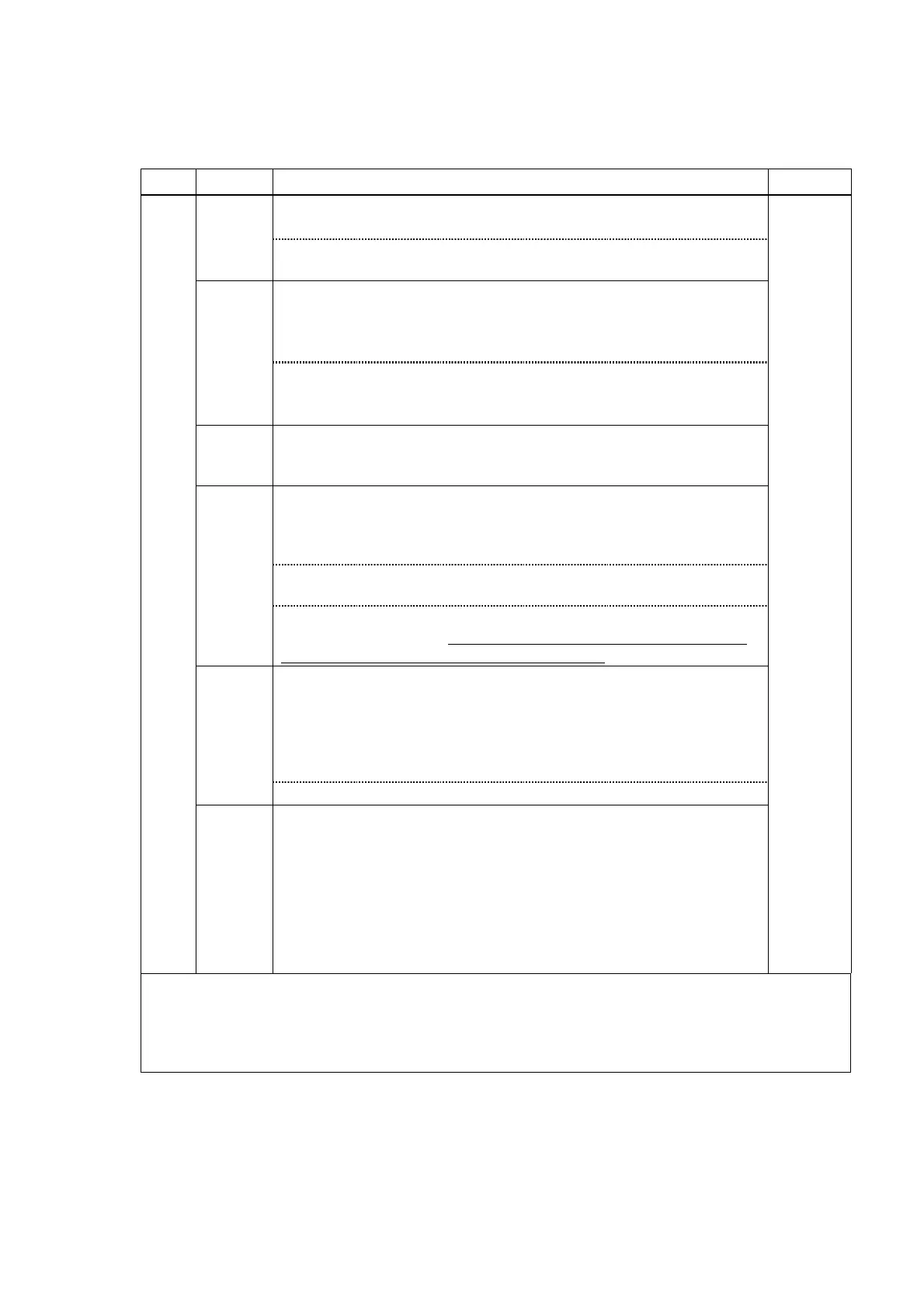REVISION SHEET
Sheet 4 of 10
REV. SHEET CHANGED CONTENTS DATE
Page mode
n: Setting is kept but does not have any effect.
u: For some functions, setting is kept but does not have any effect.
(Addition)
2) Starting the self-test
The printer is now in the slip paper standby state. Insert a sheet of
slip paper. The printer prints the current settings and ejects the slip
paper. (Addition)
24
3) Self-test printing (Addition)
4) Ending the self-test
....ejects the slip paper... (Addition)
25
Section 3.6.1 - 1) Error detection
The TM-295 performs as follows when it detects an error:
· Blinks the paper out LED ® RELEASE LED (Change)
Section 3.9.1, General description
In the third paragraph:
By executing an ESC @ command, printer returns to standard mode
without printing the received data. (Addition)
Figure 3.9.1
ESC @
(Addition)
27
Section 3.9.2, Page mode limitations
The following command has no effect in page mode, but it becomes
effective when printer returns to standard mode: (Change)
Section 3.9.2 - 2) Reverse feed commands are disabled.
ESC F, ESC K
and
ESC e
(Delete)
Section 3.9.2 - 5)
....underline mode selected by
ESC !
is disabled. ® ...underline by
ESC !
is not drawn. But it becomes effective when printer returns to
standard mode. (Change)
28
Section 3.9.3 - 2) (Delete)
C
46
[Description]
· When the printer is not selected.... ®
· When the printer disabled is selected... (Change)
TITLE
TM-U295/U295P
Specification
(STANDARD)
