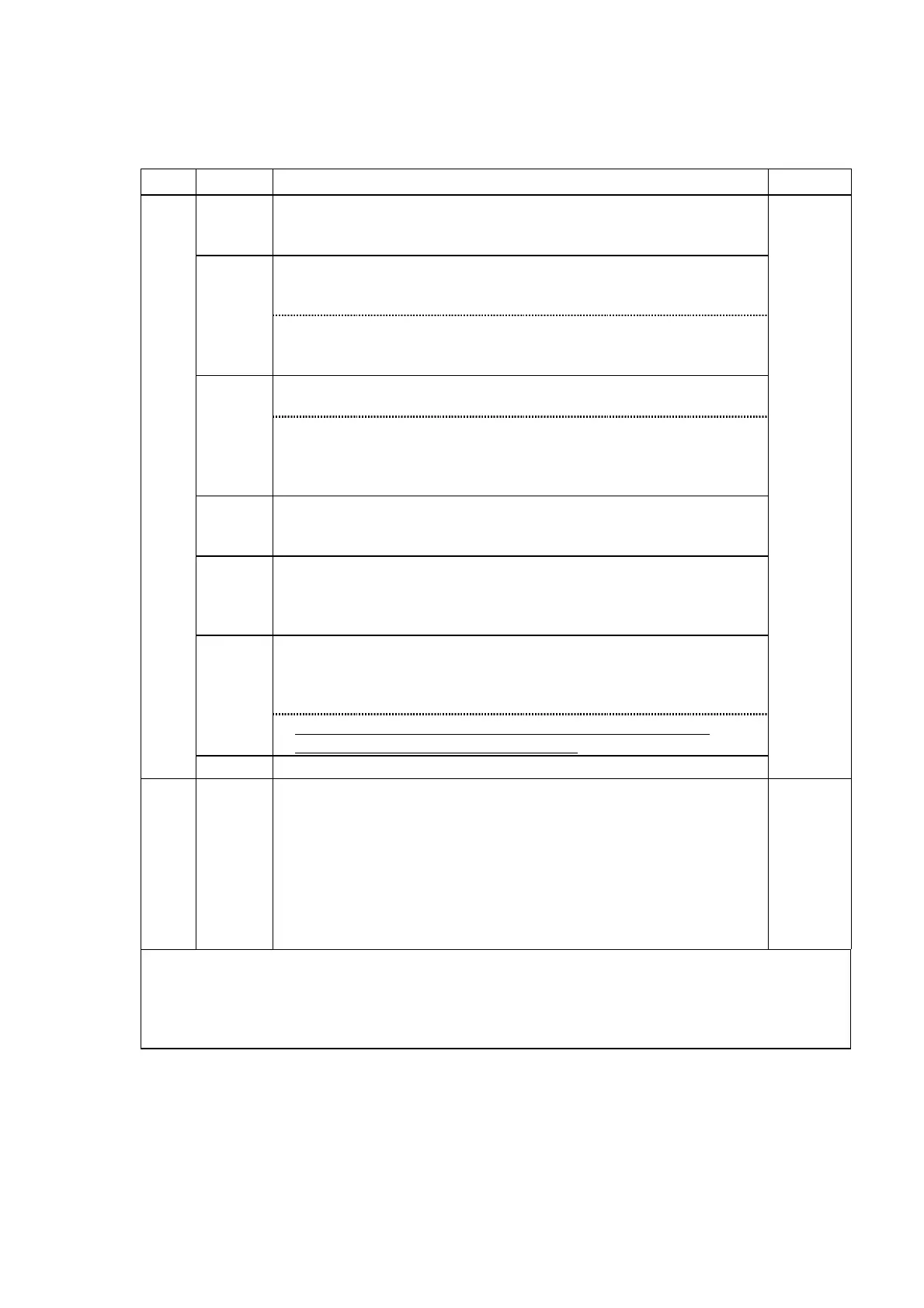REVISION SHEET
Sheet 5 of 10
REV. SHEET CHANGED CONTENTS DATE
[Note]
·
Even if the printer is disabled,... ®
· Even if the printer disabled is selected,... (Change)
[Notes]
· The following commands are settable but do not have any effect in
page mode. (Addition)
51
· This command is effective only in standard mode.
·
ESC @
command returns the printer to standard mode without
printing any data. (Addition)
[Range]
Except
dx
L
=
dx
H
=0, or
dy
L
=
dy
H
=0 (Addition)
54
[Notes]
· This command is available only in page mode. ®
· When starting point (x0, y0) is out of printable area, this command is
not effective. (Change)
63
[Notes]
· This command is available only in standard mode. ®
· This command has no effect in page mode. (Change)
67
[Notes]
· When the printer is disabled using
ESC =
, ... ®
· When the printer disabled is selected using
ESC =
, ...
(Change)
Table
Status for ASB column for Bit 2 and 3:
Undefined ® Not used (Change)
Bit 1 description
69
· When the release button is pressed during slip printing, bit 1
becomes On (slip printing is not possible). (Delete)
C
App.16 8) and 9) (Addition)
D Major Change of this revision is the addition of bidirectional parallel
interface. See below for detail.
TITLE
TM-U295/U295P
Specification
(STANDARD)