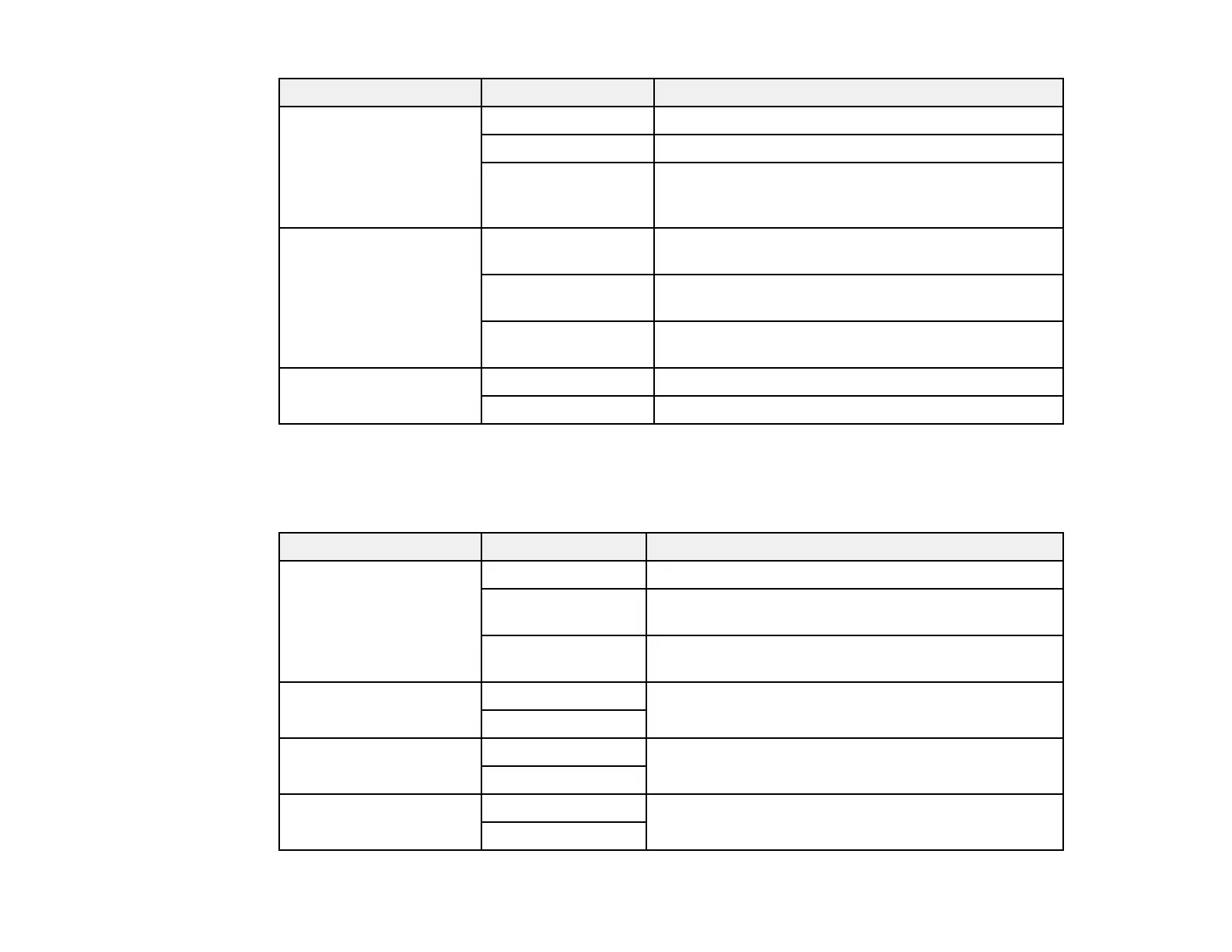218
Setting Options Description
Fax Log Auto Print Off Does not print a fax log
On(Every 30) Prints a fax log after every 30 fax jobs are completed
On(Time) Prints a fax log at a specified time. If the number of
completed fax jobs exceeds 30, the fax log prints
before the specified time.
Attach Fax Image to
Report
Off Does not include an image on the Transmission
Report
On(Large Image) Prints a Transmission Report that includes the upper
part of the first page of the sent document
On(Small Image) Prints a Transmission Report that includes a reduced
size of the entire first page of the sent document
Report Format Simple Prints a simple fax report
Detail Prints a fax report that includes error codes
Parent topic: Selecting Advanced Fax Settings
Security Settings - Fax
Set the security options you want to use for fax data.
Setting Options Description
Direct Dialing
Restrictions
Off Does not restrict dialed fax numbers.
On Allows faxing only to numbers stored in the contacts
list or history.
Enter Twice Requires you to enter fax numbers twice to prevent
errors.
Broadcasting
Restrictions
Off Select On to allow only one fax number to be entered
as the recipient
On
Confirm Address List Off Selects whether or not to display a recipient
confirmation screen before a fax is sent.
On
Backup Data Auto Clear Off Automatically erases sent or received fax data from
your product's memory.
On
