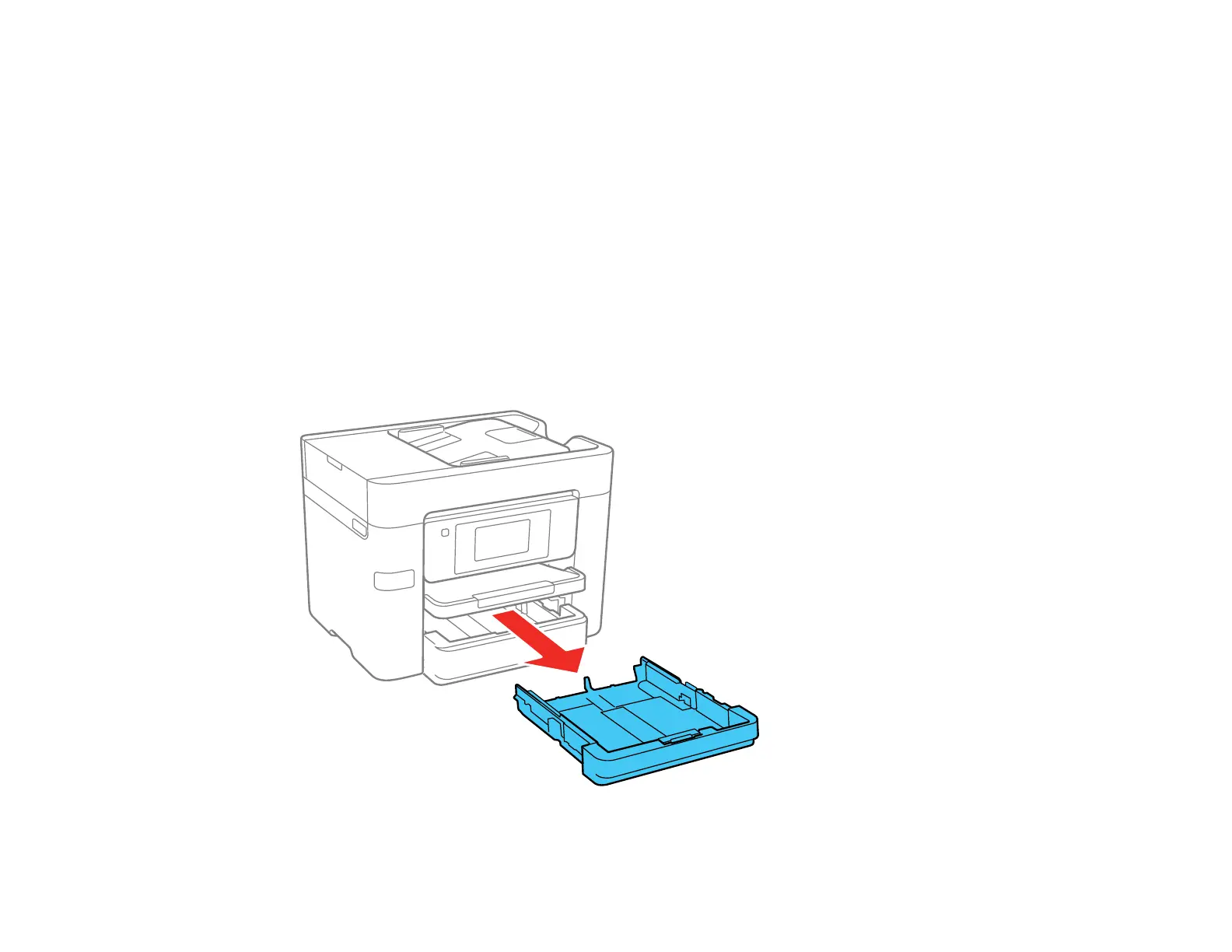321
Parent topic: Solving Paper Problems
Related references
Paper Jam Problems in the Cassette
Paper Jam Problems in the Rear Cover
Document Jams in the Automatic Document Feeder
Paper Jam Problems in the Cassette
If paper has jammed in the cassette, follow the steps here to clear the jam.
Note: Your product may look different than the one shown, but the steps are the same unless otherwise
noted.
1. Cancel the print job, if necessary.
2. Pull out the paper cassette.
3. Carefully remove any paper jammed inside the product.
