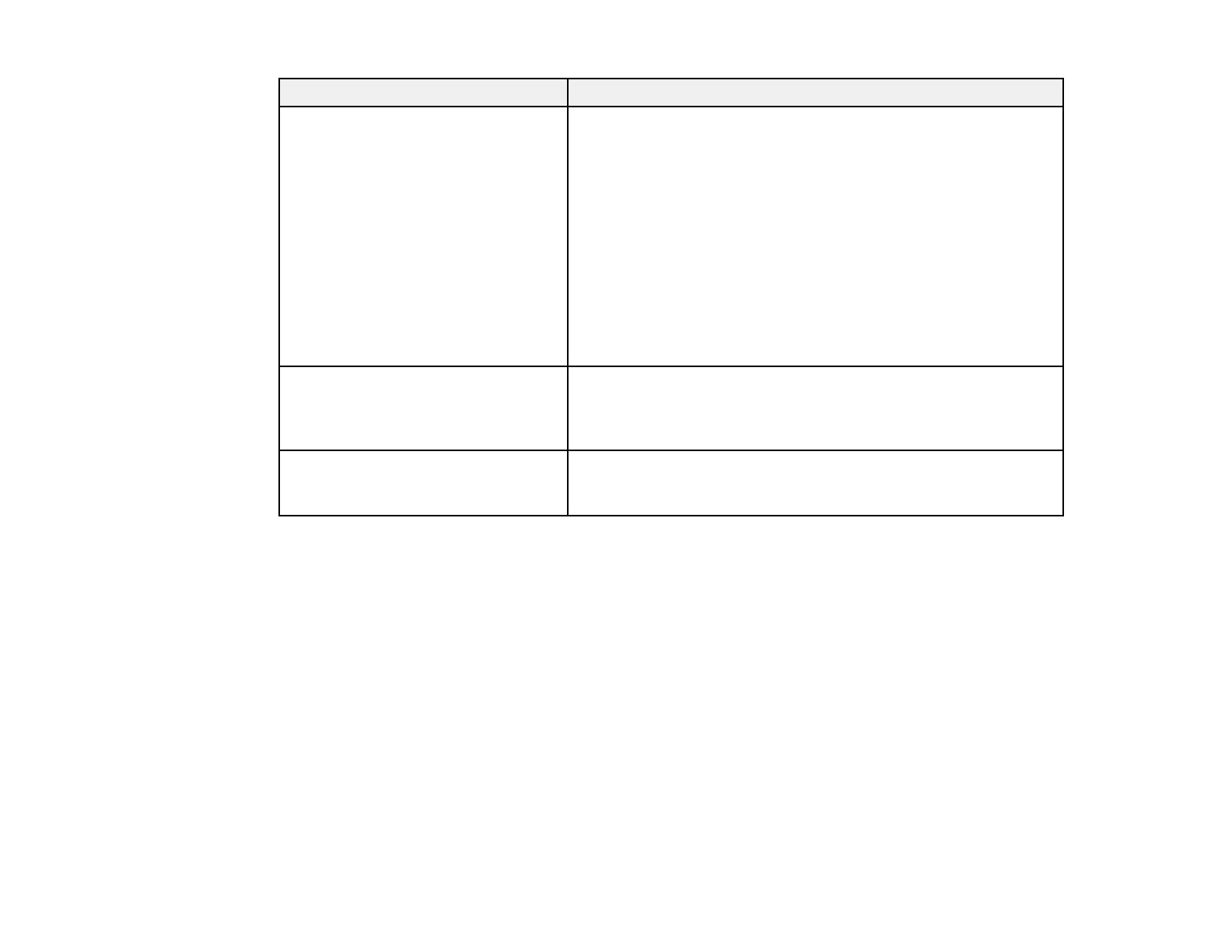306
LCD screen message Condition/solution
Communication error. Check the Wi-
Fi/network connection.
A wireless communication error during scanning to a shared
folder over a network has occurred. Try the following:
• Make sure the path to the shared folder matches the path
registered to your product's contact list.
• Make sure you enabled access rights to the shared folder in
the folder Properties when you created the shared folder. See
the link below for instructions on creating a shared folder
using the correct properties.
• Windows: Make sure the Use Microsoft network sharing
setting is enabled in Web Config. Select Network > MS
Network to access the setting. See the link below for
instructions on accessing Web Config.
The file name is already in use.
Rename the file and scan again.
A file of the same name already exists in the shared network
folder you are trying to scan to. Change the filename, or move or
deleted files as necessary and try scanning to the shared folder
again.
Scanned file(s) are too large. Only
XX pages have been sent. Check if
the Location has enough space.
The storage on the computer you are trying to scan to does not
have enough space to store your scan. Increase the free space
and try again.
Note: In some print cycles a very small amount of surplus ink may be collected in the borderless printing
ink pad. To prevent ink leakage from the pad, the product is designed to stop borderless printing when
the pad has reached its limit. Whether and how often this is required will vary according to the number of
pages you print using the borderless print option. The need for replacement of the pad does not mean
that your printer has ceased to operate in accordance with its specifications. The printer will advise you
when the pad requires replacing and this can only be performed by an authorized Epson Service
provider. The Epson warranty does not cover the cost of this replacement.
Parent topic: Solving Problems
Related references
Cannot Save a Scan to a Shared Folder Over a Network
Related tasks
Checking for Software Updates
Connecting a Telephone or Answering Machine
