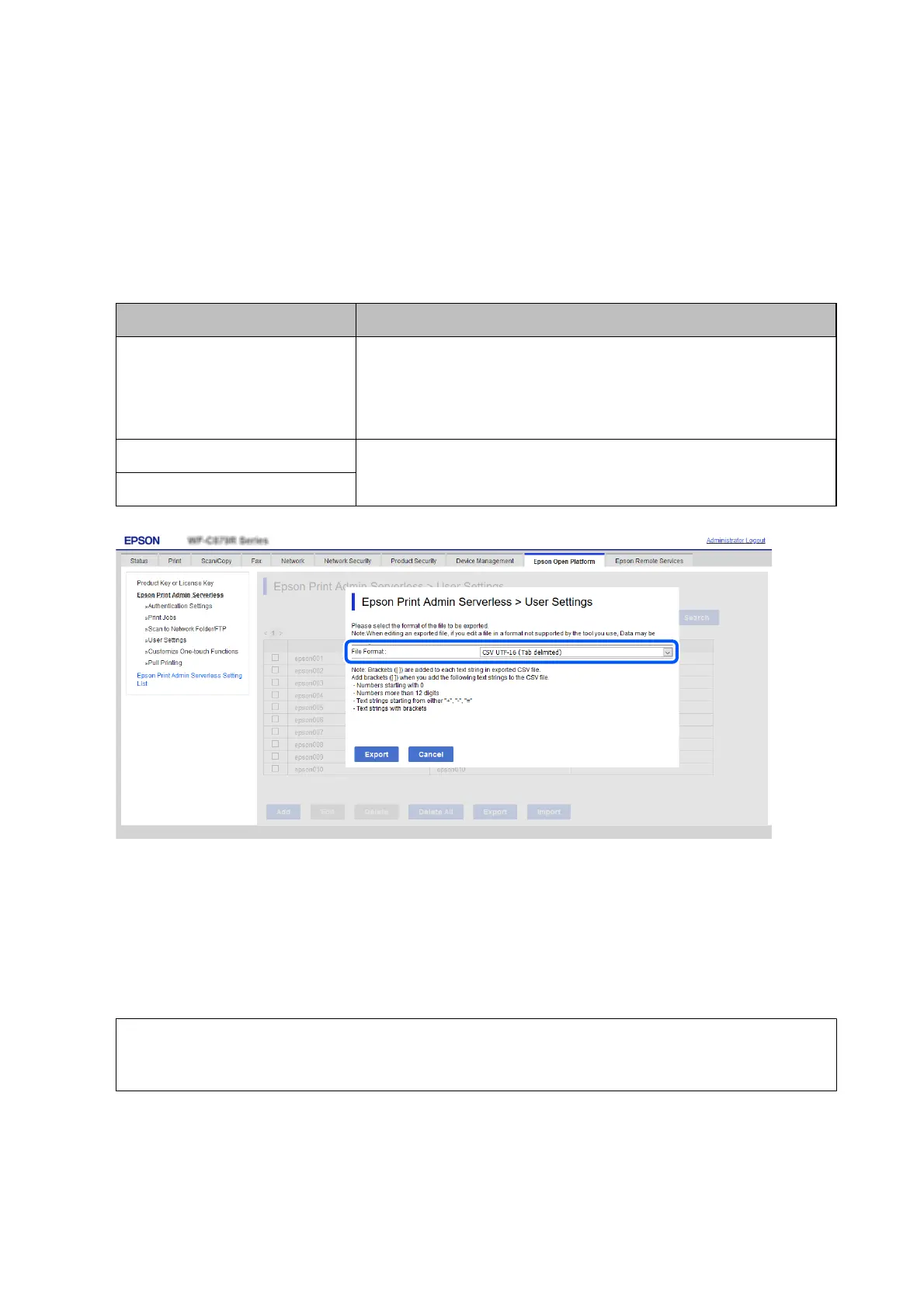1. Select the Epson Print Admin Serverless Setting List > Epson Print Admin Serverless > User Settings.
Or access the Epson Open Platform tab > User Settings.
2. Click Export.
3. Select the le format for File Format.
Select it by referring below.
Item Explanation
CSV UTF-16 (Tab delimited) Select when you edit the le using Microsoft Excel.
Each parameter is enclosed by "[ ]"(brackets). Enter the parameters in "[ ]".
When you update the le, we recommend overwriting the le. If you newly
save the
le,
select Unicode text(*.txt) for the
le
format.
CSV UTF-8 (Comma delimited) Select when you edit the le using a text editor or macro without Microsoft
Excel.
CSV UTF-8 (Semicolon delimited)
4. Click Export.
5. Select the location to save the le, and then click Save.
e
le
is saved.
6. Edit the CSV
le
you saved in a spreadsheet application such as
Microso
Excel or in a text editor, and then
save the information.
c
Important:
When editing the le, do not change the encoding and header information.
Setup & Administration Guide
Information Registration and System Conguration
42
