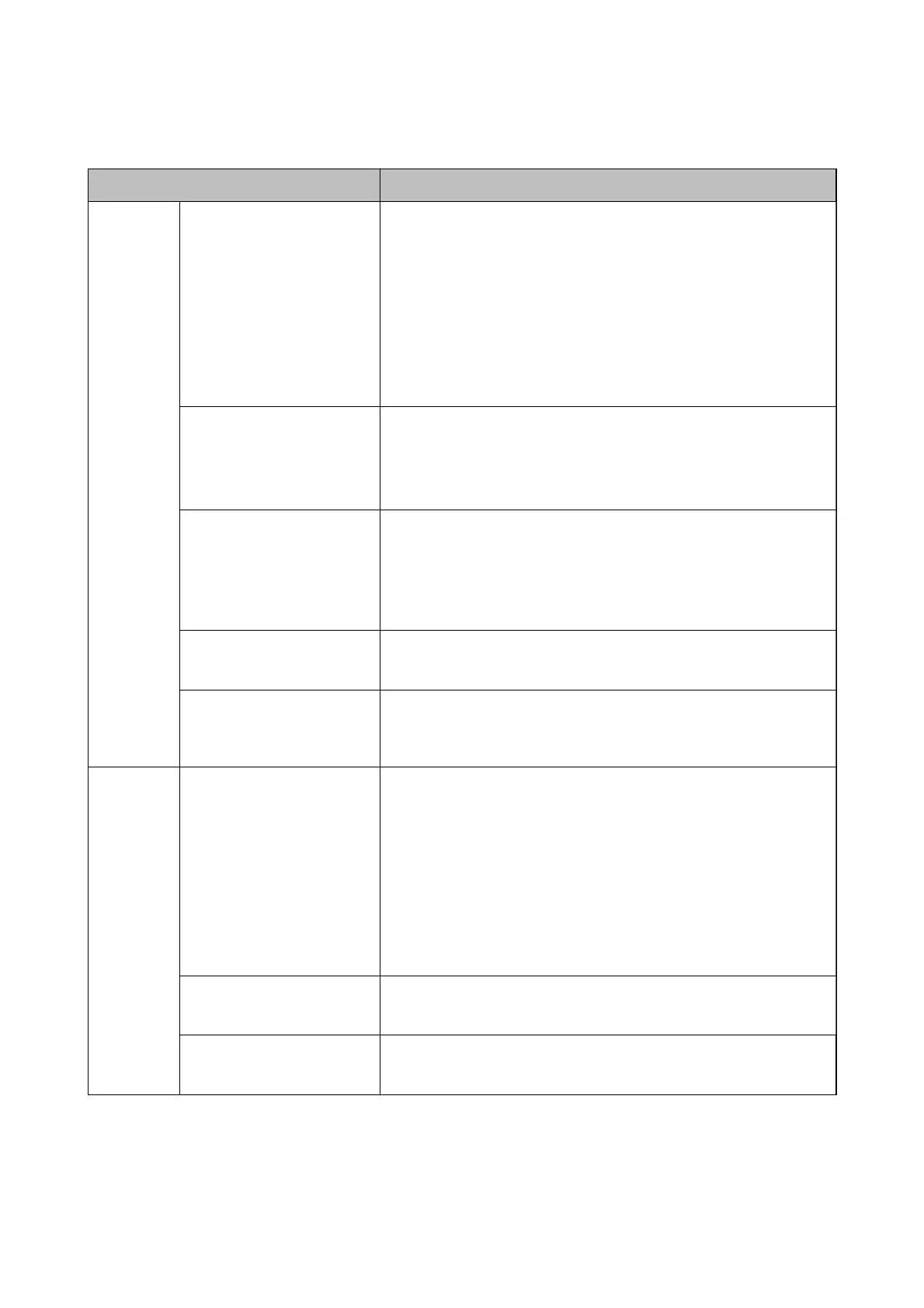Scan to My Folder Setting Items (Web Cong)
Item Explanation
Save To
Setting
Setting Type
❏ Shared
Automatically creates a folder named after the user's ID below the
folder path or URL specied in Save to, and saves the scan results to
this folder.
❏ Individual:
Set the save destination for scan results for each user.
Device authenticated users can be set in the user settings.
Users authenticated by LDAP server can set the save location in the
LDAP server's search attribute.
Type Select the transmission protocol.
When the scanning output destination is a network folder, select Network
Folder (SMB).
For an FTP server, select FTP.
Save to
When you select Network Folder (SMB) in Type, specify the path of the
output destination of the scanned data.
When you select FTP in Type, specify the URL of the output destination of
the scanned data.
Enter within 160 characters in Unicode (UTF-8).
Connection Mode
Set when you select FTP in Type.
Select a connection mode to the FTP server.
Port Number
Set when you select FTP in Type.
Enter the port number to send the scanned data to an FTP server between
0 and 655353.
Authenticat
ion Settings
Setting Type
This is displayed when Individual is selected as Setting Type in the Save
To Setting.
❏ Shared
The settings congured for User Name and Password are used for
authentication regardless of the authentication method.
❏ Individual:
Device authenticated users can be set individually in the user settings.
For users authenticated by LDAP server, the settings for User Name
and Password are used for authentication.
User Name Enter the user name to access the scan output destination folder.
Enter within 30 characters in Unicode (UTF-8).
Password Enter the password to access the scan output destination folder.
Enter within 20 characters in Unicode (UTF-8).
Prohibit Changing the Destination for Scan to Network Folder/FTP (Web Cong)
e default destination for Scan to Network Folder/FTP can be set so that the user cannot change it.
Setup & Administration Guide
Information Registration and System Conguration
56
