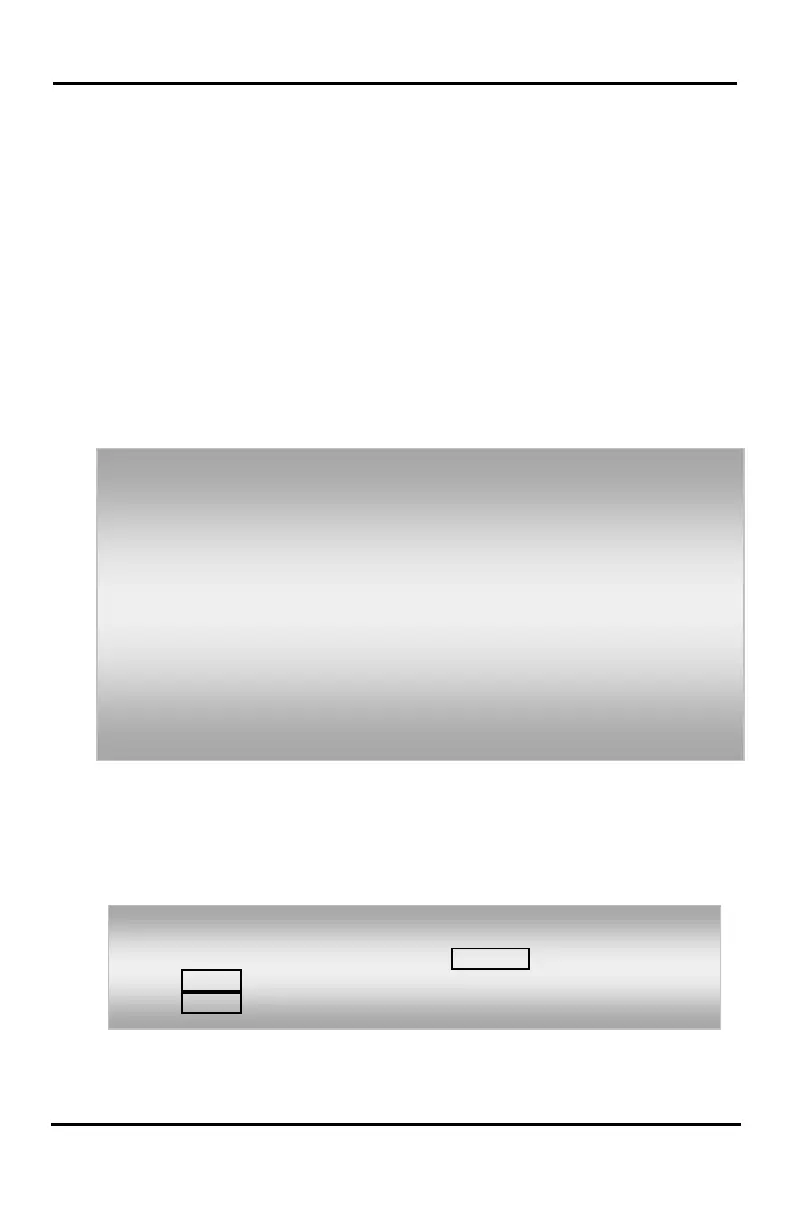LIP-8008E User Guide
43
ICM Signaling Mode (Handsfree/Tone/Privacy)
Station IP Address
Station Mac Address
Number of messages x (x: number of all message
waiting)
Wake-Up Time (hh:mm)
Do Not Disturb
Forwarded to station xxx
Forwarded to speed bin xxx
Queued CO/IP line xxx
Locked (Temporary COS)
COS x
NOTE—Only activated features are announced.
7.8 Contrast (iPECS-LIK)
The Phone LCD brightness can be adjusted to your
preference.
To change the Phone LCD Contrast:
• While the phone is idle, press the VOL ▲▼ buttons.
• VOL ▲ will increase darkness.
• VOL ▼ will decrease dark (brightness).
To hear Date & Time memo:
• Dial the Voice Memo code (661 for iPECS-50 & 100, or *661 for
iPECS-300 & 600 & 1200, or 675+1 for iPECS-MG),
• Date and Time memo is heard, “Date is May 2nd.Time is xx:xx pm”.
To hear Station Number Prompt:
• Dial Voice Memo code (662 for iPECS-50 & 100, or *662 for iPECS-
300 & 600 & 1200, or 675+2 for iPECS-MG),
• The Station Number memo is heard, “This is station 150”.
To hear Station Settings:
• Dial Voice Memo code (663 for iPECS-50 & 100, or *663 for iPECS-
300 & 600 & 1200, or 675+3 for iPECS-MG),
• Station Status Memo is heard.