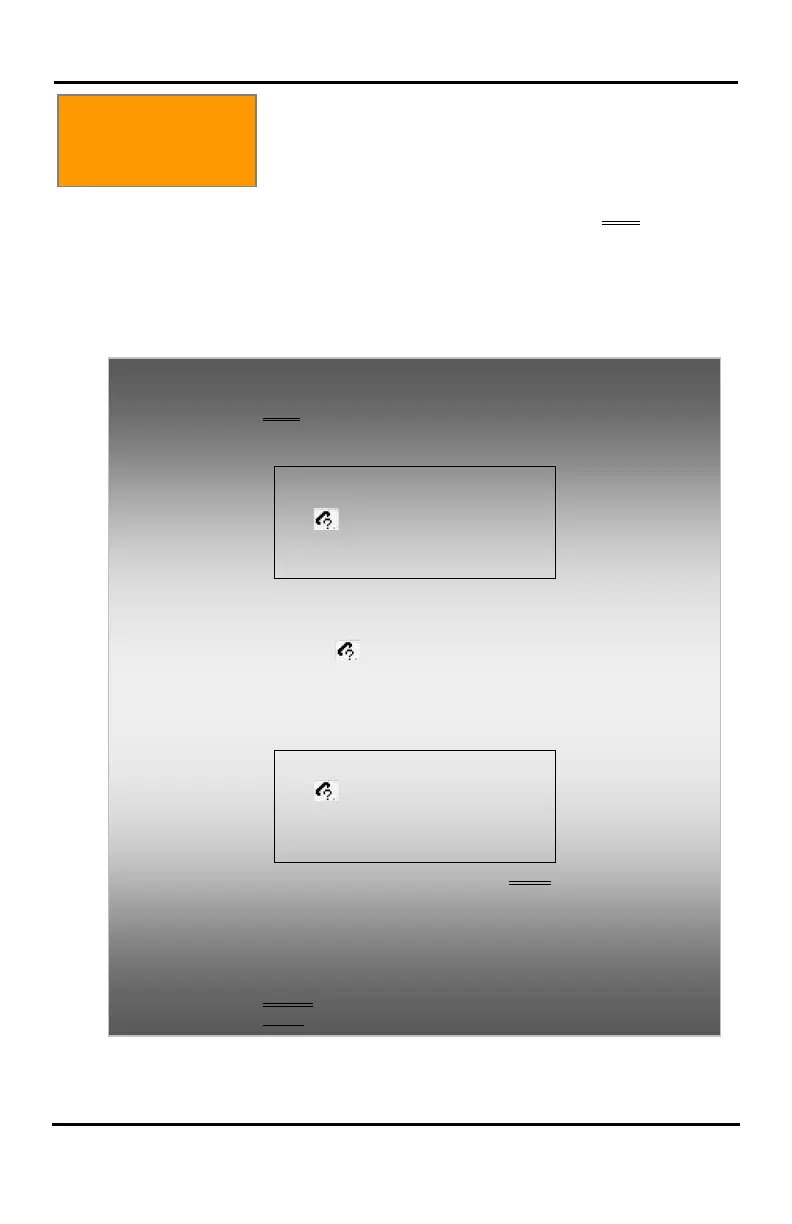LIP-8012E & LIP-8024E Gigabit Phone User Guide
54
8. MISC. FEATURES
8.1 Call Log
Users can view a log of incoming, outgoing and missed
calls on the display (up to 99 records). A LOG
Soft
button provides simple access to incoming (called),
outgoing (dialed) and missed (lost) calls.
NOTE—if a call is missed, the LOG Soft button will be
displayed as LOG(M); the missed call icon also will
appear on the LCD (LIP-8024E).
The CO code in a log item is used to seize the co line
when placing an external call using the call log. Up to 5
CO codes can be saved.
To access the Call Log menu:
• Press the LOG Soft button,
• Using the Navigation up/down keys, to view items (Called,
Dialed, or Lost),
01. ▶ CO1 01112345678
02. ◀ 101
03. CO2 LEE K D
• BACK SELECT
SEND ▶
• Log codes include:
◀- Incoming call
▶- Outgoing call
- Missed call
To place a call using numbers stored in the Call Log:
• From the Call Log, use the Navigation up/down keys, to view
items (Called, Dialed, or Lost),
01. ▶ CO1 01112345678
02. ◀ 101
03. CO2 LEE K D
• BACK SELECT
SEND ▶
• Highlight the desired item, and press the Send Soft button to
place the call.
To save an external call to the Station Speed Dial:
• Use the Navigation up/down buttons to highlight the desired
external call item,
• Press the Select Soft button,
• Press the Save Soft button.
Features