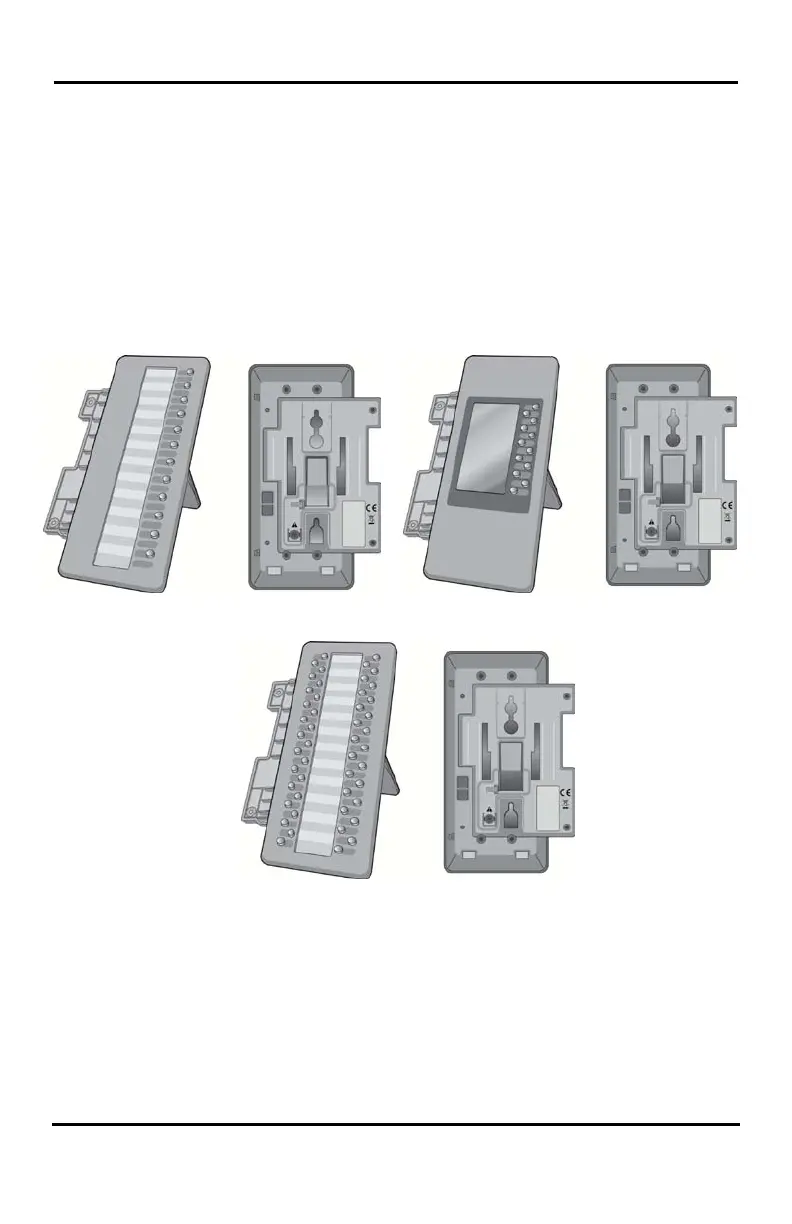LIP-8012E & LIP-8024E Gigabit Phone User Guide
16
2.3 Using a Serial DSS
The LIP-8012ESS, LIP-8012LSS, and LIP-8048DSS
can be connected with the LIP-8012E or LIP-8024E
using the RS-232 cable. Be sure to verify the serial
DSS and LSS capacities with the iPECS System to
ensure usability (refer to iPECS Manual). The following
graphics show the front and rear view of each.
NOTE—A Linked Pair slave station cannot use a serial
DSS. iPECS SBG-1000 does not support serial DSS.