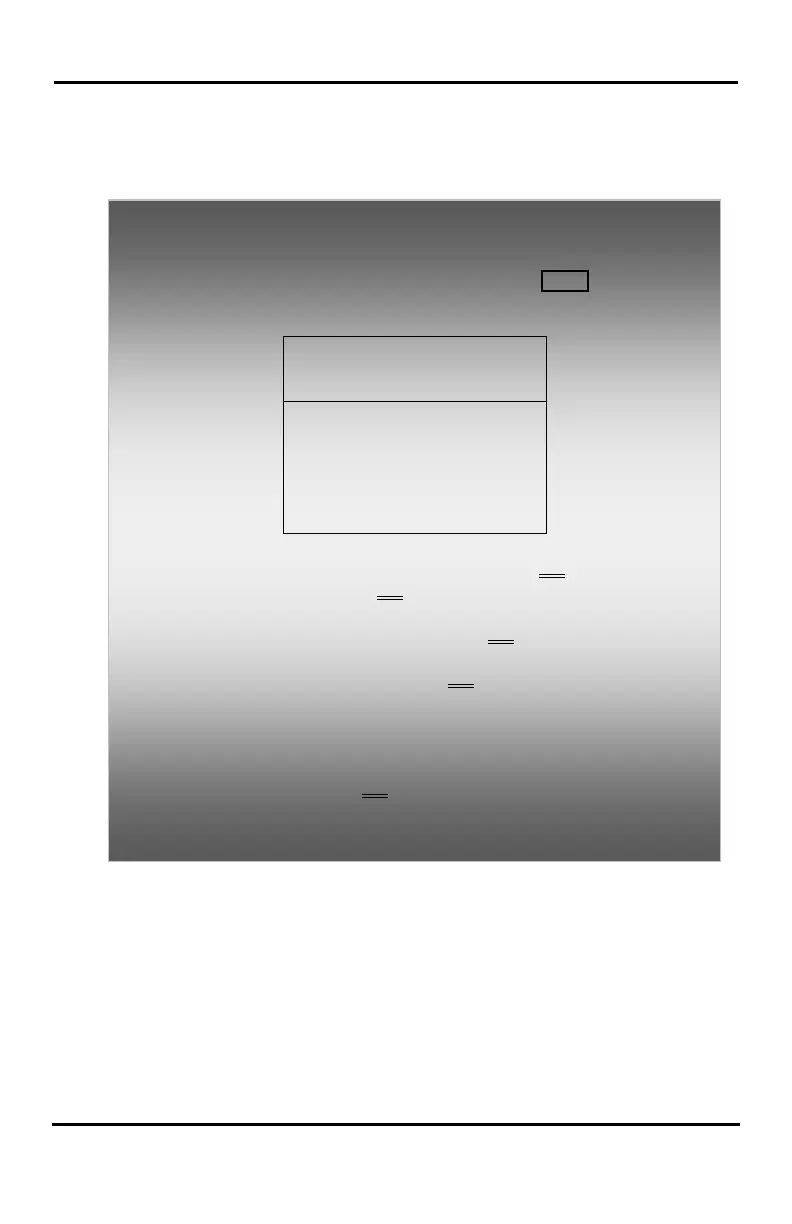LIP-8040E Gigabit Phone User Guide
15
2.2.5 Attendant menu (iPECS-LIK, iPECS SBG-1000)
The Attendant menu is only available on the System
Attendant phone.
In iPECS-LIK
To access the Attendant menu:
• From the Attendant Station phone, press the MENU button,
• Press 0 (Attendant); the following will display:
SELECT (1 - 5)
2. SET ICM ONLY MODE
3. RESTORE COS
4. MONITOR CONF ROOM
5. DELETE CONF ROOM
BACK OK
• Date/Time Set—Enter mm/dd/yy, and press OK Soft button;
enter hh/mm, and press OK
Soft button.
• Set ICM Only Mode—Dial the Station Range for ICM only calls
(ex., 103-108=103108), and press the OK
Soft button.
• Restore COS—Dial the Station Range for COS restoring (ex.,
103-108=103108), and press the OK
Soft button.
• Monitor Conference Room—Enter the Conference Room
number to view the number of attendees in the Conference
Room.
• Delete Conference Room—Enter the Conference Room
number and press the OK Soft button to delete.