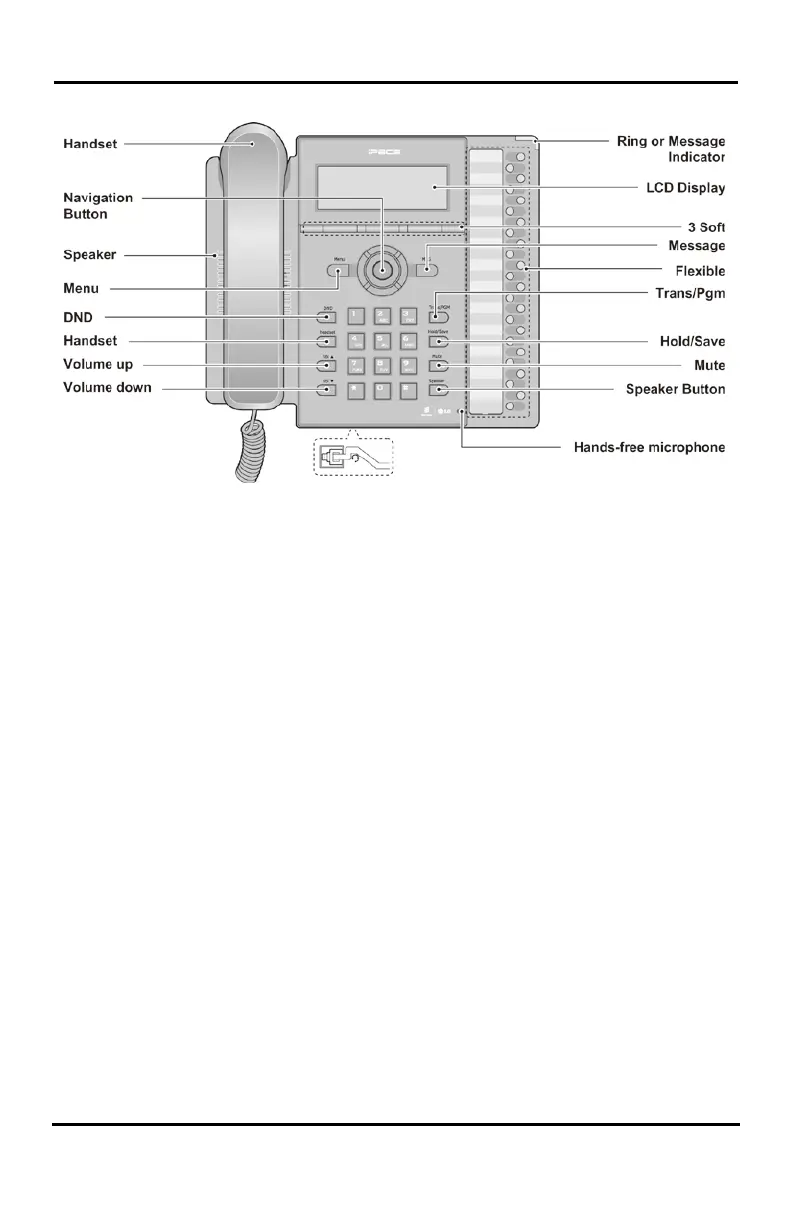LIP-8012E & LIP-8024E Gigabit Phone User Guide
3
LIP-8024E Gigabit Phone Diagram
1.5 LIP-8012E & 8024E Phone Installation
LIP Gigabit Phones and Consoles can be connected to
any standard 10/100 Base-T Ethernet switch port
(shown in graphic). When connected to an 802.3af
compliant switch port (ex., POE8), LIP Gigabit Phones
and series consoles can derive power from the Ethernet
port. When LAN power is not available, the optional
AC/DC adaptor must be used. The following image
shows how to connect the handset, power cord, and
LAN cable to the phone.
1.5.1 Phone Connections
The LIP-8012E and LIP-8024E each have 2 RJ-45 and
10/100 Base-T LAN connection ports (refer to following
graphic). One port is for connecting to the LAN (‘D’ in
graphic), and the other can be connected to a desktop
data device such as a PC (‘B’ in graphic), or another
LAN interface terminal (refer to iPECS Hardware and
Installation Manual).
