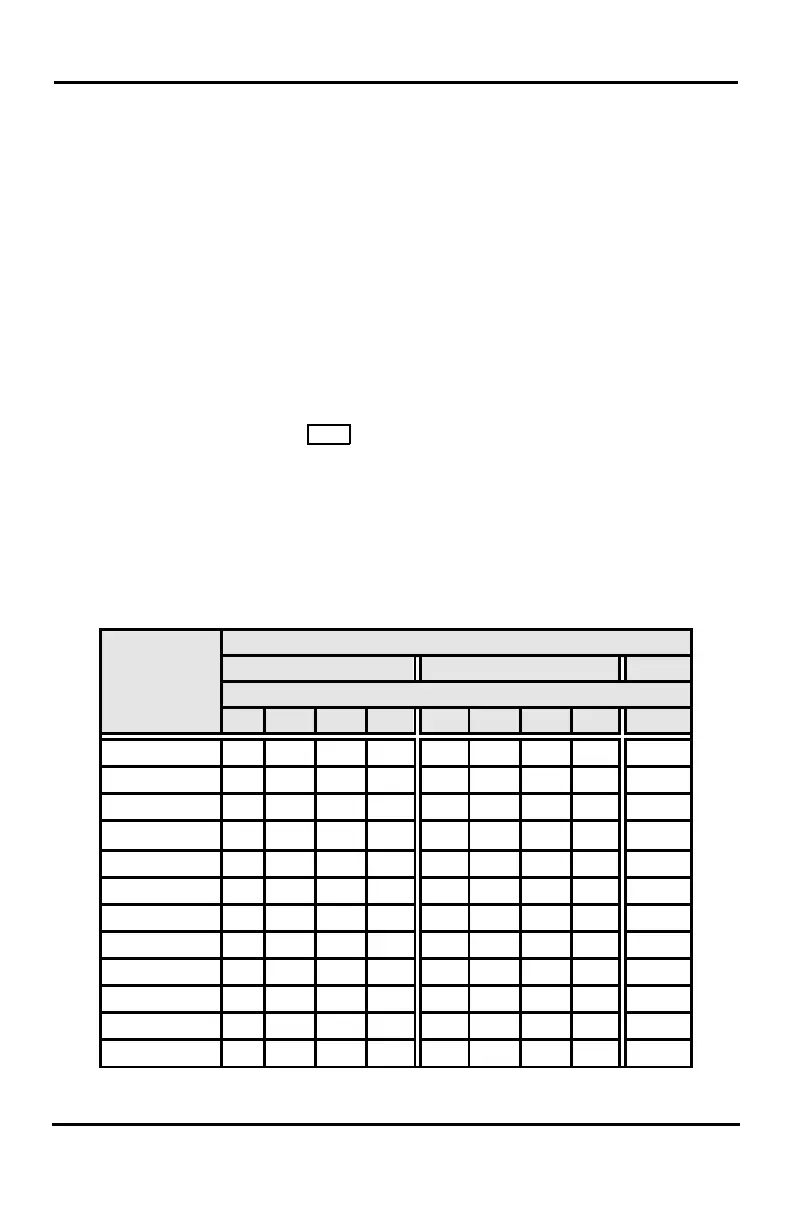LIP-8012E & LIP-8024E Gigabit Phone User Guide
37
4.3.4 Using and Entering Station Speed Dial Numbers
Each station in the iPECS SBG-1000 & 50 & 100
System is allocated memory for 20
Station Speed Dial
numbers (bins 00-19) each up to 23 digits. The iPECS-
300 & 600 & 1200 support 100 Station Speed Dial
numbers (bins 000-099). The iPECS-MG 100 & 300
each support 50 Station Speed Dial numbers (bins
000-049). These numbers are entered at the user’s
station and may include several ‘special’ instructions.
Special instructions and the corresponding button are:
PAUSE will momentarily stop dialing.
FLASH as 1
st
digit—Activate dial tone detect.
FLASH not as 1
st
digit—The system will generate a
flash on the CO line.
MSG as 1
st
digit—Send digits as ISDN Keypad
Facility message.
‘*’ as 1
st
digit—Display Security, the stored
number will not be displayed when used.
‘*’ not as 1
st
digit—Dial Pulse to Tone Switchover,
the system will switch from pulse to tone dialing.
When entering a Speed Dial, a 16 character name may
be associated with the number for Dial by Name.
Dial Pad
button
4 G H I g h i 4
Character Entry Chart