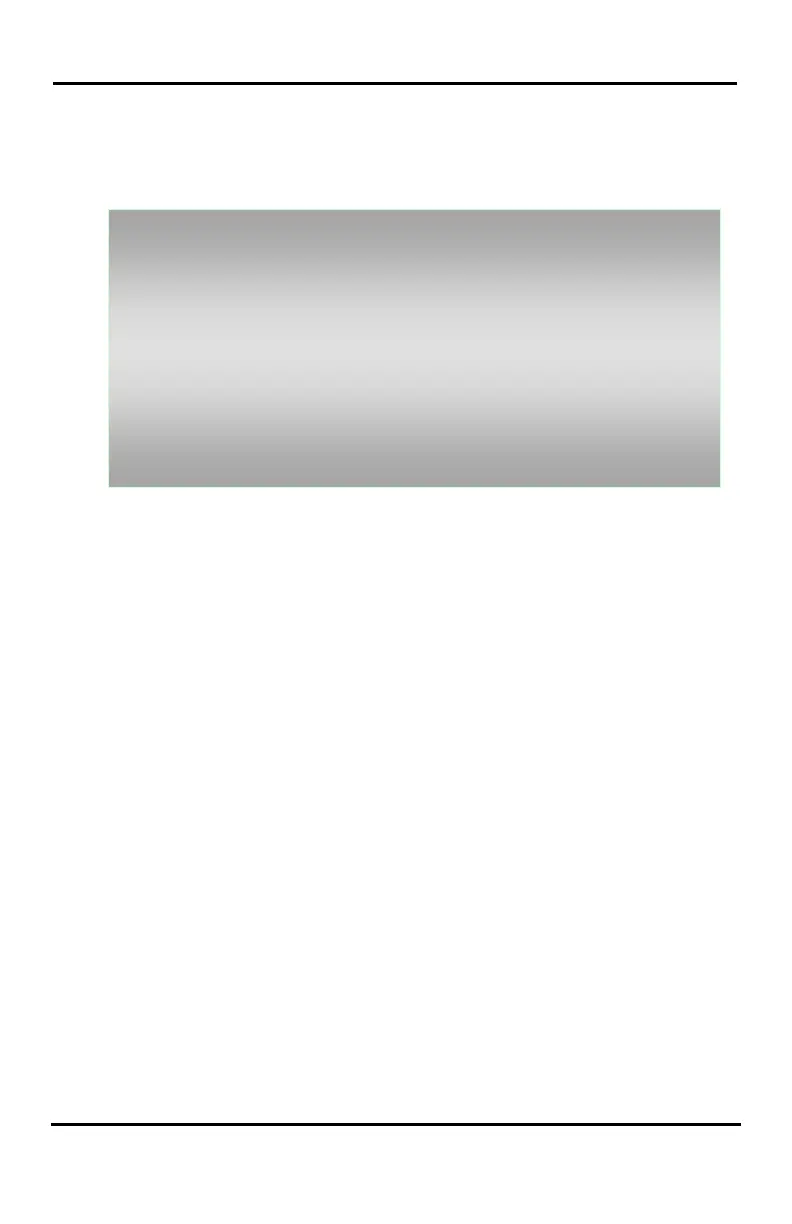LIP-8008E User Guide
5
1.5.3 Wall Mount
The LIP-8000 series phones can be wall mounted as
needed. The following instructions detail how to perform
a wall mount installation:
1.6 DSS(Direct Station Select) Console Installation
A DSS console can be installed with the LIP-8000E series
phone as shown in Figure. Up to 3 consoles may be daisy
chained as shown using the flat cable provided. Keep in
mind the following conditions when installing LIP-8000
DSS consoles.
1. The AC/DC adapter must be used for LIP-8048DSS.
2. Up to two (2) LIP-8012LSS and/or LIP-8012DSS can be
installed with LIP-8000E Phone.
3. The LIP-8048DSS must be separately powered.
The available DSS is as follows:
1) LIP-8012DSS
2) LIP-8012LSS
3) LIP-8048DSS
• Mark and drill two (2) 7mm holes for plastic wall anchors.
• Insert the two (2) anchors into the holes and insert and tighten
each screw leaving about 2.5 mm (1/8-inch) of the screw
exposed.
• Slide the LIP-8000 phone over the screws and assure the
phone is secure.
• NOTE—It may be necessary to remove the phone and tighten
or loosen the screws for a secure mounting.
• For the wall-mounting, sleeve of the CAT5 cable should be
moved backward to prevent it protrude.
