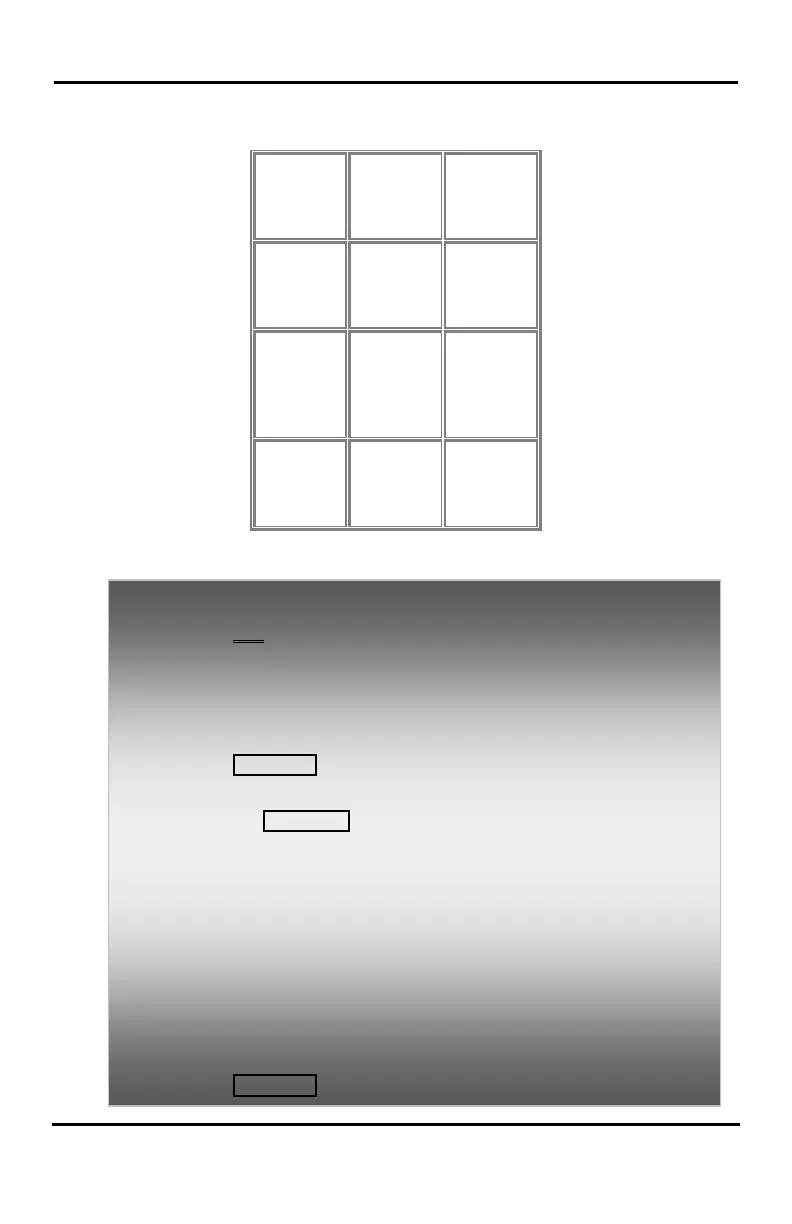LIP-8012E & LIP-8024E Gigabit Phone User Guide
39
Characters are entered with two keystrokes as in the
chart below.
Q – 11
Z – 12
. – 13
A - 21
B - 22
C - 23
D - 31
E - 32
F - 33
H - 42
I - 43
K - 52
L - 53
N - 62
O - 63
R - 72
S - 73
Q - 7*
T - 81
U - 82
V - 83
8 - 80
X - 92
Y - 93
Z - 9#
Blank
*2 - :
0-00 #
Character Entry Chart
To place a call using Dial by Name:
• Press DIR Soft button,
• Dial the desired directory, 1: Private directory, 2: Public
directory, 3: Intercom directory, the LCD will display the names
in alphabetical order,
• Scroll using the Navigation up/down keys, or enter search
characters (refer to the above Character Entry Chart).
• Press HOLD/SAVE to place the call.
To enter your station user name:
• Press the TRANS/PGM button,
• Dial 74(iPECS-LIK)/34(iPECS SBG-1000)/12(iPECS-MG)
(Station User Name code),
• Enter the Name, up to 12 characters (press DND button to
backspace/delete a character). To input characters:
• Press the second Soft button to select ABC> or abc> mode,
• To input the first character of a button, press the button 1 time
(ex., for ‘a’, press 2 button once),
• To input the second character of a button, press the button 2
times (ex., for ‘b’, press the 2 button twice.
• To input the third character of a button, press the button 3
times (ex., for ‘f’, press the 3 button three times.
• Press HOLD/SAVE.