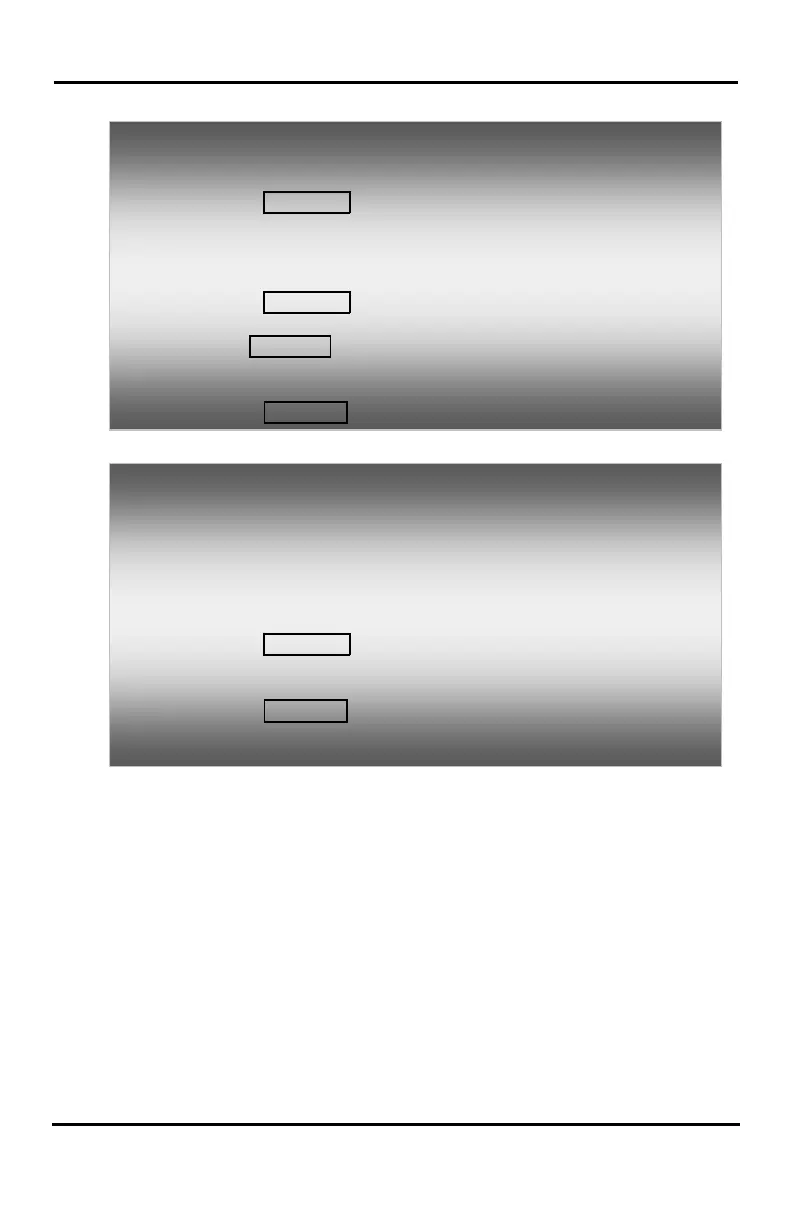LIP-8012E & LIP-8024E Gigabit Phone User Guide
61
In iPECS-LIK
To Log on to a Hot Desk station:
• Press the TRANS/PGM button,
• Dial *0,
• Dial your Authorization Code (Station Number and Password).
To Log out of the Hot Desk station:
• Press the TRANS/PGM button,
• Dial * twice,
• Use the VOL buttons to select a call forward destination
for your calls, speed dial, joined mobile phone, VMIM/VSF, or
VM group,
•
HOLD
SAVE button.
In iPECS-MG
To Log on to a Hot Desk station:
• Lift the handset,
• Dial 525
• Dial your Authorization Code (Station Number and Password).
To Log out of the Hot Desk station:
• Press the TRANS/PGM button,
• Dial 525,
• Input Call forward destination number optionally
• Press the HOLD/SAVE button.