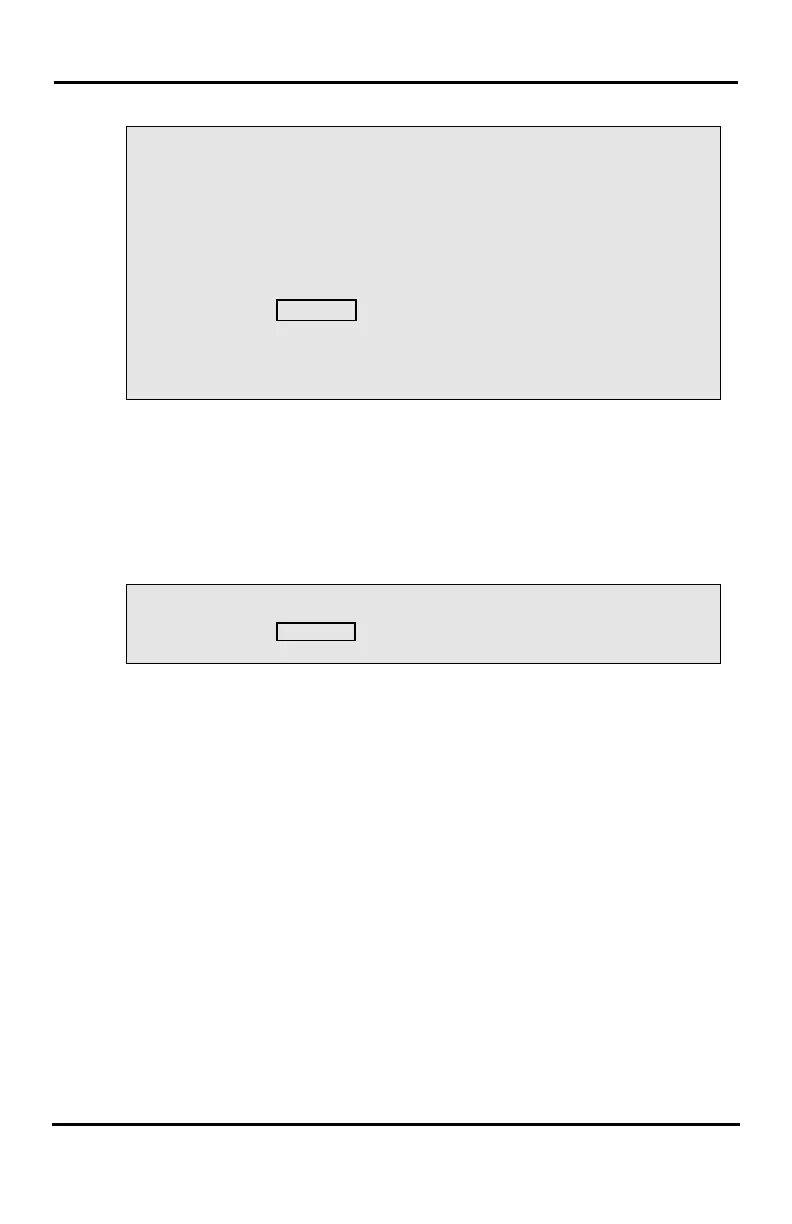LIP-8002E/2AE User Guide
16
In iPECS-LIK, iPECS SBG-1000, iPECS-MG
To Camp-On (wait off-hook) for a busy station:
• Call a busy station and press ‘*’,
• Wait for party to answer.
To Callback (wait on-hook) for a busy station:
• Press the CALL BACK button and hang-up.
To make a Voice Over announcement to a busy station:
• Press ‘#’, and after the Splash tone is heard, begin speaking.
3.1.2 To leave a Message Wait
If the called user does not answer or is in DND mode,
you may leave a Message Wait. The called user will
receive a Message Wait indication; the MSG LED will
flash.
To activate Message Waiting:
• Press the CALL BACK button and hang-up.
3.2 External Calls
3.2.1 Placing external CO/VoIP calls
External calls are placed on DN buttons are accessed
by a button on the iPECS Phone assigned as DN.
If Least Cost Routing is set-up, the number you dial
will be analyzed and the system will place the call on the
least expensive route.
You may be assigned Dialing and/or CO/IP Line
Access Restrictions, in which case you will receive
error tone if you attempt to dial or access a restricted
number/CO/IP line. CO/IP line and Class Of Service
(COS), which establish dialing restrictions, may vary
during Day and Night operation (Day/Night COS).
You may need to enter an Authorization code before
placing calls, in which case you will receive a second
dial tone.
