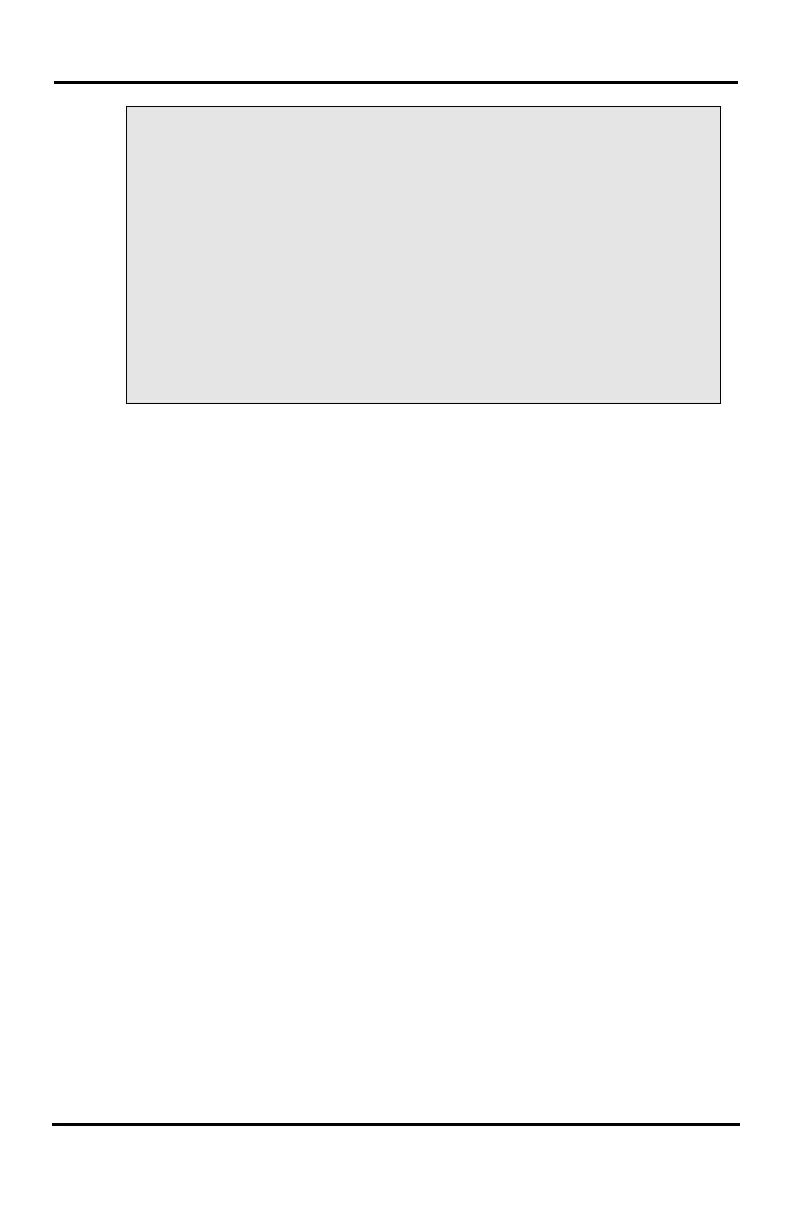LIP-8002E/2AE User Guide
34
To place a call from the mobile extension using the iPECS System:
• Dial the ISDN DID number of the station; the system will
check the Caller ID and answer the call. The user then will
receive intercom dial tone,
• Place internal or external iPECS call as normal.
To Transfer a call from the mobile extension using the iPECS:
• Dial the mobile flash digit “*” while on an iPECS call,
• Dial the desired extension, the call is transferred and the
mobile phone returns to idle.