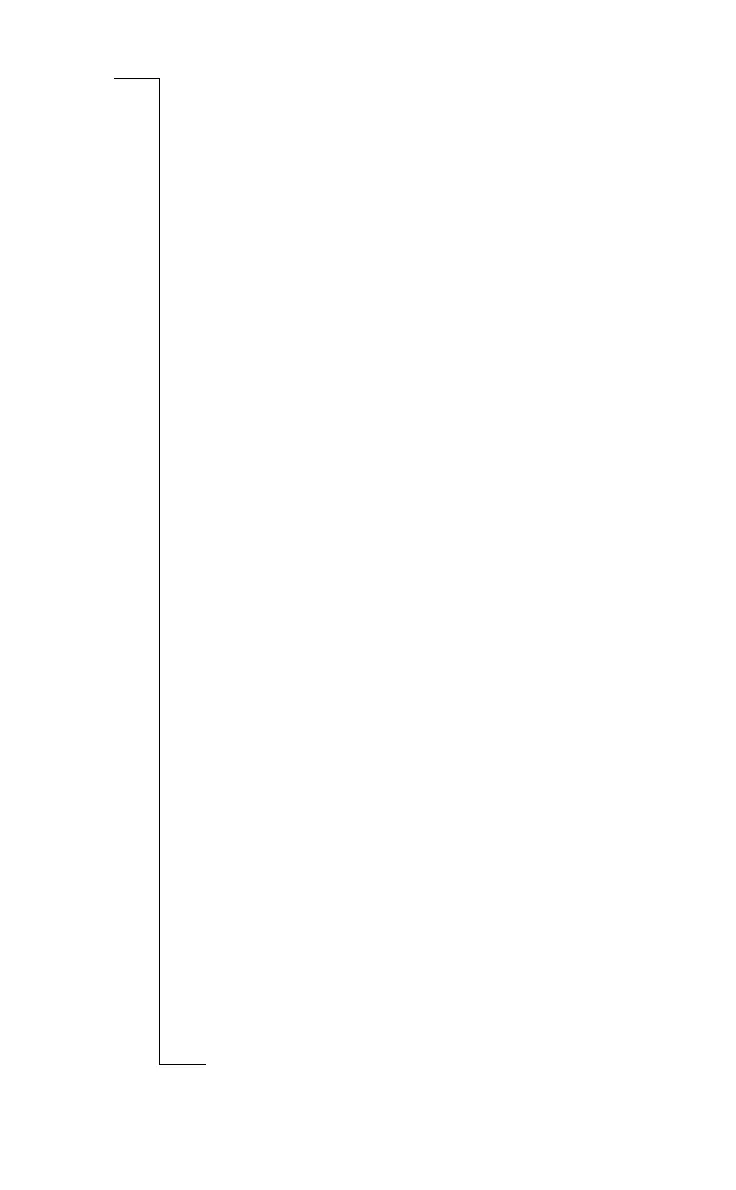Contents 6
Spell 169
Spell-checking and Correction ............................................................. 169
Using the Thesaurus ............................................................................. 169
Solving Anagrams ................................................................................ 169
Finding Missing Letters - Xword ......................................................... 170
Adding Words to Spell ......................................................................... 170
Time 172
Using Alarms ........................................................................................ 172
Using the Map ...................................................................................... 174
Customizing Time ................................................................................ 175
Setting Summer Time ........................................................................... 176
Record 177
Recording a Sound ............................................................................... 177
Playing Sounds ..................................................................................... 178
Recording Voice Notes ......................................................................... 178
Playing Back a Voice Note ................................................................... 179
Using Voice Notes in Record ............................................................... 179
Voice Note Files ................................................................................... 180
Sketch 181
Drawing Sketches ................................................................................. 181
Changing a Sketch ................................................................................ 182
Adding Text .......................................................................................... 184
Inserting Clipart .................................................................................... 184
Printing Sketches .................................................................................. 184
Sketch Files .......................................................................................... 185
Data 186
Adding an Entry ................................................................................... 186
Looking at Entries ................................................................................ 186
Sorting Entries ...................................................................................... 187
Customizing Data ................................................................................. 187
Finding an Entry ................................................................................... 187
Changing or Deleting Entries ............................................................... 188
Customizing the Database .................................................................... 188
Printing Data Entries ............................................................................ 189