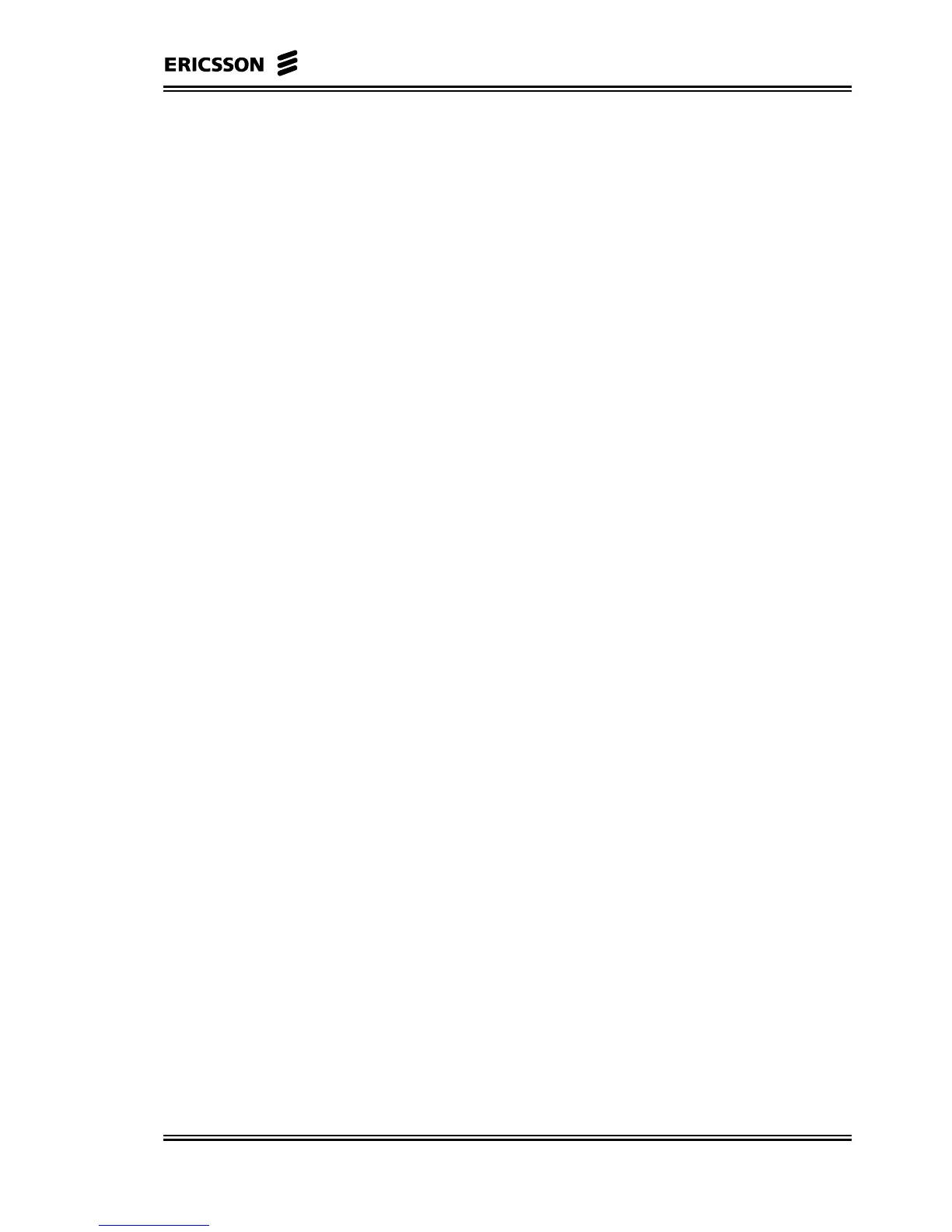6-13 MINI-LINK BAS
EN/LZB 111 0542 P2B Technical Description
• Board, including type, HW/SW identity, operational and alarm
status
• Port, including port identity, administrative status, operational
status and usage
The EM entries allow the user to:
• Modify system nodes, subracks, slots, boards and ports
• Manage and unmanage slots
• Lock and unlock boards
• Sign-on and sign-off ATS
• Activate and deactivate boards and ports
• Add, remove and modify RN configurations including:
− RN identity
− AT identity
− Transmit/ receive frequency
− Output power
− Alarm threshold
Provisioning of equipment:
• Inventory of installed equipment
• Modification of equipment attributes, such as names and labels
• Create or delete equipment
• Capacity activation or deactivation
EMGS, Generic Service Support
The access user port table is used to represent NU internal ATM
connection end points for Ethernet datacom or CE traffic.
The access service port table contains entries for a bi-directional
ET155/DS3/E3/E1/T1 port in the R-AAS or C-AAS. These ports
represent end points for ATM connections.
Entries in the generic table describe NUs. Entries in this table are
created by the operator as part of the procedure.
The customer identity table contains a subset of the information in
generic table indexed by the customer ID, giving a fast way to obtain
the system node, subrack, and position given an NU identifier.
Entries in the cross connect table represent PVC connections between
a user port and a service port, ATM switch interface or ATM service
node interface. Entries in this table are created by the operator in order
to set up a PVC.
The functionality of the table is following: