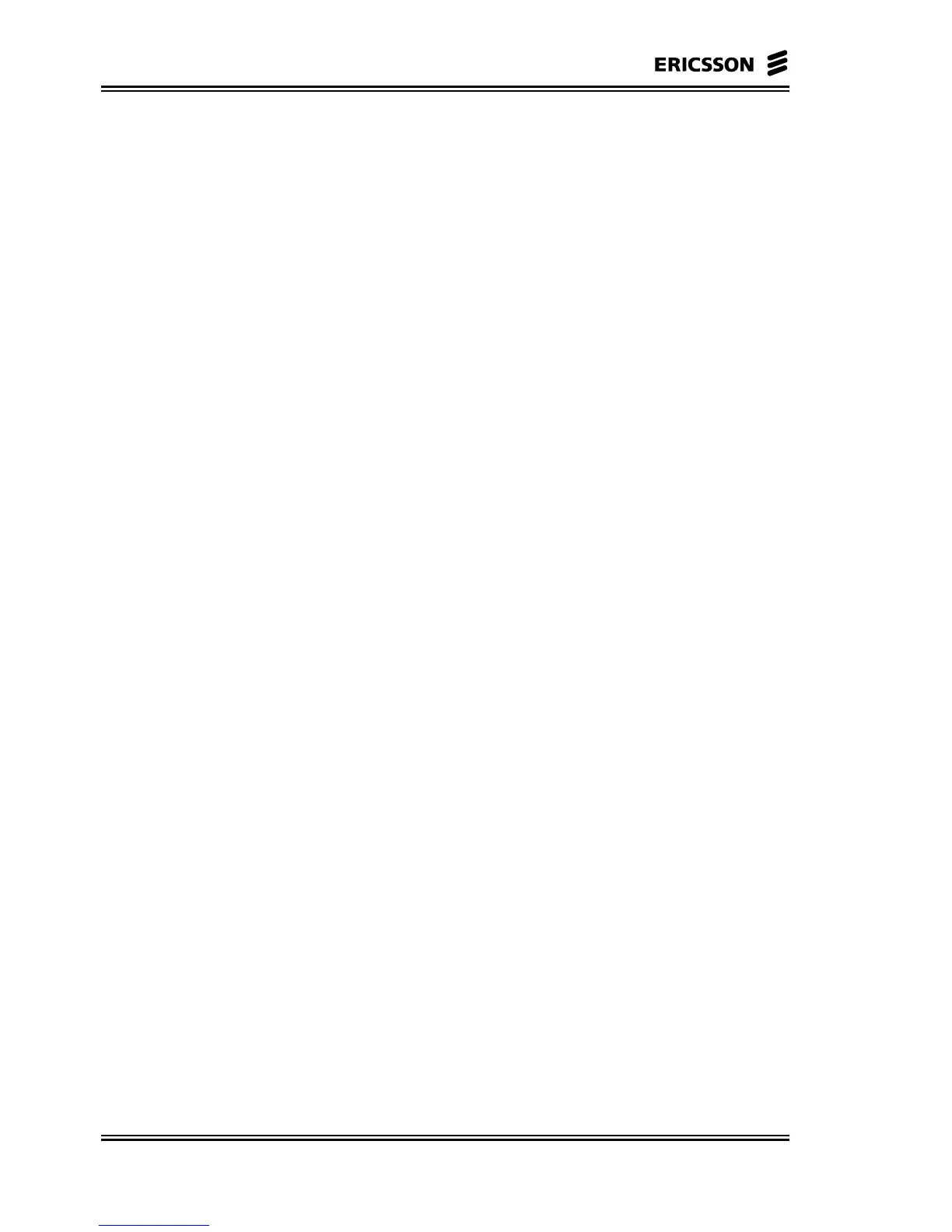MINI-LINK BAS 6-2
Technical Description EN/LZB 111 0542 P2B
6.1 Introduction
Management and control are the basic features required to MS in
order to allow operators to supervise their network. The following
terms are used:
• The management of a NE implies the possibility for an operator
to have visibility on the current system status and suitable tools
for modifying configurable parameters. The system status is
either displayed autonomously by the network element, or it is a
result of an explicit operator request. On the other hand, the NE
may provide some default or rule-based configuration to specific
parameters, or the operator may manually reconfigure them.
• The control of a NE is the implementation of self-recovering
tools, able to handle routine tasks, such as alarming the operator,
recovering after a power break, upgrading software, coordinating
the set-up of cross connections based on system topology
information.
Management and control are often so correlated, that this chapter
normally treats them together as a single item, under the general term
of “management”. When reading this chapter, however, it will be easy
for the reader to identify the two concepts.
The MINI-LINK BAS is managed by means of an EM. The EM
communicates with the MINI-LINK BAS control system. The control
system consists of a CP, one or more Device Processors (DP) and
their related software. The following paragraphs describe the usage of
EM and CP and correlation to the rest of the system.