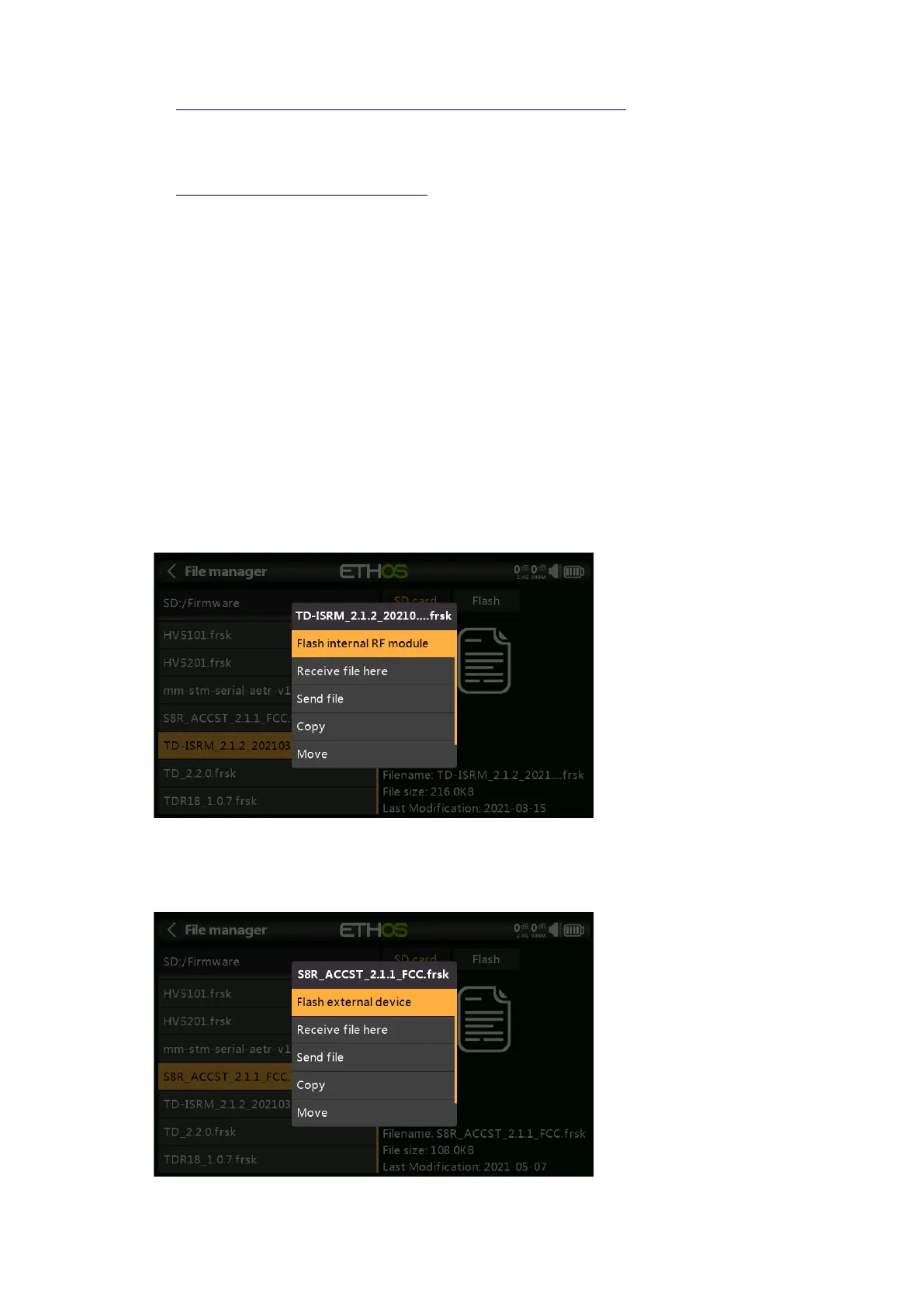X20/X20S and Ethos v1.5.0 User Manual
1. Windows based
https://github.com/Ceeb182/ConvertToETHOSBMPformat
(This utility also applies the file naming rules.)
2. Web based
https://ethosbmp.hobby4life.nl/
documents/
This folder is for documents.
documents/user/
This folder is for user text documents. They can be called up in the ‘Text’ widget.
Firmware/
This folder is for firmware files. Firmware updates for the X20 Internal RF module,
external modules and other devices like receivers etc. are stored here. They can then
be flashed from here via the external S.Port on the radio, or OTA (Over The Air). The
new firmware must be copied to the Firmware folder after placing the X20 in boot-
loader mode and connecting to a PC via USB.
Tap on the Firmware folder to view the firmware files that have been copied to this
folder. Then tap on the Flash option in the popup dialog. The example above shows
the internal RF module being updated.
The example above shows an S8R receiver about to be updated via the S.Port
connection on the radio.