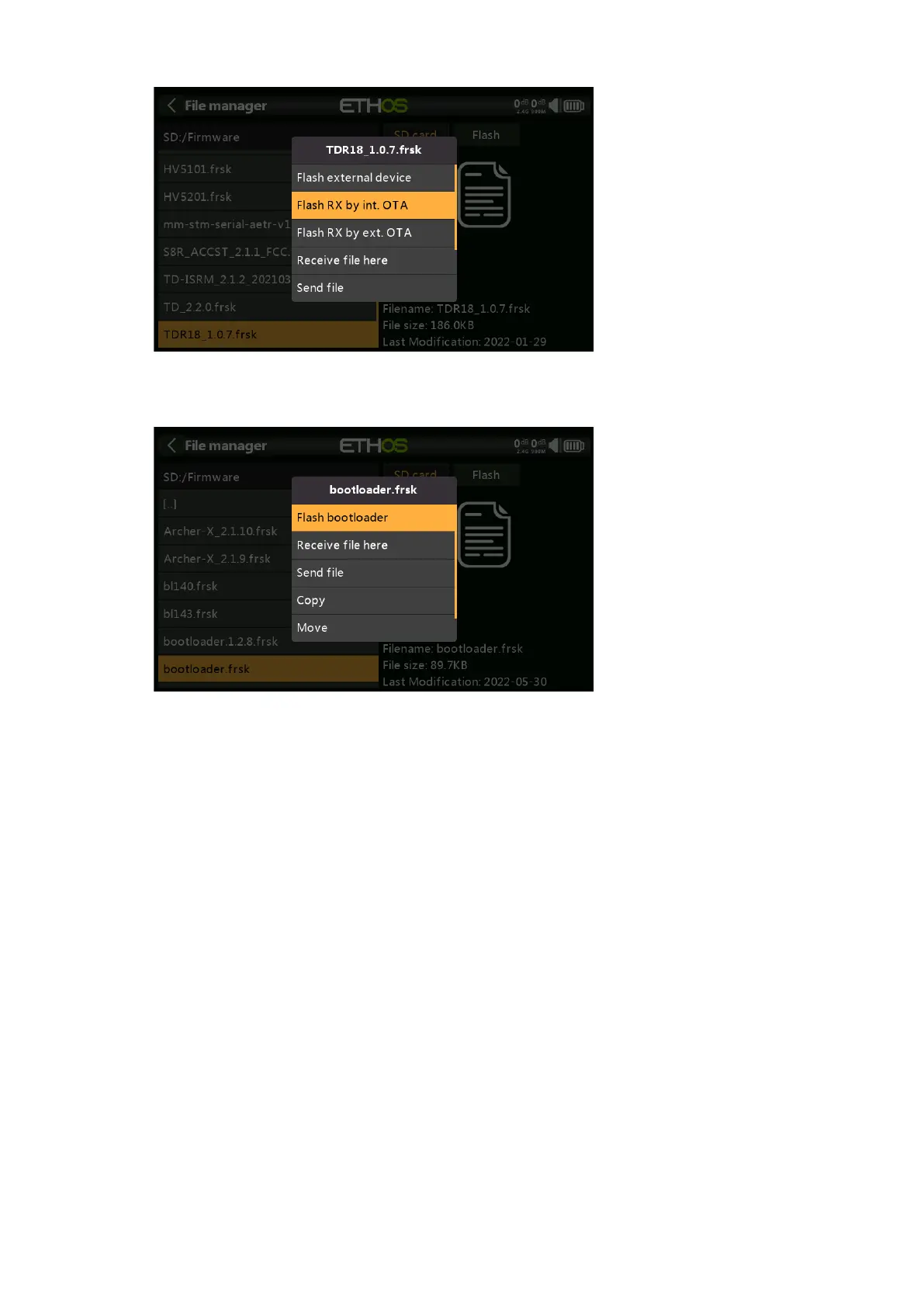X20/X20S and Ethos v1.5.0 User Manual
The example above shows a TD-R18 receiver about to be updated Over-The-Air via
the wireless link to the bound receiver.
The example above shows the X20 bootloader being updated.
The files may also be copied, moved or deleted.
I18n
This folder holds the language translation files.
Logs/
Data logs are stored here.
models/
The radio stores model files here. These files cannot be edited by the user, but may be
backed up or shared from here. Initially models were simply named from model01.bin
onwards, but from Ethos v1.2.11 the model name is used, for example a model named
‘Extra’ will have a filename of ‘Extra.bin’. If there is more than one ‘Extra’, the additional
models will be named ‘Extra01.bin’ etc.
When editing the model names in the ‘Edit model’ screen the model filename (.bin) will
be changed too. The model filename will be in all lower case (the actual model name with