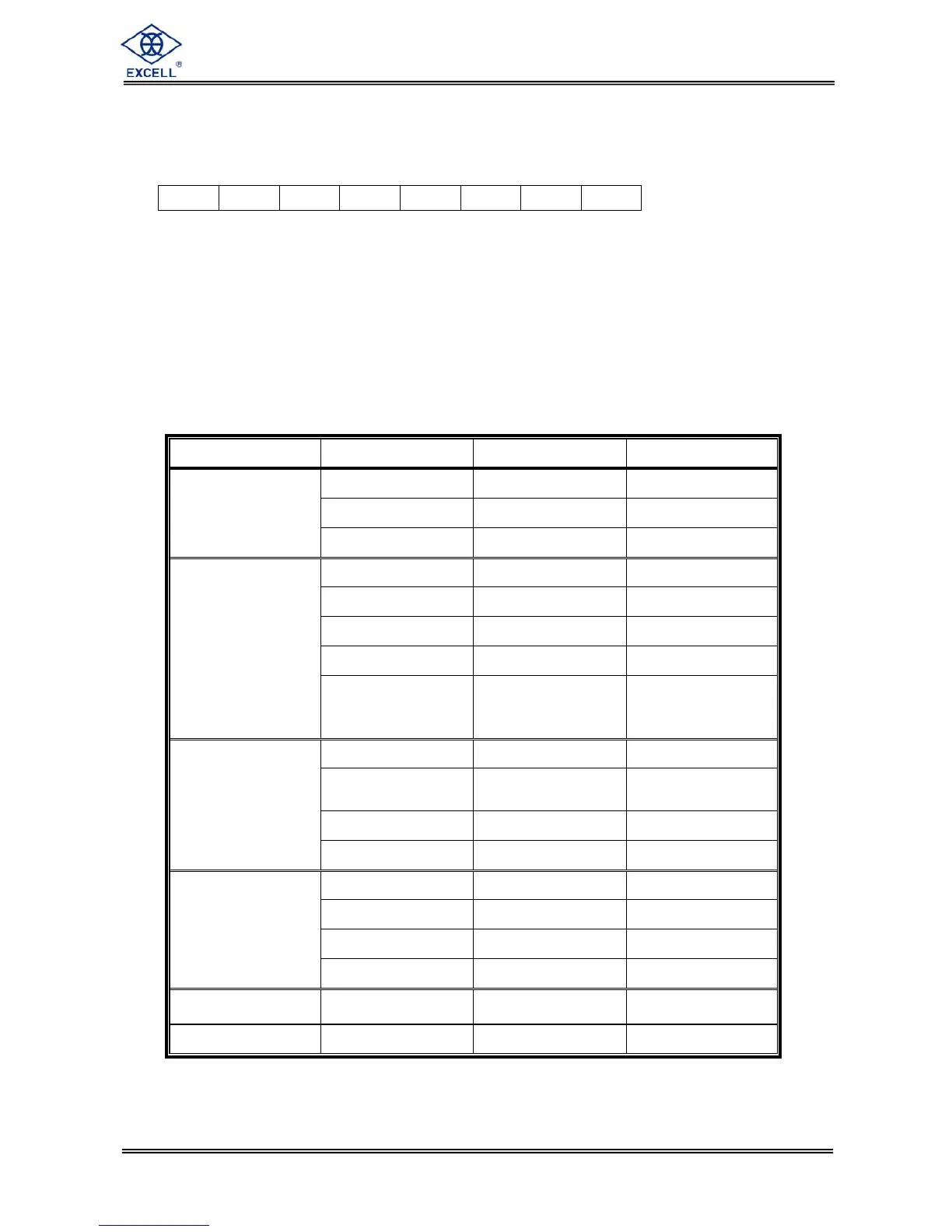43
04011210
EXCELL PRECISION CO., LTD
ZSME400000003
5. Comparison condition (2)
Byte 0 Byte 1 Byte 2 Byte 3 Byte 4 Byte 5 Byte 6 Byte 7
Byte 0 : Zero Band
Byte 1 : Over
Byte 2 : Under / Hi
Byte 3 : SP1 / OK
Byte 4 : SP2 / Lo
Byte 5 : SP3
Byte 6 : Discharge
Byte 7 : Batch finished
Description
Output ASCII
Description
OL 4FH, 4CH
Over load
ST 53H, 54H Weight stable
Status 1
US 55H, 53H Weight unstable
GS 47H, 53H Gross Weight
NT 45H, 54H Net Weight
TR 54H, 52H TARE
TW 54H, 57H Totalised Weight
Status 2
TN 54H, 4EH
Number of
transactions in
total
0 ~ 9 30H ~ 39H Figure of weight
+, - 2BH, 2DH
Symbol (+ or -) of
weight
Space 20H Over load
Data of Weight
. 2EH Decimal
Space, Space 20H, 20H None
kg 6BH, 67H kg
Space t 20H, 74H tonne
Units
lb 6CH, 62H lb
Ending code CR, LF 0DH, 0AH Ending code
Separating code , 2CH Comma
ON : 0 ( ASC II Code 30 H )
OFF : 1 ( ASC II Code 31 H )