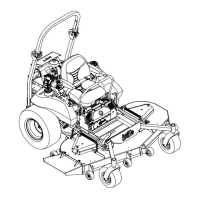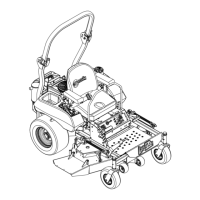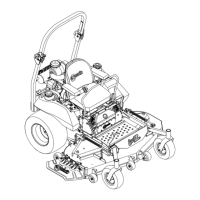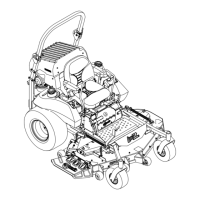Operation
information,resetcounters,modifysystemsettings,
andtroubleshoottheequipment.
REDEquippedInformationScreen
LocatedatthetopoftheLDU,abovethepush
buttons(seeFigure7).
Theinformationscreendisplaysinformationrelative
tomachineoperationandisbacklitforviewingin
lowlightsituations.
RefertotheREDEquippedUser’sGuide-Diesel
Modelsformoreinformation.
REDEquippedPushButtons
LocatedatthebottomoftheLDU,belowthe
informationscreen.
Theiconsdisplayedontheinformationscreenabove
thebuttonsindicatethecurrentfunction.Thepush
buttonsallowtheusertoselecttheenginespeedas
wellasnavigatethroughsystemmenus.
RefertotheREDEquippedUser’sGuide-Diesel
Modelsformoreinformation.
REDEquippedLEDStatusLight
LocatedontherightsideoftheLDU.
TheLEDismulti-coloredtoindicatethesystem
status.Duringstartup,theLEDwillilluminatered,
thenorange,thengreentoverifyfunctionality.
•SolidGreen—indicatesnormaloperating
activity
•BlinkingRed—indicatesafaultisactive
•BlinkingGreenandOrange—indicatesa
clutchresetisrequired
RefertotheREDEquippedUser’sGuide-Diesel
Modelsformoreinformation.
REDEquippedAudibleAlarm
Locatedbehindtheseatandtotheleftofthelower
ROPSleg.
Theaudiblealarmwillsoundifanerroroccursto
indicatetheissuetotheoperator.Duringstartup,the
alarmwillsoundbrieytoverifyfunctionality.
Whenthealarmsounds,theerrormessagewill
displayandtheLEDwillturnred.
•Continuoussoundindicatescriticalerrors.
•Chirpingsoundindicateslesscriticalerrors,such
asrequiredmaintenanceorserviceintervals.
RefertotheREDEquippedUser’sGuide-Diesel
Modelsformoreinformation.
BrakeLever
Locatedonrightsideofunit,justtothefrontofthe
RHmotioncontrollever.
Thebrakeleverengagesaparkingbrakeonthedrive
wheels.
Note:TheLCDindicatorappearsinthemessage
displayontheRHconsolewhentheparkbrakeis
engaged(seeFigure7).
Pulltheleverupandrearwardtoengagethebrake.
Pushtheleverforwardanddowntodisengagethe
brake.
Theunitmustbetieddownandbrakeengagedwhen
transporting.
IgnitionSwitch
Locatedonrightfueltank.
Theignitionswitchisusedtostartandstopthe
engine.Theswitchhasthreepositions“OFF”,“ON”
and“START”.Insertkeyintoswitchandrotate
clockwisetothe“ON”position.Rotateclockwiseto
thenextpositiontoengagethestarter(keymustbe
heldagainstspringpressureinthisposition).
Note:Brakemustbeengagedandthemotion
controlleversout(neutrallockposition)tostart
engine.(Itisnotnecessaryfortheoperatortobein
theseattostarttheengine.)
Note:TheLCDindicatorsappearwheneachcontrol
meetsthe“safetostart”mode(e.g.theindicator
turnsonwhentheoperatorisintheseat.)
Note:TheengineECUcontrolstheglowplugs
duringcoldstarts.Ifthecoolantisatalowenough
temperature,theglowsymbolwillbedisplayedonthe
REDLDUandthestarterwillnotbegincranking
theenginewhenthekeyisturnedtothe“START”
position.Theglowplugswillbeactivatedinthe
“ON”or“START”position.Oncetheglowhas
beenonlongenoughforthecurrenttemperature,the
27

