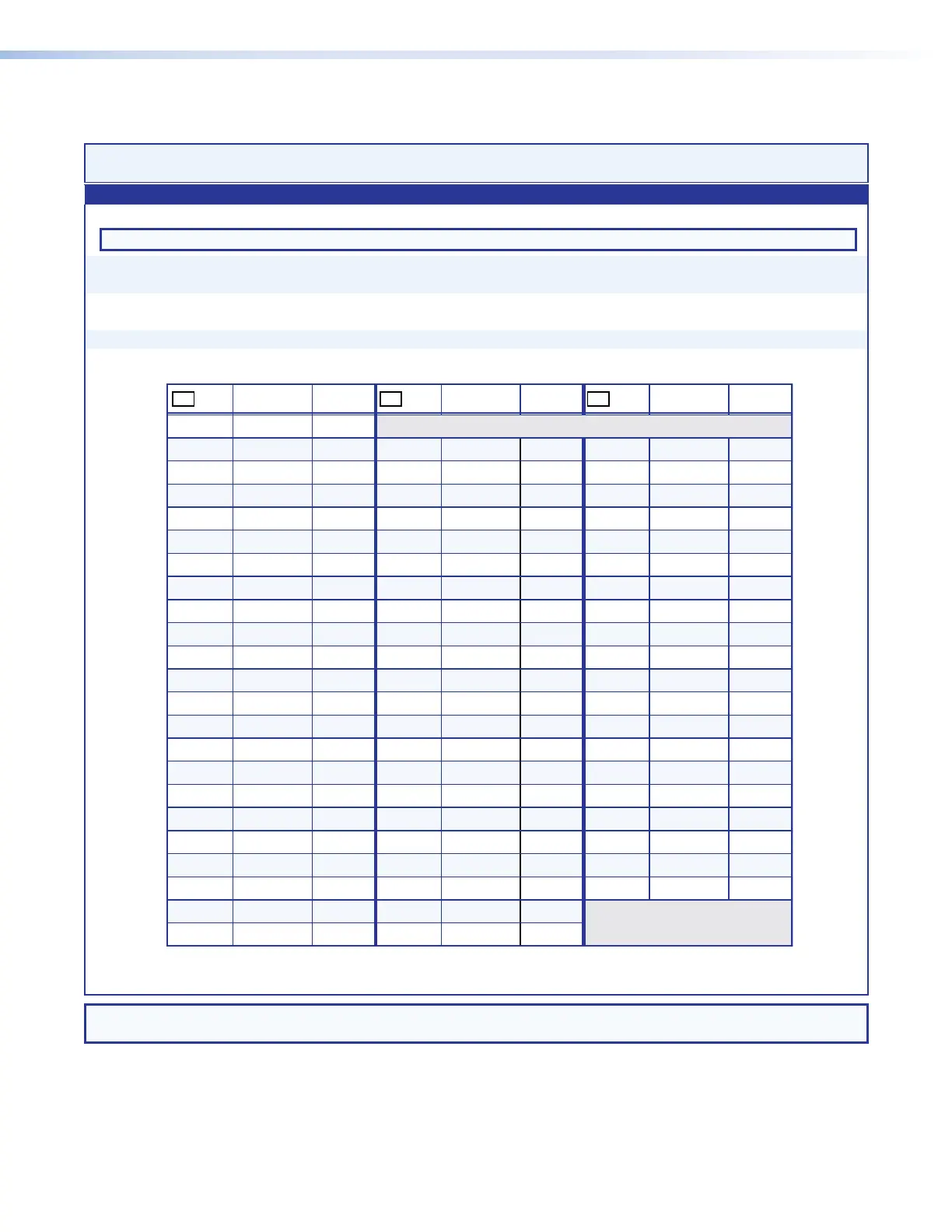SIS Command and Response Table for Output-Board-Specific Commands (continued)
Command Function
SIS Command
(Host to Unit)
Response
(Unit to Host)
Additional Description
Outputs on XTP CP 4o HDMI, XTP II CP HD 4K PLUS, XTP CP 4o DVI Pro, and XTP CP 4o SA Boards
Audio output volume
NOTE: Table 10, below, the commands defines the value of each audio volume step.
Set a specific audio volume
X@
*
X3&
V Out
X@
•Vol
X3&]
Example:
1*50v
Out01•Vol50
]
Volume setting for output 1 is 50 (79)%.
Increment volume
X@
+V Out
X@
•Vol
X3&]
Increment volume by 1 step.
Example:
1+V
Out01•Vol51
]
Decrement volume
X@
–V Out
X@
•Vol
X3&]
Decrease volume by 1 step.
Read output volume
X@
V
X3&]
41
40
38.5%
40%
dB of
attenuation
Output
volume
63
61
62
60
59
57
58
56
55
53
54
52
51
49
50
48
5.5%
8.5%
7%
76 0%00
10%
11.5%
14.5%
13%
16%
17.5%
20.5%
19%
22%
23.5%
26.5%
25%
28%
47
45
46
44
43
42
29.5%
32.5%
31%
34%
35.5%
37%
dB of
attenuation
Output
volume
39
38
37
35
36
34
33
31
32
30
29
27
28
26
41.5%
43%
44.5%
47.5%
46%
49%
50.5%
53.5%
52%
55%
56.5%
59.5%
58%
61%
25
23
24
22
21
20
62.5%
65.5%
64%
67%
68.5%
70%
dB of
attenuation
Output
volume
19
17
18
16
15
13
14
12
11
9
10
8
7
5
6
4
71.5%
74.5%
73%
76%
77.5%
80.5%
79%
82%
83.5%
86.5%
85%
88%
89.5%
92.5%
91%
94%
3
1
2
0
95.5%
98.5%
97%
100%
01
02
03
04
05
06
07
08
09
10
11
12
13
14
15
16
17
18
19
20
45
46
47
48
49
50
51
52
53
54
55
56
57
58
59
60
61
62
63
64*
21
22
23
24
25
26
27
28
29
30
31
32
33
34
35
36
37
38
39
40
41
42
43
44
valuevaluevalue
X35 X35 X35
Table 10. Audio Volume Adjustment Settings
NOTE: X@ = Output number 01 – 16, 32, or 64
X3& = Volume 00 – 64 (1 dB per step except for 0-to-1, which is 13 dB) (see table 10, above).
XTP II CrossPoint 1600, 3200, and 6400 Switchers • Programming Guide 103
