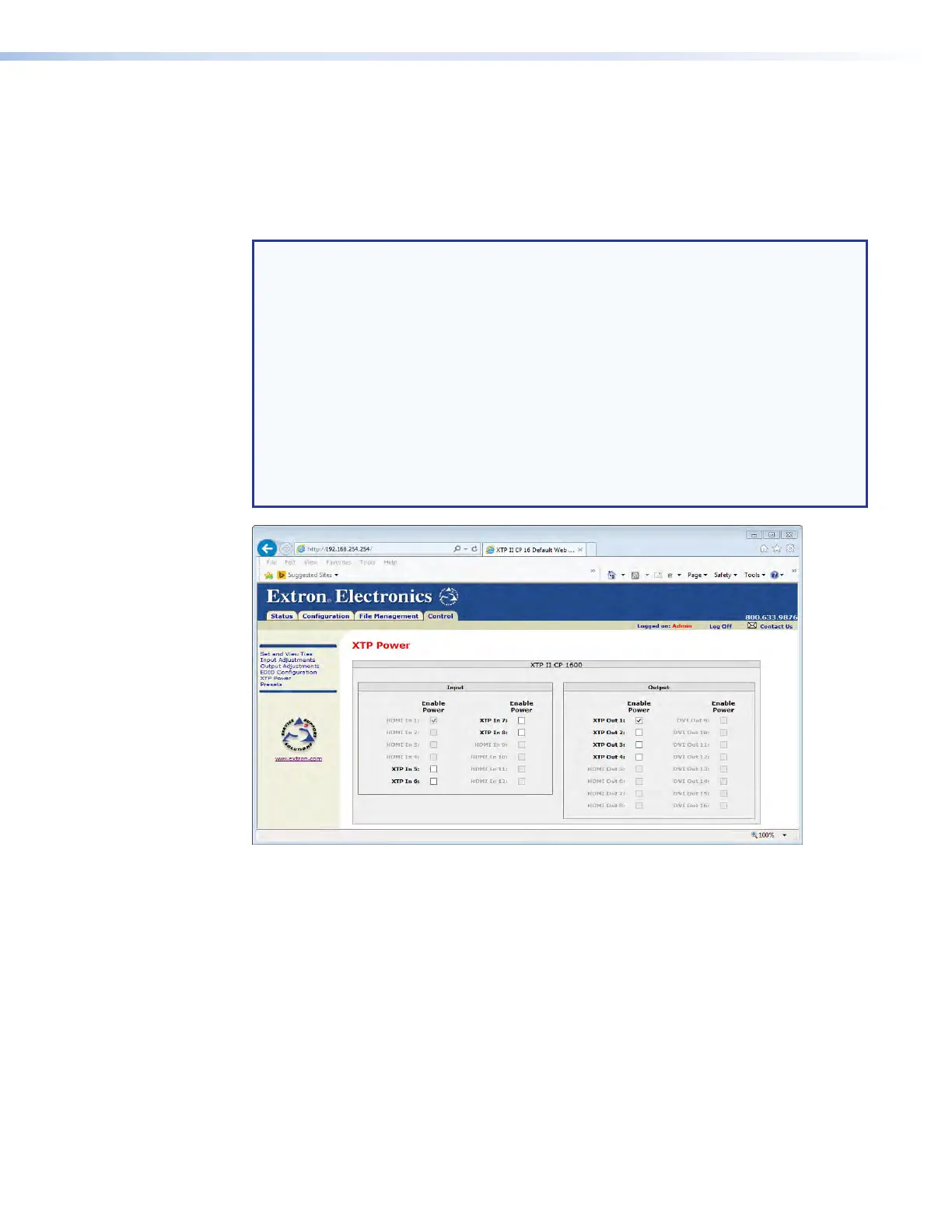XTP Power Page
The XTP Power page (see figure 73) provides a location to enable and disable PoX for all
XTP inputs and outputs. Access the XTP Power page by clicking the XTP Power link on the
left of the Set and View Ties, Input Adjustments, Output Adjustments, EDID
Configuration, or Presets page. Select (check) and deselect (uncheck) the Enable
Power box.
NOTES:
• PoX is supplied by the XTP II CrossPoint 48 V power supply.
• XTP II CrossPoint 1600:
• Can power up to 28 total (input and output) endpoints at up to 364 watts.
• Is available with optional 48 V power supply redundancy.
• XTP II CrossPoint 3200:
• Can power up to 24 total (input and output) endpoints at up to 312 watts.
• No 48 V power supply redundancy is available.
• XTP II CrossPoint 6400:
• Can power up to 128 endpoints at up to 1664 watts.
• 48 V power supply redundancy is standard.
Figure 73. XTP Power Page
XTP II CrossPoint 1600, 3200, and 6400 Switchers • HTML Operation
141
