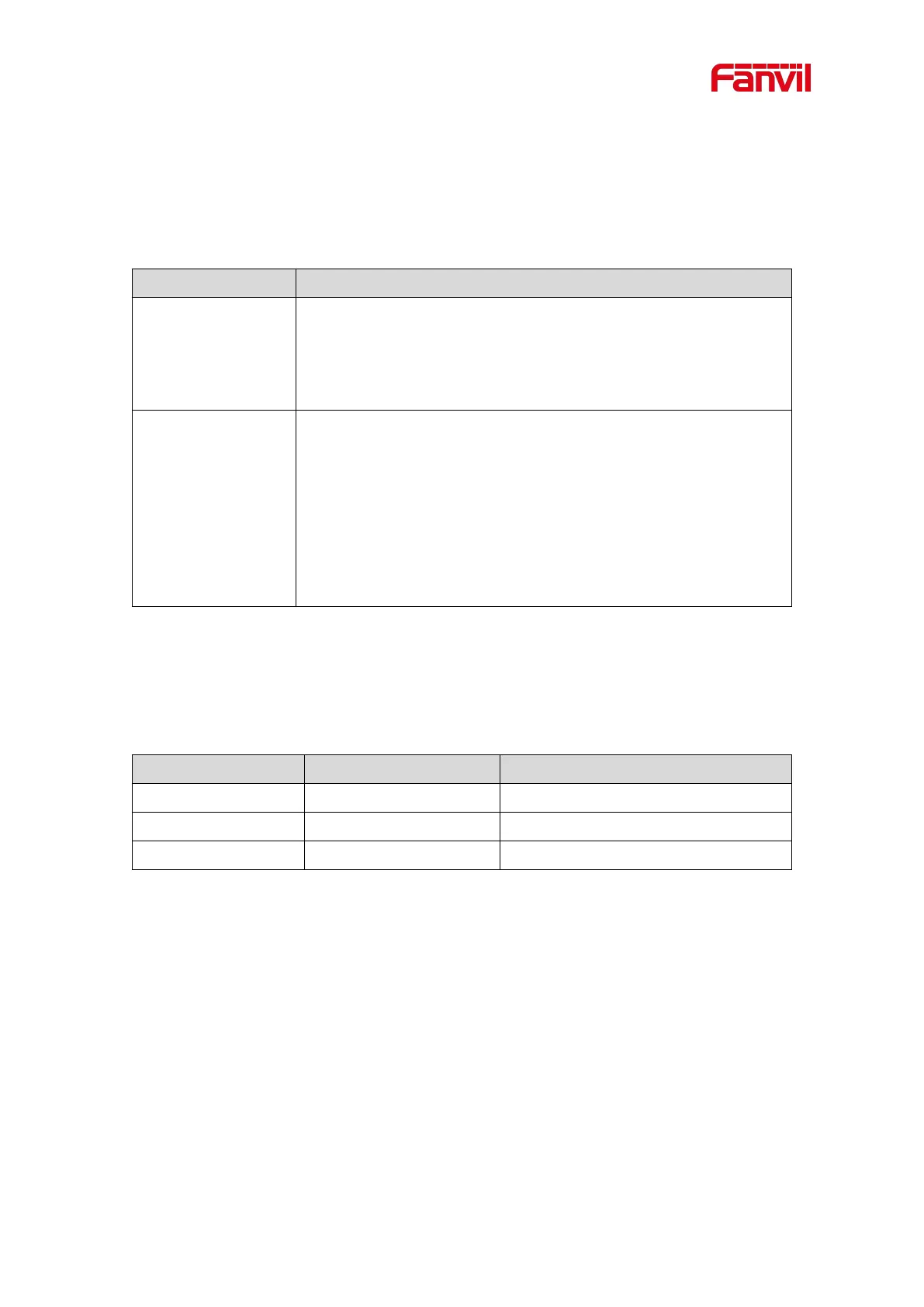5.2 Appendix Table
5.2.1 Common command mode
Table 1 -
Common command mode
IP Broadcast under
standby mode
In standby mode, long presse the speed dial button for 10
seconds, there will be a toot sound and the indicator light will flash
5 seconds, please press the speed dial button once within 5
seconds, the toot sound will stop automatically reporting IP
In standby mode, long press the speed dial button for 10 seconds,
there will be a toot sound and the indicator light will flash 5
seconds. Within 5 seconds, press the speed dial button three times
quickly to switch the network mode. Network state in static or
PPPoE mode will be switched to DHCP mode; If the network is in
DHCP mode, it will switch to static IP 192.168.1.128. IP will be
reported after successful switch
5.2.2 Function key LED state
Table 2 - Function key LED state
Registration failed/ network abnormal
