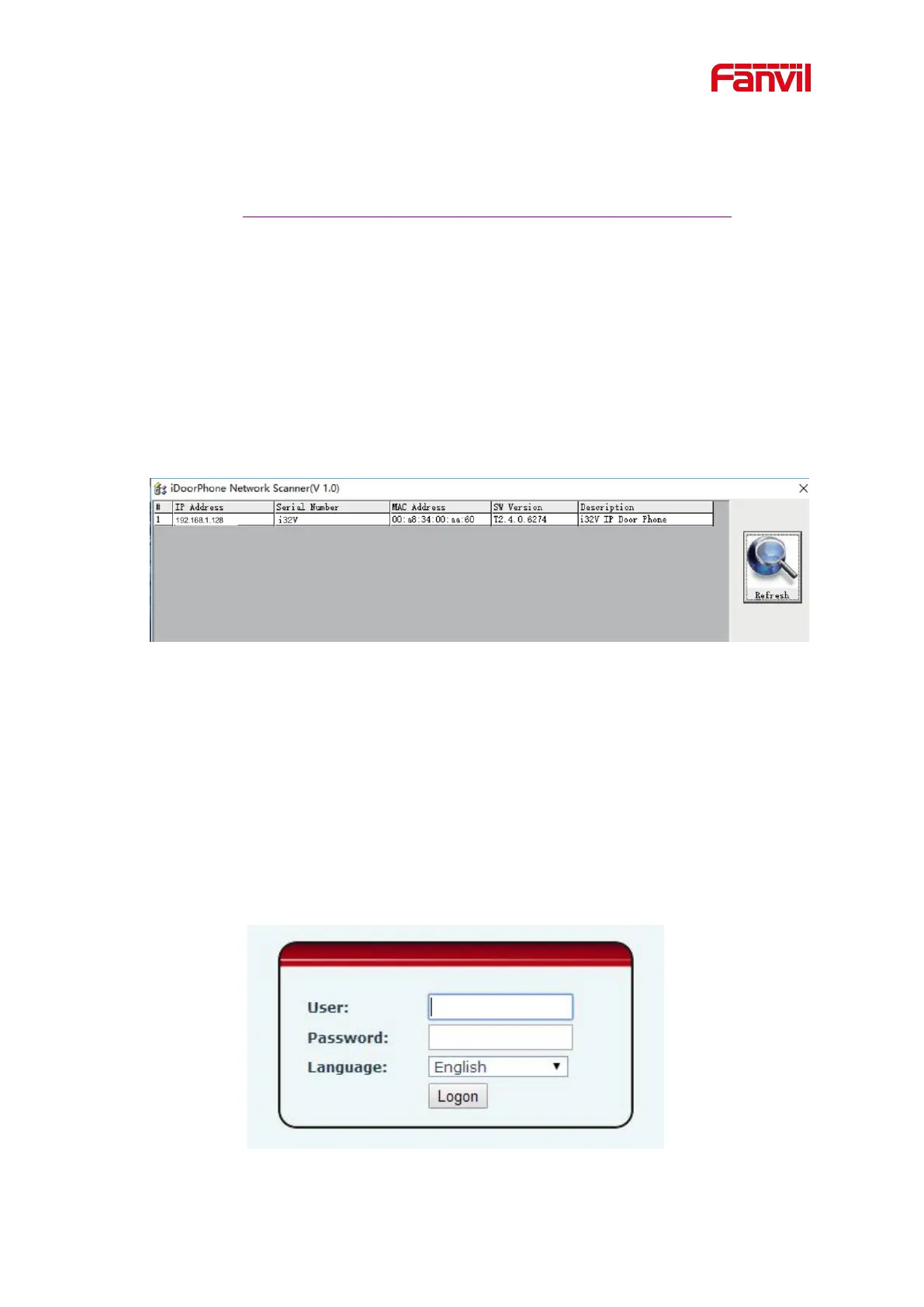seconds (please do not operate within 30 seconds when power on), the voice will
automatically play the IP address of the device or use the "IP scanning tool. exe"
software to find the IP address of the device.
(Download http://download.fanvil.com/tool/iDoorPhoneNetworkScanner.exe)
In standby mode, long presses the speed dial button for 10 seconds, there will be a
beeping sound and indicator light flashes for 5 seconds, press the speed dial button once
within 5 seconds (30 seconds after the power on), the voice will automatically play the IP
address of the machine or use the "IP scanning tool. exe" software to find the IP address of
the device.
Login to the device's WEB page for configuration according to the IP address:
Configure the account, user name, server address and other parameters required for
registration provided by the service provider on the WEB configuration
page;
The above picture shows the device information founded by the IP scanning tool, and the IP
address is dynamic.
Figure 2 - Quickly setting
6.3 WEB configuration
When the device and your computer are successfully connected to the network, enter the IP
address of the device on the browser as http://xxx.xxx.xxx.xxx/ and you can see the login
interface of the web page management.
Figure 3 - WEB Login
