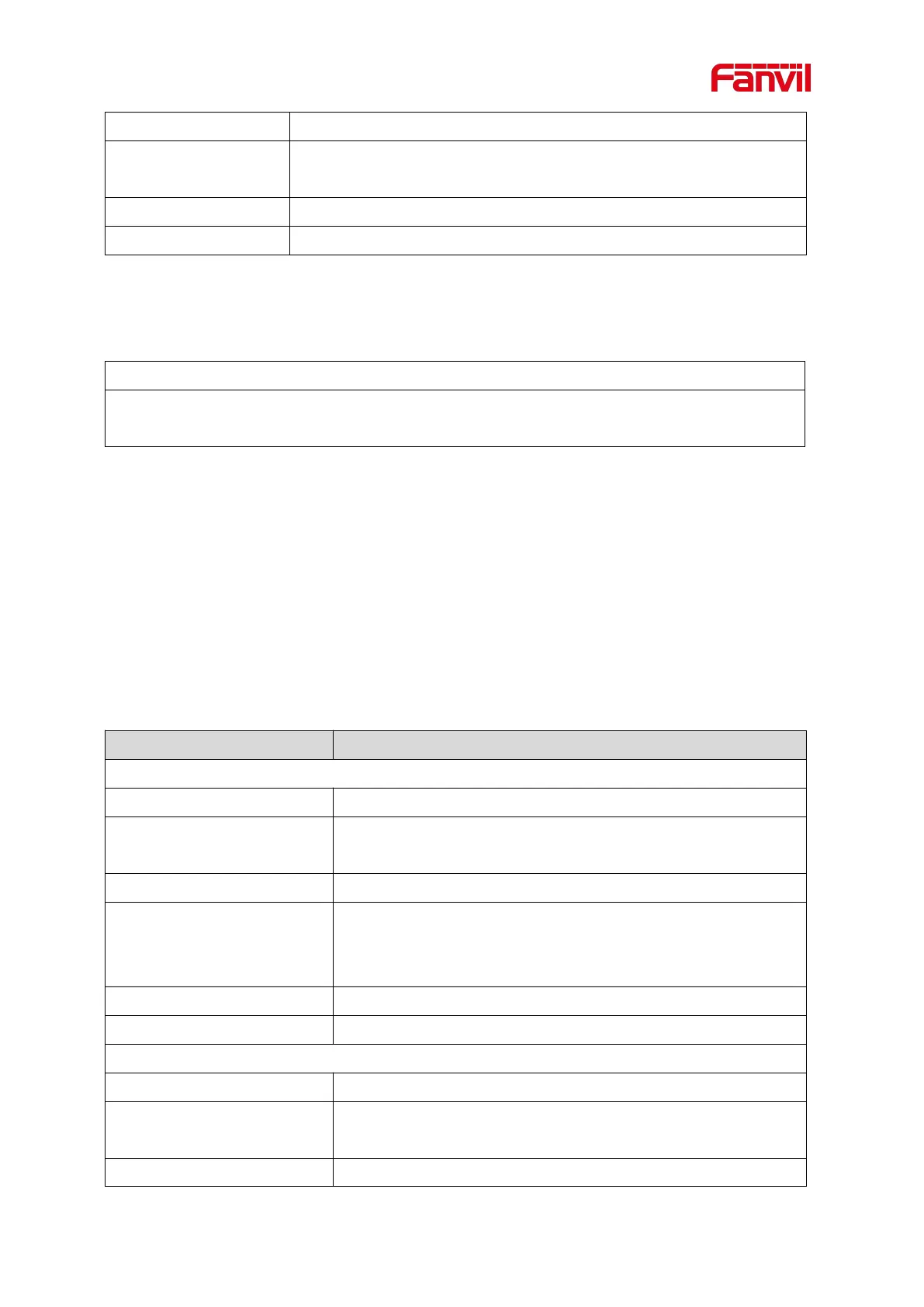Two multicasts, regardless of who first calls in, the device will receive
the multicast with higher priority.
Listened multicast server name
Listened multicast server’s multicast IP address and port.
9.19 EGS Setting & Intercom Setting >> action URL
Action URL Event Settings
URL for various actions performed by the phone. These actions are recorded and sent as xml
files to the server. Sample format is http://InternalServer /FileName.xml
Table 16 - action URL
Note! The operation URL is used by the IPPBX system to submit device events. Please
refer to the details Fanvil Action URL。
http://www.fanvil.com/Uploads/Temp/download/20190122/5c46debfbde37.pdf
9.20 EGS Setting & Intercom Setting >> Time/Date
Users can configure the device's time Settings on this page.
Table 17 - Time/Date
Network Time Server Settings
Time Synchronized via SNTP
Enable time-sync through SNTP protocol
Time Synchronized via
DHCP
Enable time-sync through DHCP protocol
Set primary time server address
Set secondary time server address, when primary server is not
reachable, the device will try to connect to secondary time
server to get time synchronization.
Time of re-synchronization with time server
Daylight Saving Time Settings
Select the user's time zone specific area
Select automatic DST according to the preset rules of DST, or
the manually input rules
