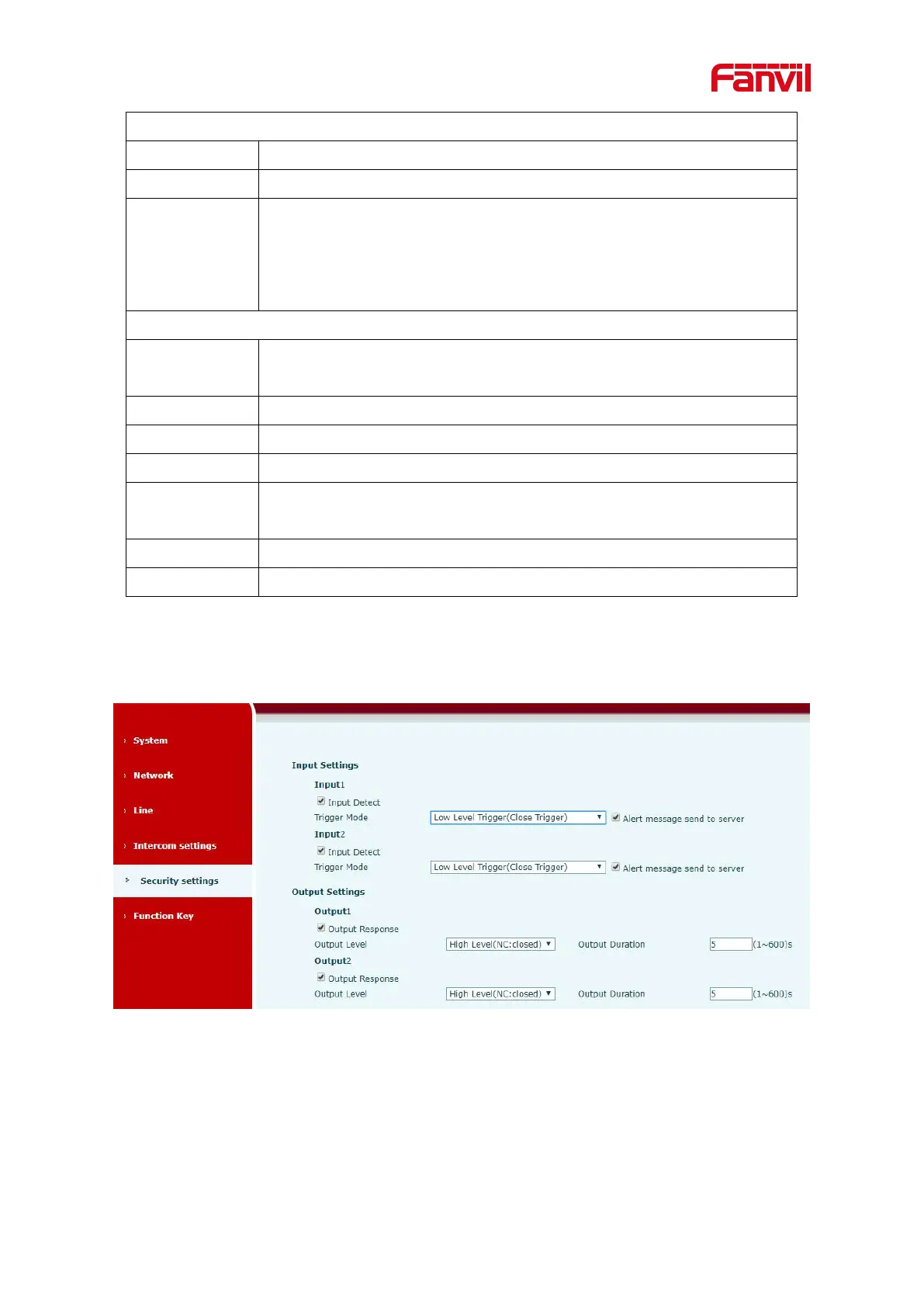Execute a door lock to open or close the door
Once: perform door opening action, and will be closed automatically
when timeout.
Continue: perform the door opening action, the door will not be closed
automatically and need to closed manually when timeout.
When the SIP line registration fails, the door lock could be set to open
automatically after the timeout period.
The Line could select line 1 / line 2 / all
The door lock could select lock 1 / lock 2 / all lock
The door will be opened automatically when timeout. (unit: second)
When the network connection fails, the door lock could be set to be
opened automatically after the timeout period.
The door lock could select lock 1 / lock 2 / all lock
Timeout time automatically opens the door, unit s
9.26 Alert &Security Settings
