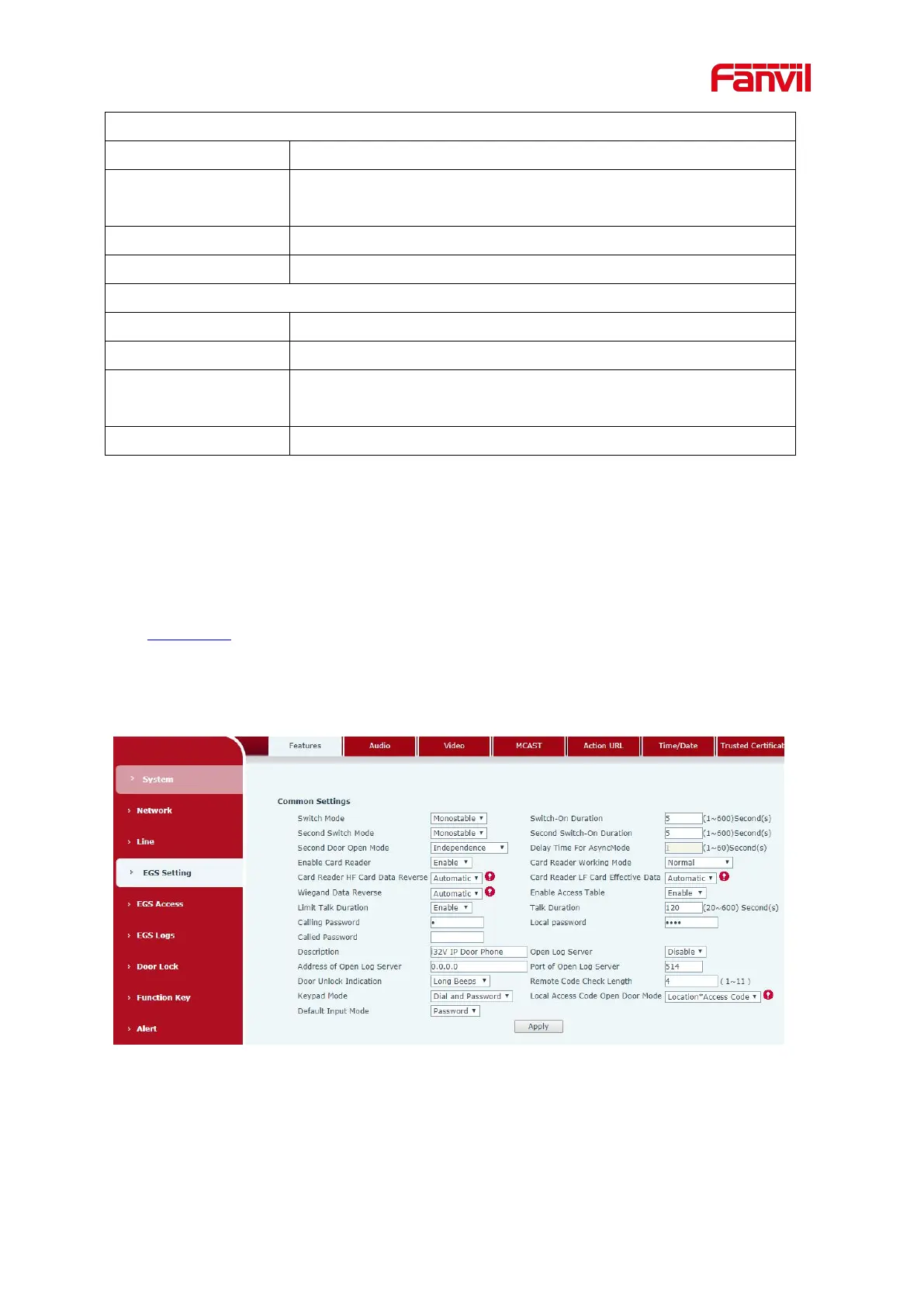Set the local SIP port used to send/receive SIP messages.
Registration Failure
Retry Interval
Set the retry interval of SIP REGISTRATION when registration
failed.
Enable or disable Strict UA Match
STUN Server Port – Default is 3478.
STUN blinding period – STUN packets are sent at this interval to
keep the NAT mapping active.
Waiting time for SIP. This will vary depending on the network.
9.14 Line >> SIP Hotspot
SIP hotspot is a simple and practical function. It is simple to configure, can realize the function
of group vibration, and can expand the number of SIP accounts.
See 8.3 Hotspot for details.
9.15 EGS Setting >> Features
