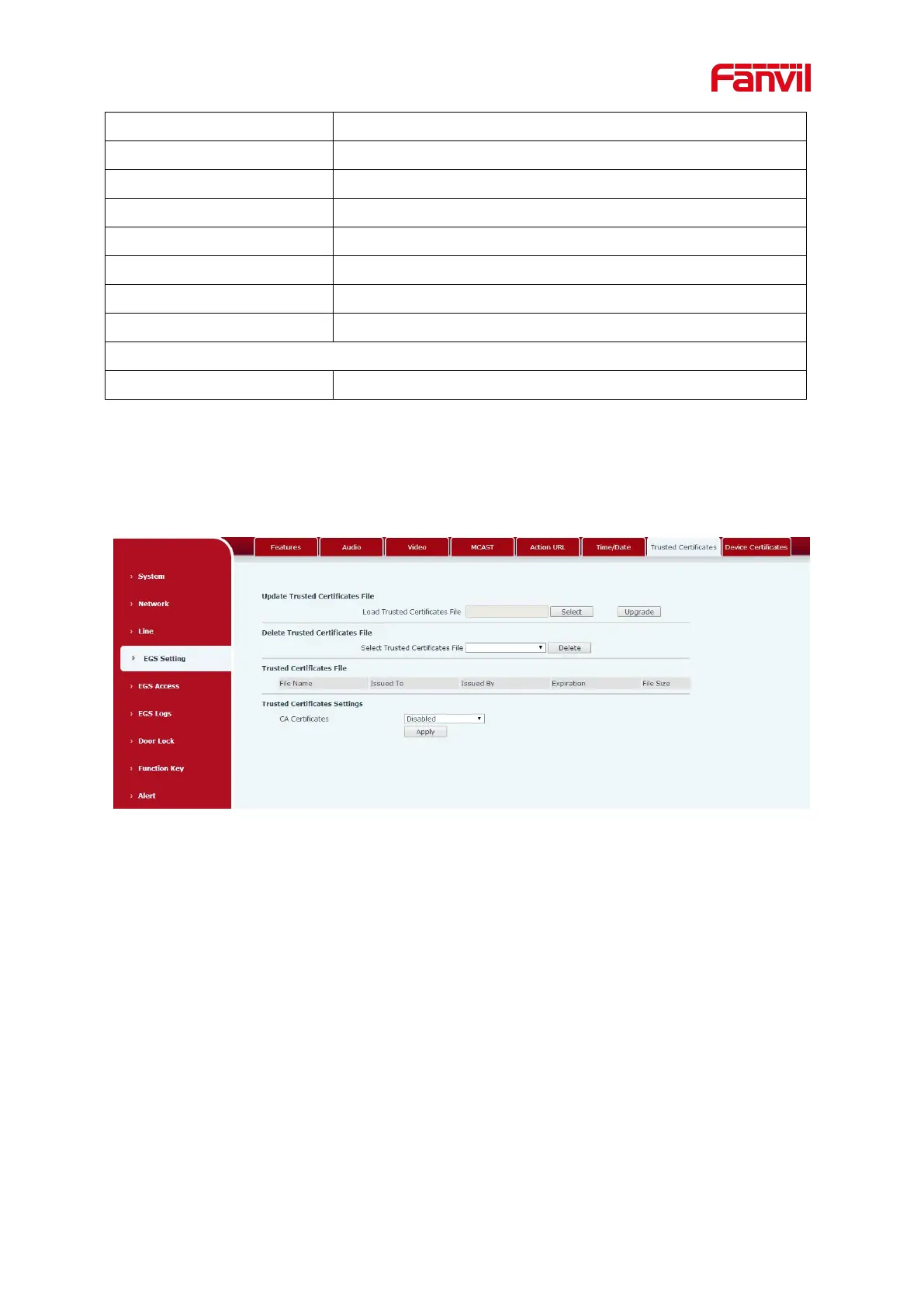The time set by hand, need to disable SNTP service first
9.21 EGS Settings >> Trusted Certificates
The certificate management page uploads and deletes uploaded certificates.
Figure 30 - Trusted Certificates
9.22 EGS Settings >> Device Certificates
Select the device certificate as the default and custom certificate.
You can upload and delete uploaded certificates.
