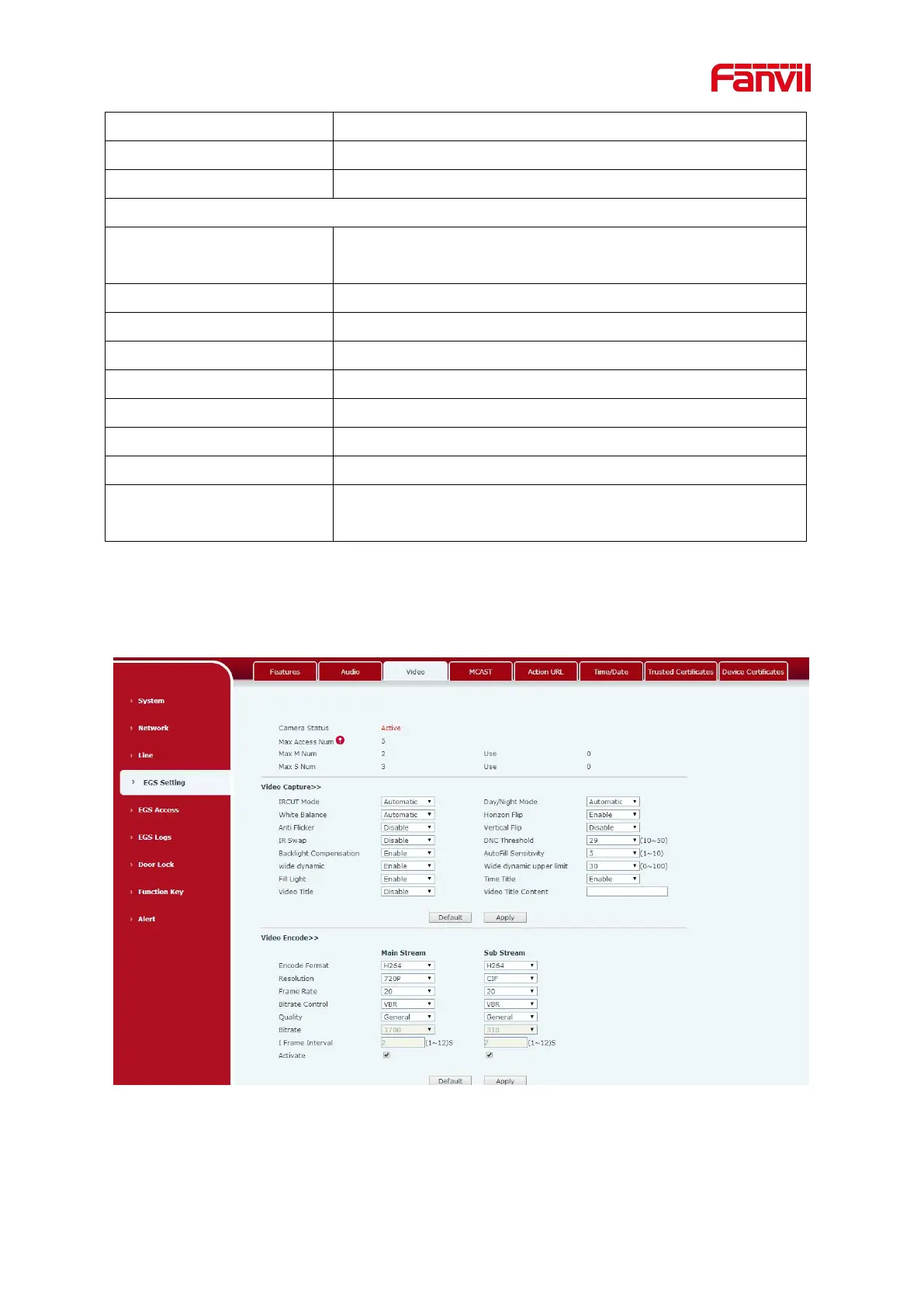Set the broadcast output volume to 1~9
Set the signal sound volume to 0~9
Whether voice activity detection is enabled.
Can be upgraded suffix ". Wav "format of the door, door, and
other custom prompt sound
Can be set to default and voice prompt
Can be set to default and voice prompt
Can be set to default and voice prompt
Can be set to default and voice prompt
Can be set to default and voice prompt
Upgraded ringtones are displayed in the delete list, which can be
optionally deleted
9.17 EGS Setting & Intercom Setting >> Video
