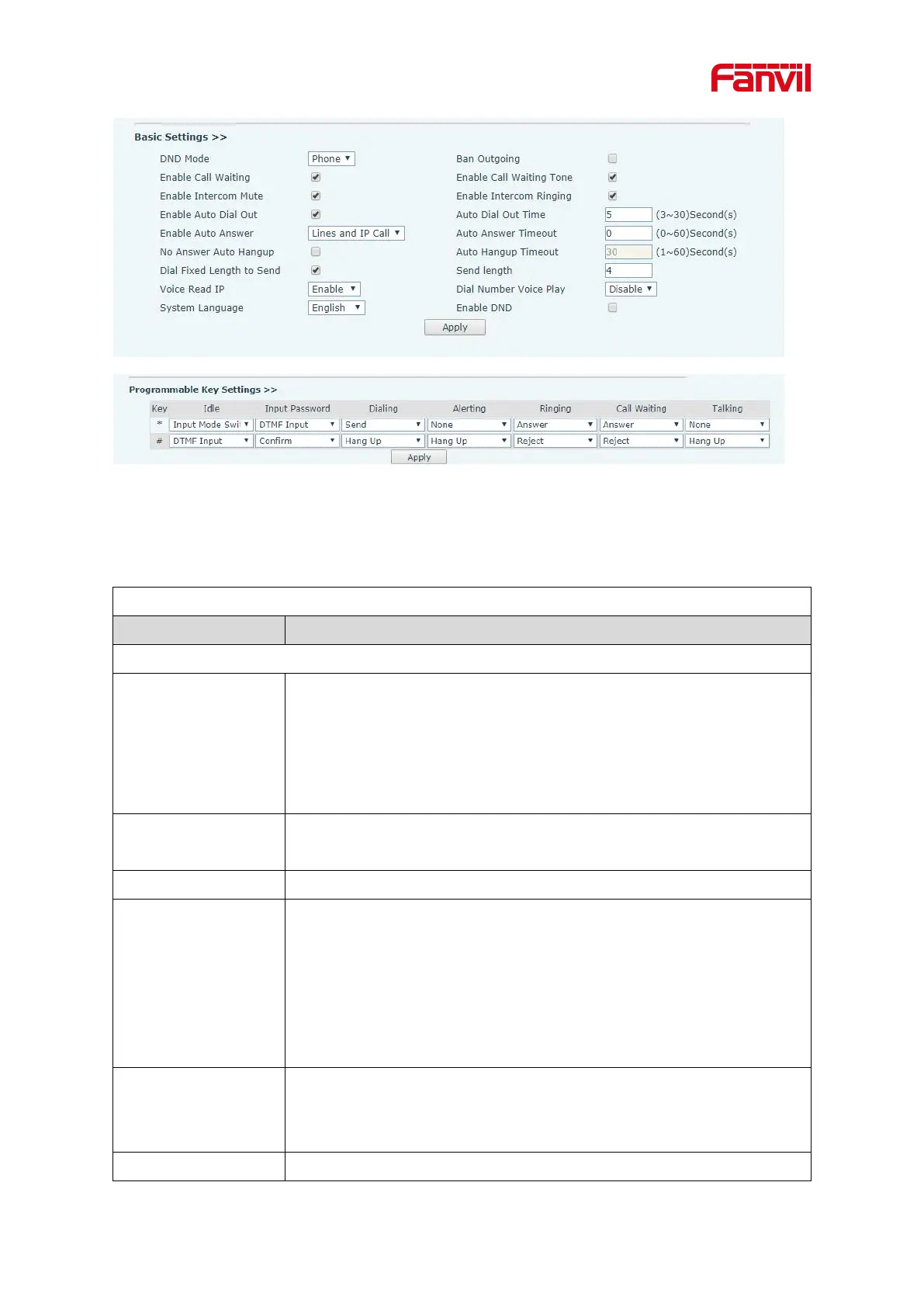Figure 27 - EGS Setting
Table 12 - EGS Setting
EGS Features Setting (Only for Door phone)
Monostable: there is only one fixed action status for door unlocking.
Bistable: there are two actions and statuses, door unlocking and door
locking. Each action might be triggered and changed to the other
status. After changed, the status would be kept.
Initial Value is Monostable
Door unlocking time for Monostable mode only. If the time is up, the
door would be locked automatically. Initial Value is 5 seconds.
Enable or disable card reader for RFID cards.
Set ID card stats:
Normal: This is the work mode, after the slot card can to open the door.
Card Issuing: This is the issuing mode, after the slot card can to add ID
cards.
Card Revoking: This is the revoking mode, after the slot card can to
delete ID cards.
Card Reader HF
Card Data Reverse
Set the HF card data reverse order, the default value is automatic. You
can set it up when the card display is not consistent with the card
number.
The LF Card Effective Data, the default value is automatic.
