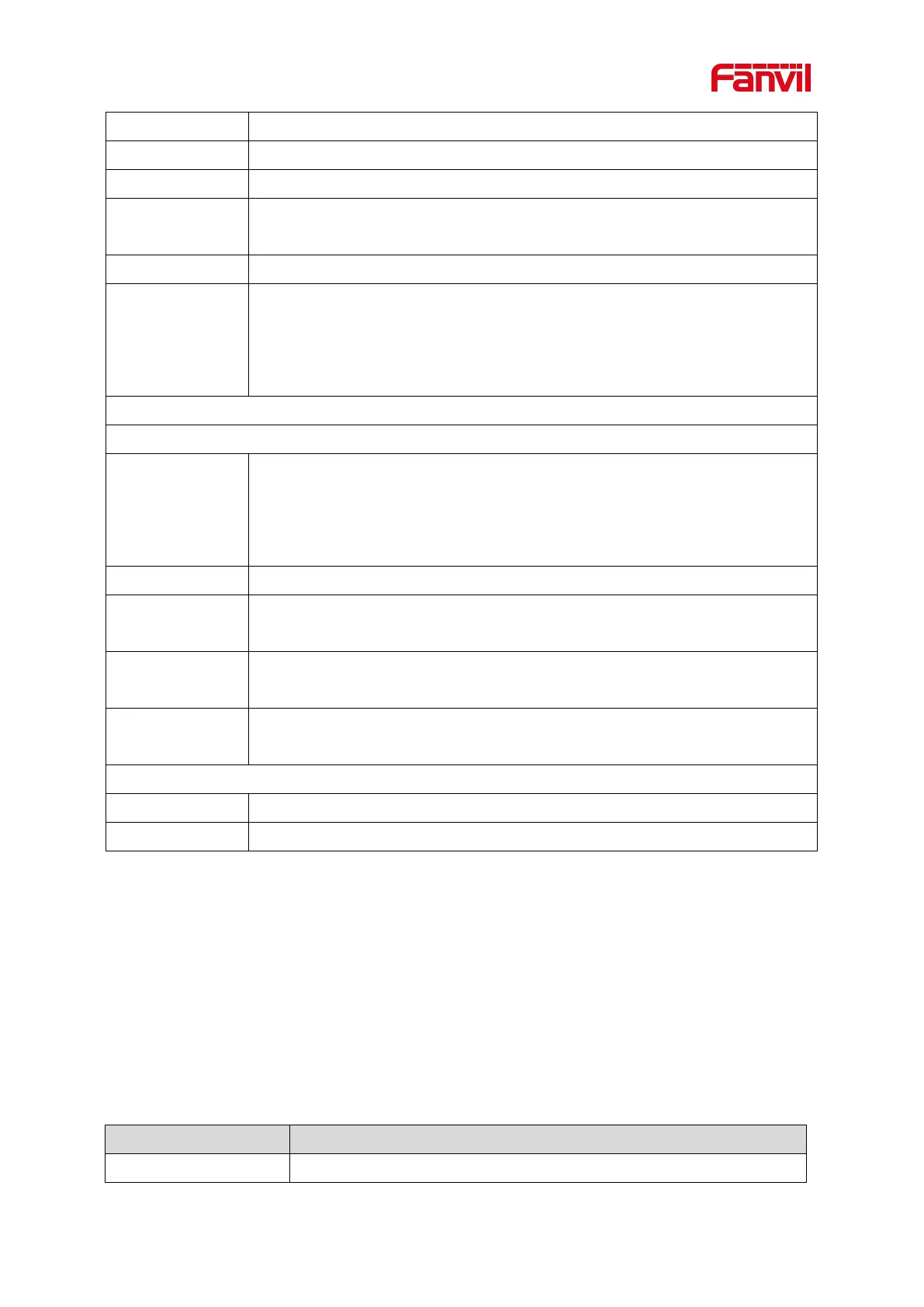VBR: Image quality is preferred, not recommended.
Video quality adjustment, the better the quality needs to transfer faster
It is proportional to video file size, not recommend adjusted.
The greater the value is, the worse the video quality would be, otherwise the
better video quality would be; not recommend adjusted.
When you selected it, the stream is enabled, otherwise disabled
Baseline: catch the packet for filtering H264, see H264 nal unit payload for
Baseline profile
Main profile/High profile: see the H264 nal unit payload as Main profile/High
profile
"Default" reverts to factory video configuration, and "submit" saves Settings
Sendonly: establish video call, and the SDP packet in the invite packet is
Sendonly;
Sendrecv: to create a call, the SDP package in the invite package is
Sendrecv
The RTSP goes over the TCP protocol
Set the h. 264 Payload type. The range is between 96 and 127. The default is
117
Optional main stream and substream
Enable the ONVIF feature, and when enabled, discover the device via the
video recorder that supports ONVIF
Access the main address of RTSP
Access the child address of RTSP
Table 14 - Video Setting
9.18 EGS Setting & Intercom Setting >> MCAST
It is easy and convenient to use multicast function to send notice to each member of the
multicast via setting the multicast key on the device and sending multicast RTP stream to
pre-configured multicast address. By configuring monitoring multicast address on the device,
monitor and play the RTP stream which sent by the multicast address.
Table 15 - MCAST parameters
Define the priority of the active call, 1 is the highest priority, 10 is the
