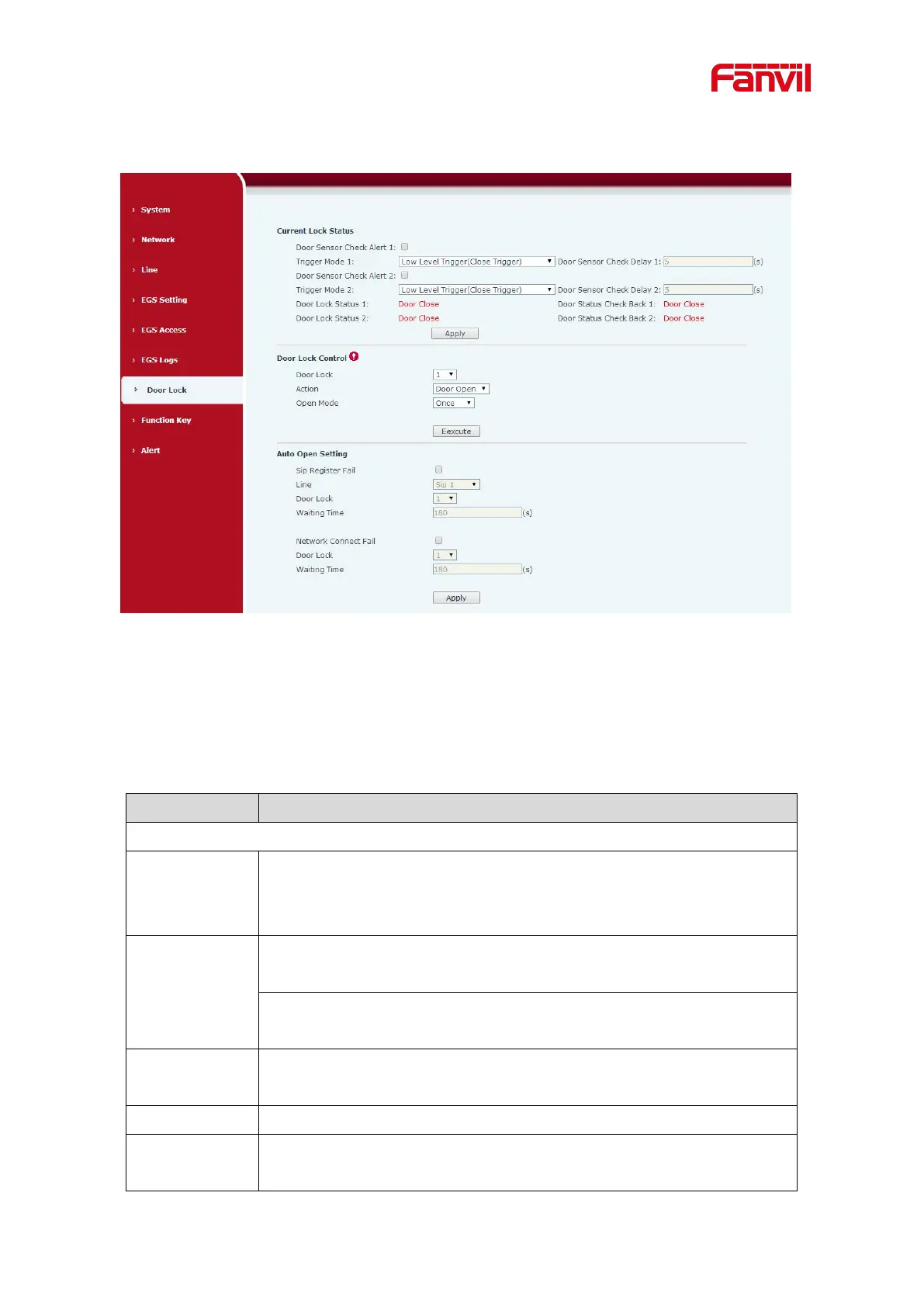9.25 Door Lock
Figure 34 - Door Lock
Table 20 - Door Lock Parameter
Enable/disable the door phone alarm. When the timeout period is
enabled, the alarm will be triggered when the door status and the door
lock status are inconsistent.
When choosing the low level trigger (closed trigger), detect the input port
(low level) closed trigger.
When choosing the high level trigger (disconnected trigger), detect the
input port (high level) disconnected trigger.
Door magnetic detection delay time setting
