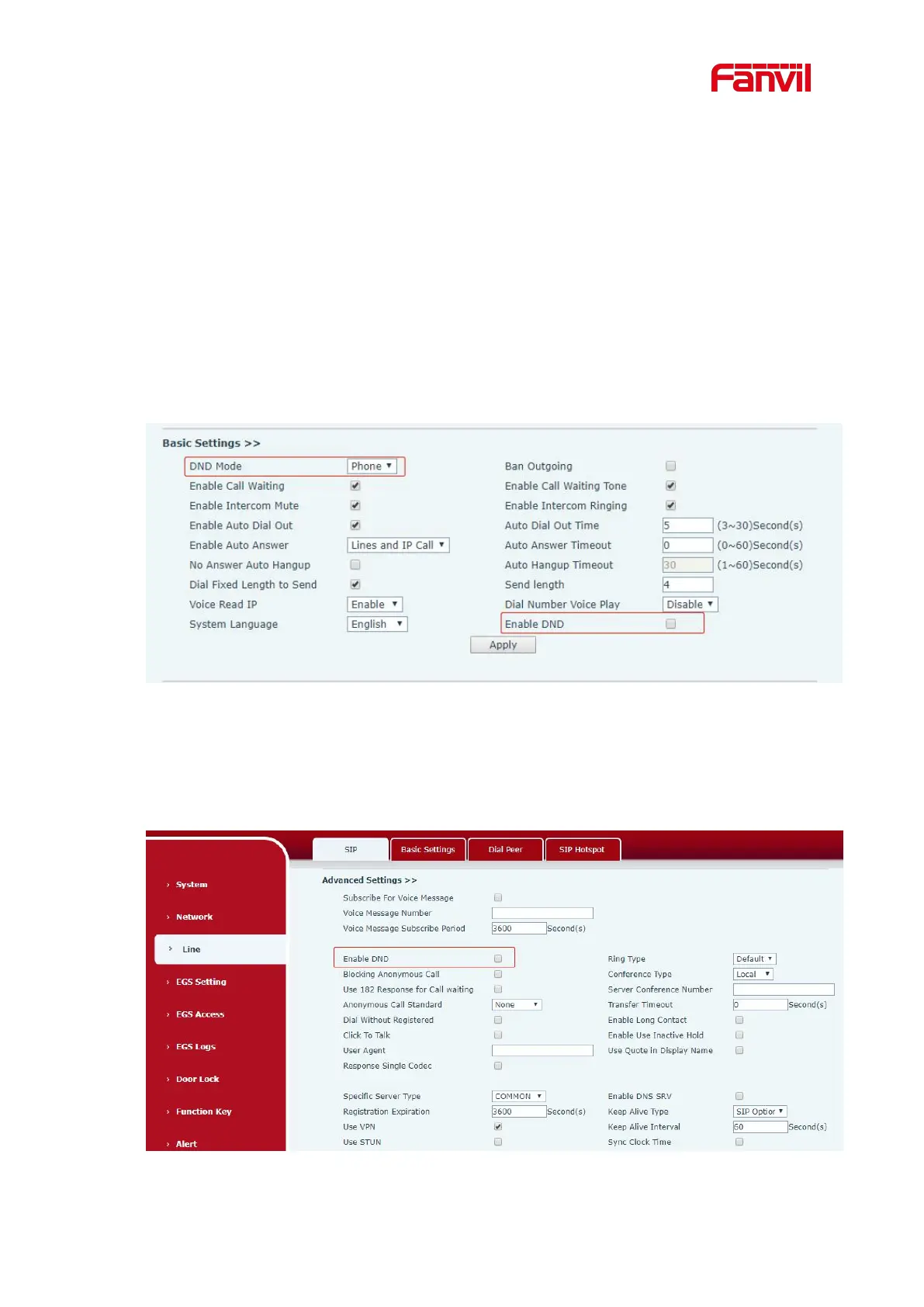The range can be set to 0~60s , and the call will be answered automatically when the timeout is
set.
7.5 DND
Users can turn on the do-not-disturb (DND) feature on the device's web page to reject incoming
calls (including call waiting).Do not disturb can be set by the SIP line respectively on/off.
Turn on/off all lines of the device without interruption by the following methods:
Web interface: enter [EGS Setting] >> [Features], set the DND Mode to phone and Enable
DND.
Figure 8 - Set DND Option
Turn on/off the interruption free method for the specific line of the device, as follows:
Web interface: enter [EGS Setting] >> [Features], set the do not disturb type to Line, enter
[Line] >> [SIP], choose a Line and enter [Line] >> [Advanced settings], Enable DND.
Figure 9 - Enable DND
