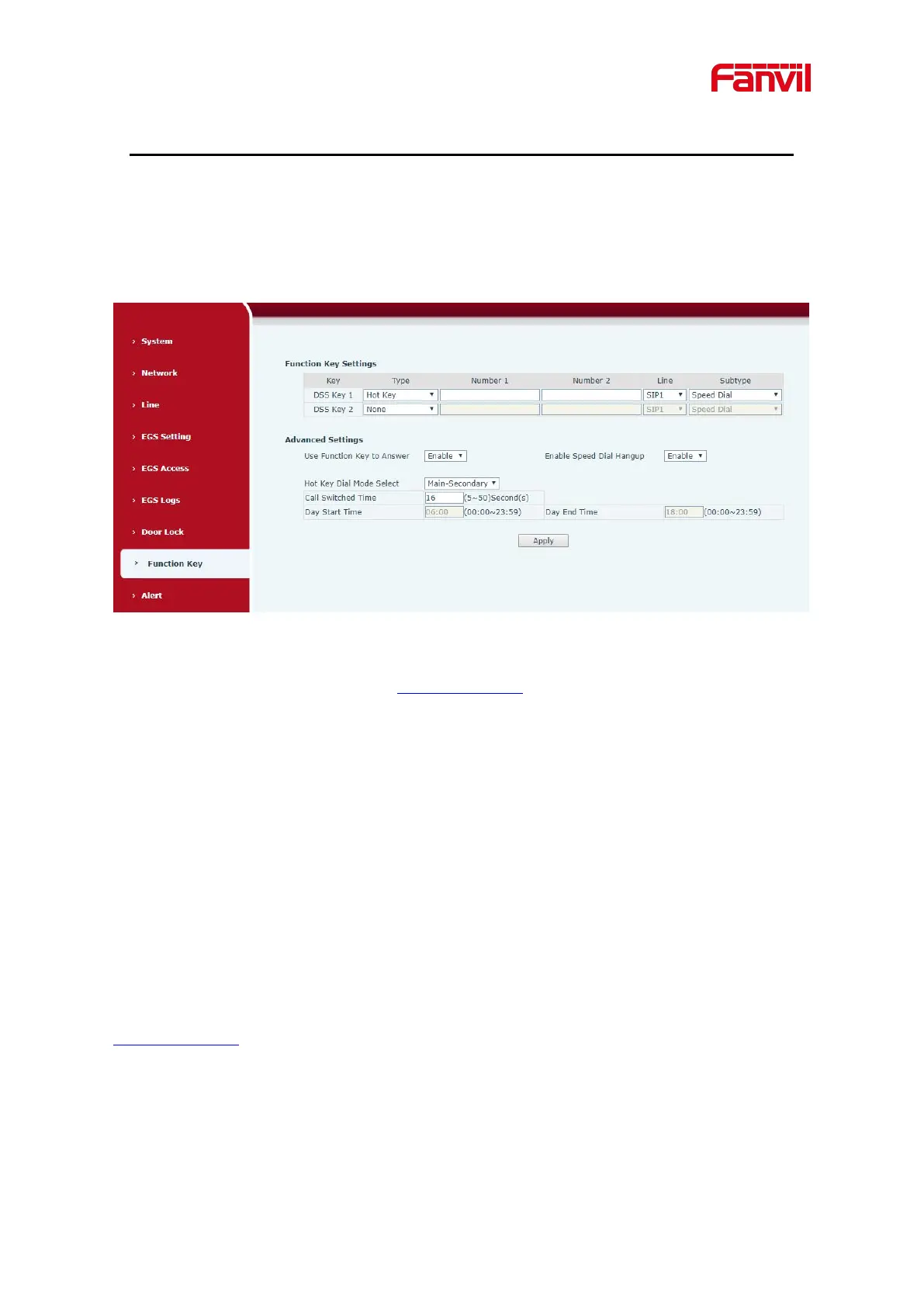7 Basic Function
7.1 Making Calls
After setting the function key to Hot key and setting the number, press the function key to
immediately call out the set number, as shown below:
Figure 5 - Function Setting
See detailed configuration instructions 9.27 Function Key
7.2 Answering Calls
After setting up the automatic answer and setting up the automatic answer time, it will hear the
ringing bell within the set time and automatically answer the call after timeout. Cancel automatic
answering. When a call comes in, you will hear the ringing bell and will not answer the phone
over time.
7.3 End of the Call
You can hang up the call through the Release key (you can set the function key as the Release
key) or turn on the speed dial button to hang up the call. See detailed configuration instructions
9.27 Function Key.
