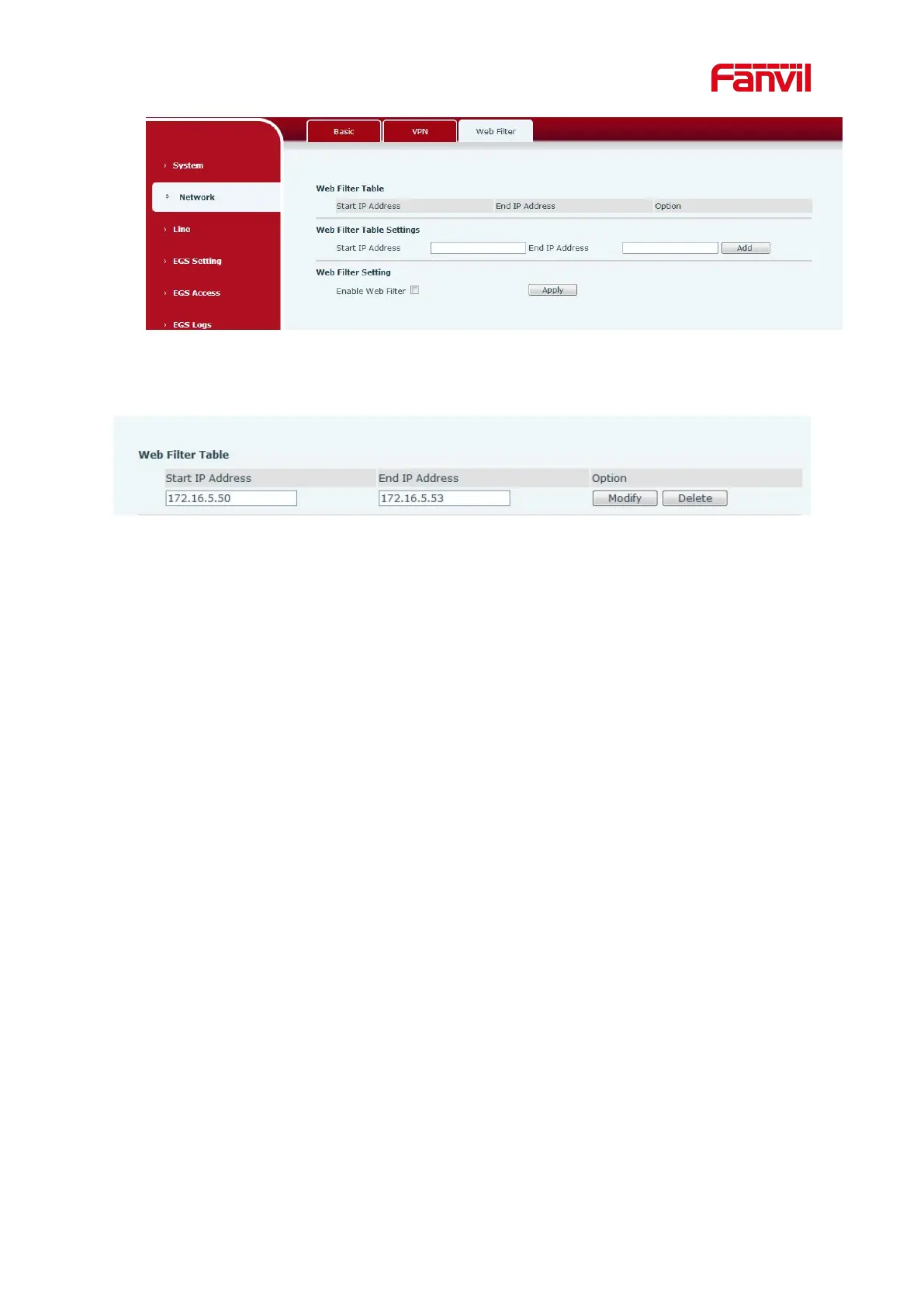Figure 22 - WEB Filter
Figure 23 - WEB Filter Table
Add and remove IP segments that are accessible; Configure the starting IP address within the
start IP, end the IP address within the end IP, and click [Add] to submit to take effect. A large
network segment can be set, or it can be divided into several network segments to add. When
deleting, select the initial IP of the network segment to be deleted from the drop-down menu,
and then click [Delete] to take effect.
Enable web page filtering: configure enable/disable web page access filtering; Click the "apply"
button to take effect.
Note: if the device you are accessing is in the same network segment as the phone, please do
not configure the filter segment of the web page to be outside your own network segment,
otherwise you will not be able to log in the web page.
