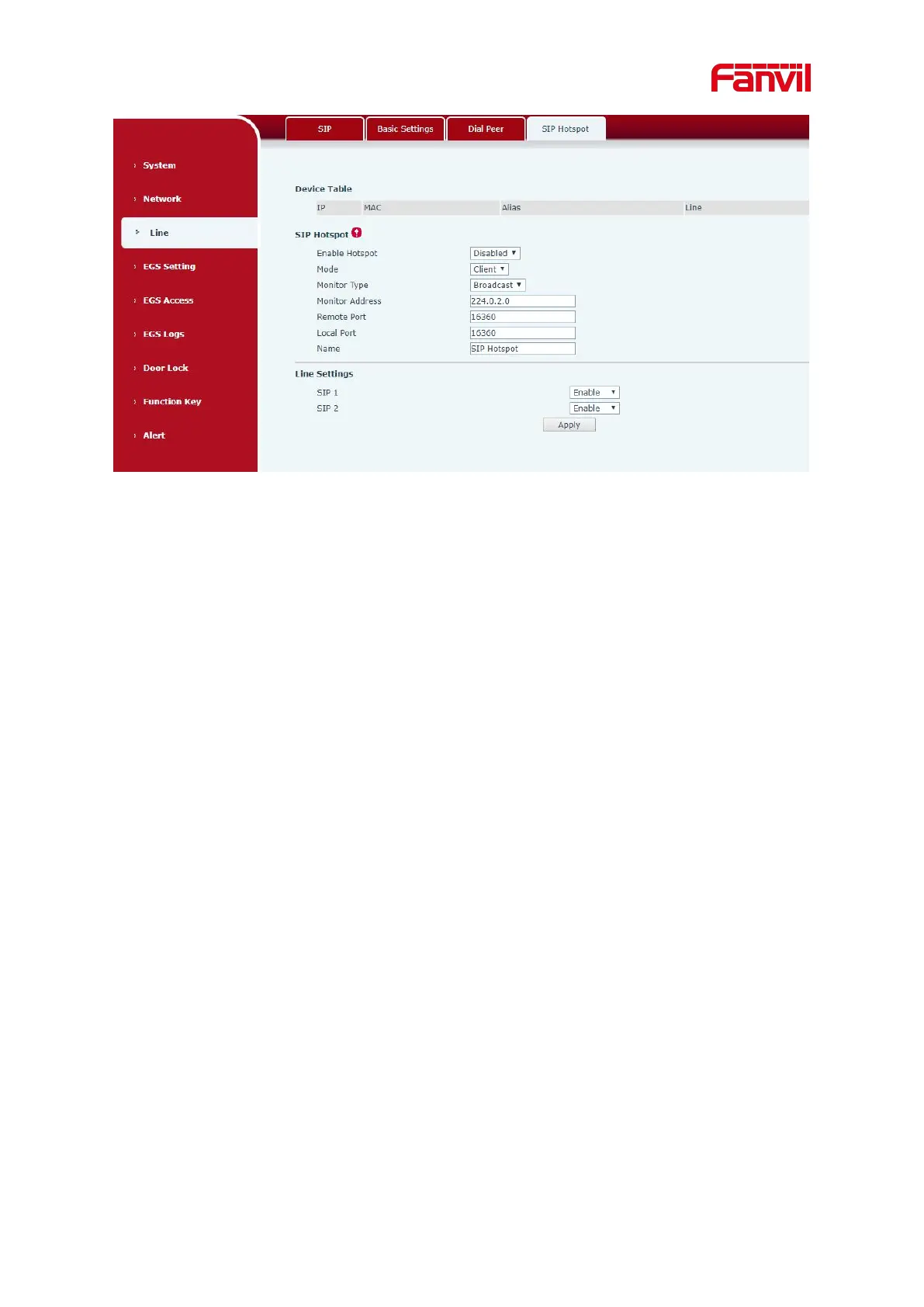Figure 13 - SIP Hotspot
The device is the hotspot server, and the default extension is 0.The device ACTS as a client,
and the extension number is increased from 1 (the extension number can be viewed through
the [SIP hotspot] page of the webpage).
Calling internal extension:
The hotspot server and client can dial each other through the extension number before
Extension 1 dials extension 0
