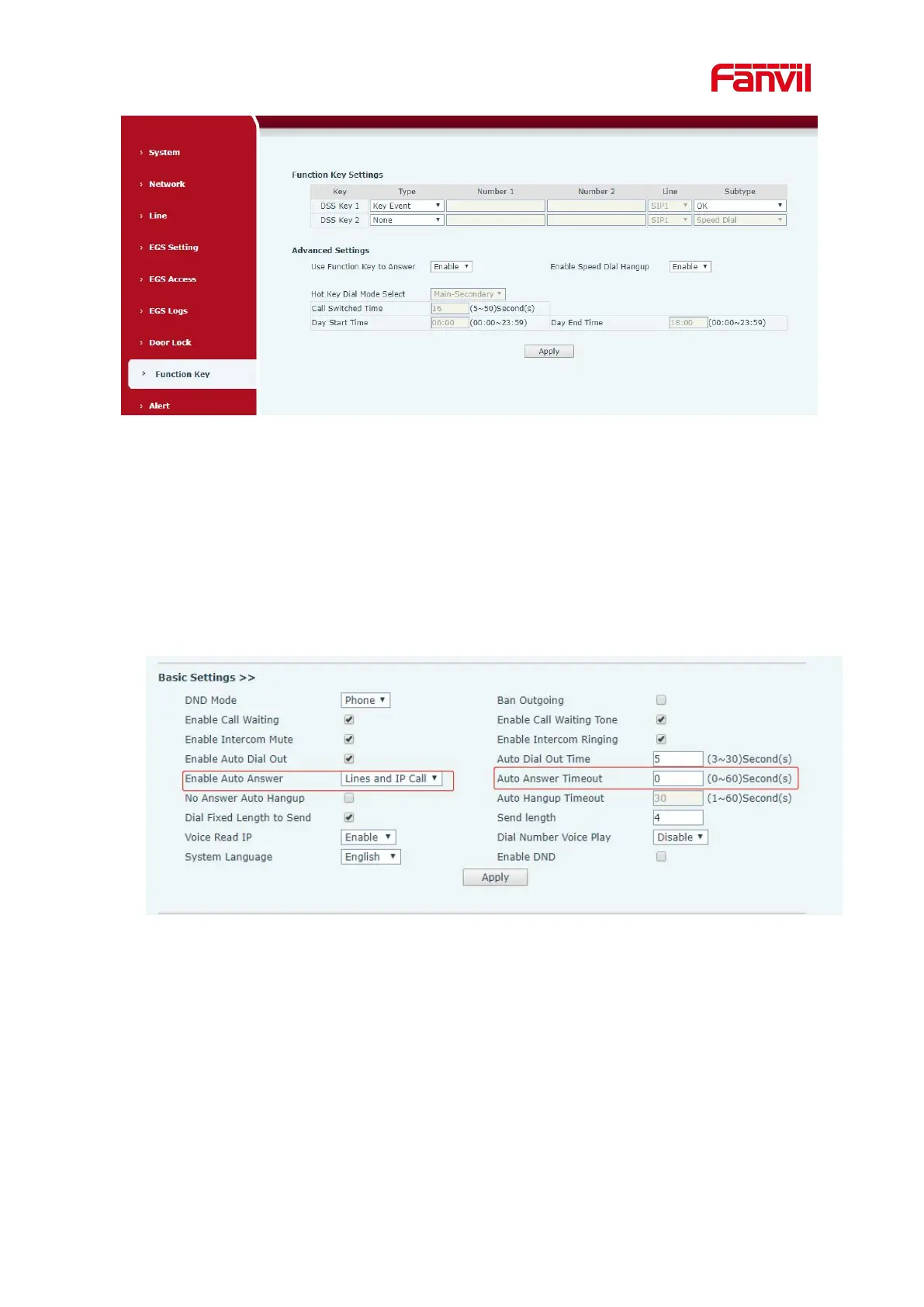Figure 6 - Set Release
7.4 Auto-Answering
The user can turn off the auto-answer function (enabled by default) on the device webpage, and
the ring tone will be heard after the shutdown, and the auto-answer will not time out.
Web interface: enter [EGS Setting] >> [Features], Enable auto answer, set mode and auto
answer time and click submit.
Figure 7 - Enable Auto Answer
Auto Answer mode:
Disable:Turn off the automatic answer function, the device has a call, ring, will not
time out to answer automatically.
Line1:Line 1 has an automatic call timeout.
Line2:Line 2 has an automatic call timeout.
Line1 and Line2:Line 1 and line 2 have an automatic call timeout.
Lines and IP Call:Line and IP direct dial call timeout automatically answer.
Auto Answer Timeout(0~60)
