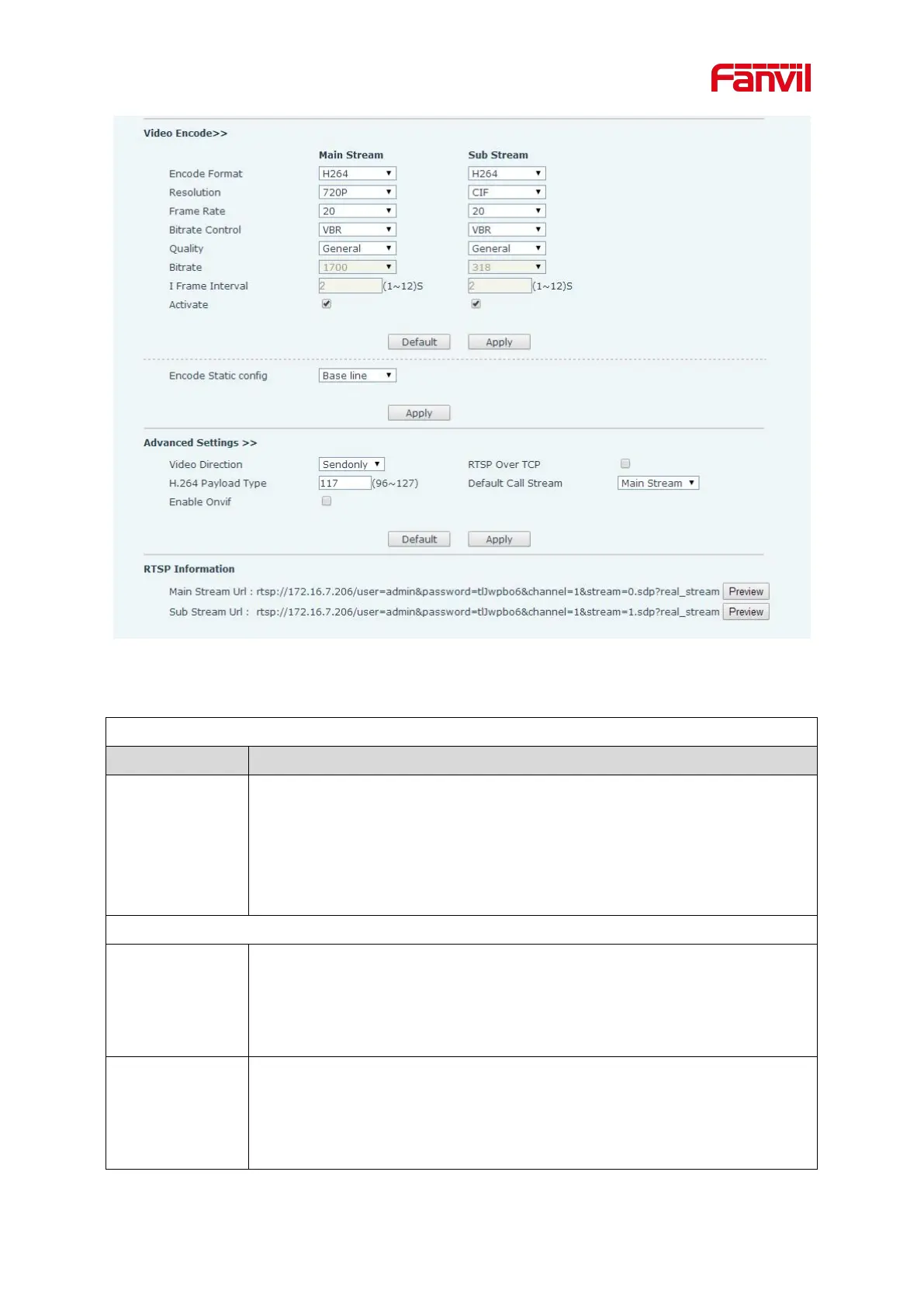Figure 29 - Video Setting
Camera connection Settings
Camera status
and number of
visits
Camera status: When the device is restarted, the camera status shows
whether it is currently available.
The maximum number of accesses, the maximum number of main code
streams, the maximum number of subcode streams and the number of uses.
Auto: IRCUT switches according to the actual ambient light level of the
camera
Synchronization: The switching of the IRCUT is determined by the actual
brightness of the IR lamp.
Automatic: automatically switches according to the DNC Threshold and the
brightness of the actual environment where the camera is located
Day Mode: The camera's video screen is always colored, if there is IR-cut will
be synchronized to switch.
